

Using the Refer & Earn rewards program
source link: https://help.dreamhost.com/hc/en-us/articles/360001280263-Using-the-Refer-Earn-rewards-program
Go to the source link to view the article. You can view the picture content, updated content and better typesetting reading experience. If the link is broken, please click the button below to view the snapshot at that time.

Overview
The following describes each of sections on the Refer & Earn program in the DreamHost web panel and how to use them.
Opening the Refer & Earn panel page
Navigate to https://panel.dreamhost.com/:
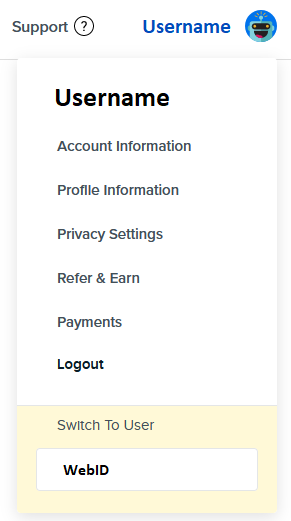
Click the Username dropdown on the top right and select Refer & Earn.
The Refer & Earn Dashboard page opens:
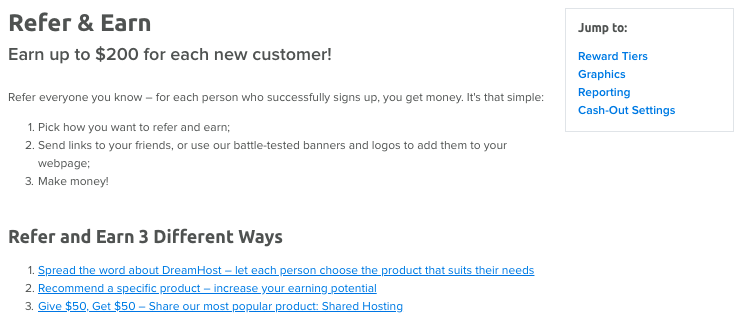
The top of the Refer & Earn page provides an overview of the program as well as quick links to various sections on this page.
Using a Refer & Earn linking option
There are three linking options you can use to earn rewards.
Option 1
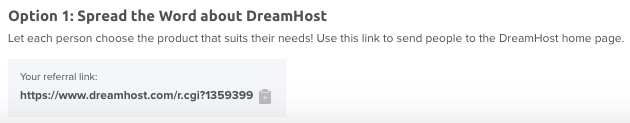
Use this link to send your visitors to the DreamHost home page.
Option 2
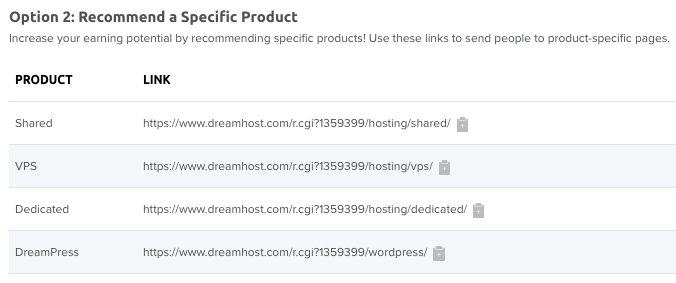
Use these links to to send visitors to DreamHost product-specific pages.
Option 3
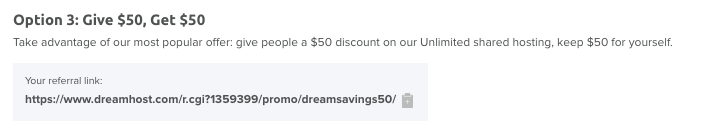
Use this link to offer your visitors a $50 discount on shared hosing and earn $50 for yourself.
Rewards Tiers
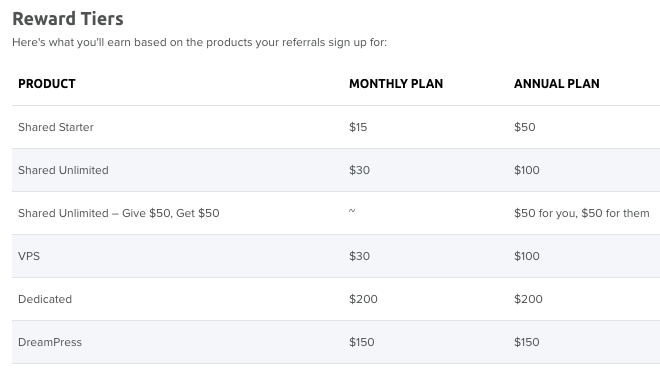
This table describes how much of a reward you'll earn for each of DreamHost's products.
Graphics and Questions
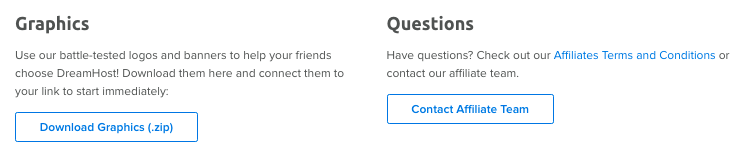
- Graphics — Downloads a .zip file that contains banners and logos that you can link to DreamHost from your website.
- Questions — Opens an email form to [email protected] where you can email a question to the team.
Reporting
There are several ways to view your rewards activity, which are described below.
Viewing a Summary
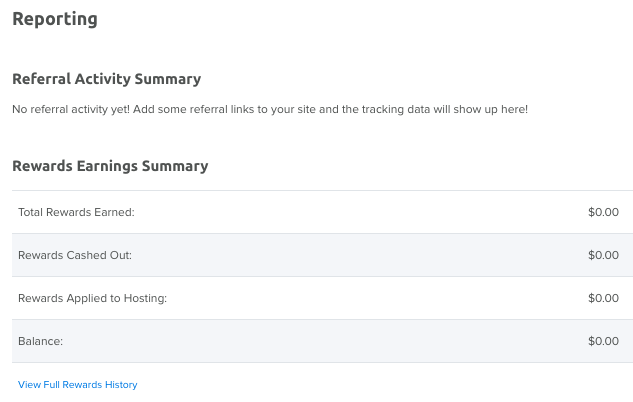
- Referral Activity Summary — Shows you a tracking data summary for links on your site.
- Rewards Earnings Summary — Shows you how much rewards you've earned, cashed out, applied to hosting, and a remaining balance.
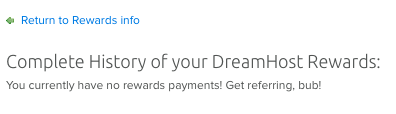
Referral Notifications
You can either enable or disable email notifications whenever you get a new referral by clicking the Turn On/Off Email Notifications button:
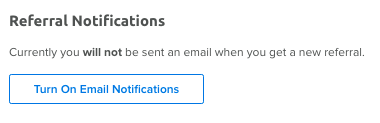 The following alert appears at the top of the panel page when you enable email notifications:
The following alert appears at the top of the panel page when you enable email notifications:
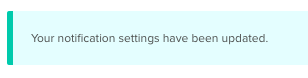
Cash-Out Settings
You can also use a rewards balance to make a payment to your DreamHost account. For more information on how you can transfer all or part of your qualified reward earnings to make a payment, please see the following article:
You can make further adjustments to how you get paid and what tax information to use for rewards.

Getting Paid

You can use a PayPal account to receive DreamHost reward payments. Enter your PayPal email address and click the Update Cash Out Settings button to enable this feature.
Cash outs are sent via PayPal by the 10th of the month, or the first business day after (if the 10th falls on a weekend).
Tax Information
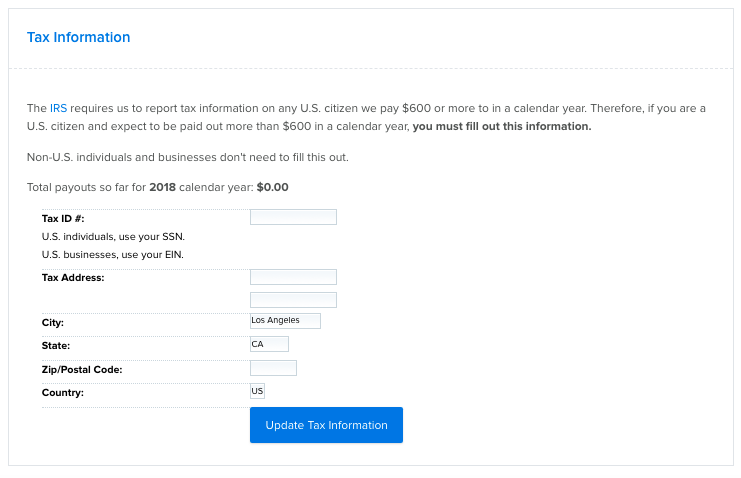
DreamHost is required to report to the IRS any earnings over $600 within a calendar year on an account. Use this page to enter Tax ID# or SSN, Address, City/State/Zip/ and Country. Click the Update Tax Information button when finished.
97-day holding period
Earned rewards are available for redemption after the 97-day holding period, provided that the affiliate has chosen to cash out their rewards. For affiliates who have an earnings balance in excess of $20, earned rewards are paid out via PayPal on the first business day after the 10th of the month. Rewards payments are subject to a 5% PayPal processing fee.
In the event of possible credit card fraud or high cancellation rates during the 97-day holding period, DreamHost reserves the right to hold the rewards for up to two (2) additional months for verification. At DreamHost's sole discretion, it reserves the right to cancel rewards in the event of any the following reasons:
- DreamHost is unable to collect funds from the referred customer.
- The order is fraudulent.
- The customer cancels within the first 97 days.
- The reward was earned improperly for any other reason.
See also
Recommend
About Joyk
Aggregate valuable and interesting links.
Joyk means Joy of geeK