

Flushing your DNS cache on iPhone or Android
source link: https://help.dreamhost.com/hc/en-us/articles/360001399086-Flushing-your-DNS-cache-on-iPhone-or-Android
Go to the source link to view the article. You can view the picture content, updated content and better typesetting reading experience. If the link is broken, please click the button below to view the snapshot at that time.

Flushing your DNS cache on iPhone or Android
iPhone
Option 1 — Toggle Airplane mode
The easiest solution is to toggle Airplane mode on and off.
- Open 'Settings'.
- You will see the icon of an airplane. Click this to toggle on.
- Click it again to toggle off.
Option 2 — Reboot your device
Rebooting should also clear out your DNS.
Option 3 — Dump Network settings
This will clear your cache, but will also momentarily disable your Wi-Fi connection.
- Open 'Settings'.
- Click 'General'.
- Click 'Reset', then 'Reset Network Settings'.
Your device is then rebooted. If you had previously customized your DNS servers, you must manually reset them again.
Android (8.0 Oreo)
Flush DNS cache
- Open Chrome.
- In the URL bar type in chrome://net-internals/#dns
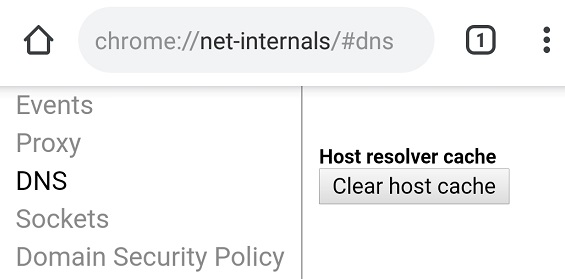
- In the left pane click 'DNS'.
- In the right pane click Clear host cache.
Did this article answer your questions?
Recommend
About Joyk
Aggregate valuable and interesting links.
Joyk means Joy of geeK