
2

OpenCV中的图像平移
source link: https://xugaoxiang.com/2022/07/09/opencv-translation/
Go to the source link to view the article. You can view the picture content, updated content and better typesetting reading experience. If the link is broken, please click the button below to view the snapshot at that time.

平移就是矩阵的移动,通常,我们需要定义一个 变换矩阵,这是一个2行3列的矩阵
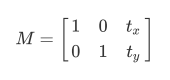
矩阵中的 tx 和 ty 分别代表 x 方向和 y 方向上平移的距离
平移是使用放射变换函数 cv2.warpAffine 来实现的,它的函数原型是
cv2.warpAffine(src, M, dsize[, dst[, flags[, borderMode[, borderValue]]]])src输入图像M2行3列变换矩阵dsize输出图像的大小dst可选参数,输出图像,也可以作为返回值flags可选参数,插值方法borderMode可选参数,边界模式borderValue可选参数,边界填充值,默认是0
import cv2
import numpy as np
from sqlalchemy import column
image = cv2.imread("lenna.png")
cv2.imshow("original image", image)
column, row, channel = image.shape
# 变换矩阵,x放心移动100,y方向移动50
M = np.float32([[1, 0, 100], [0, 1, 50]])
dst=cv2.warpAffine(image, M, (column, row))
cv2.imshow('dst', dst)
cv2.waitKey(0)
cv2.destroyAllWindows()
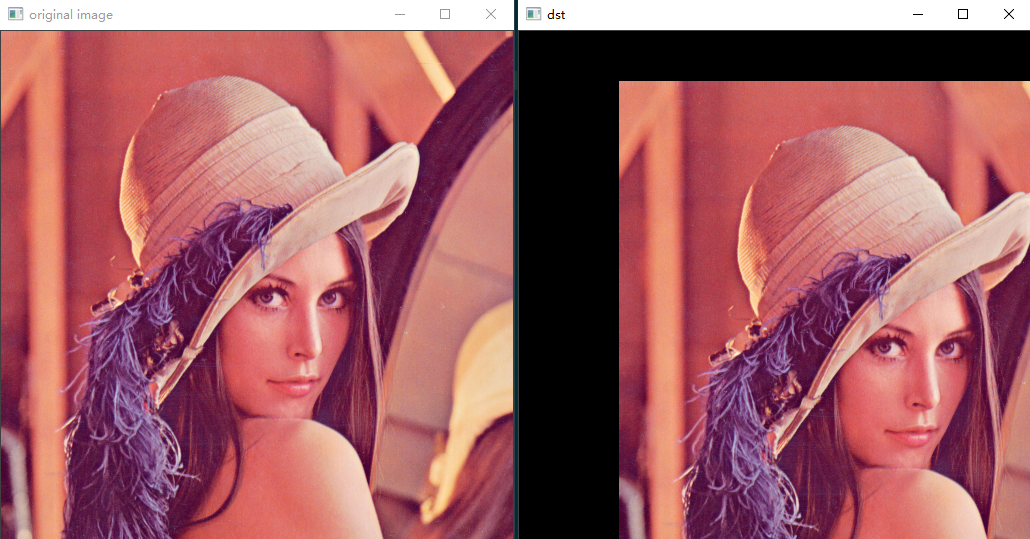
Recommend
About Joyk
Aggregate valuable and interesting links.
Joyk means Joy of geeK