

Use xwizard.exe to load dll
source link: https://3gstudent.github.io/3gstudent.github.io/Use-xwizard.exe-to-load-dll/
Go to the source link to view the article. You can view the picture content, updated content and better typesetting reading experience. If the link is broken, please click the button below to view the snapshot at that time.

Use xwizard.exe to load dll
0x00 前言
在之前的文章介绍了利用Excel.Application object’s RegisterXLL()加载dll的技巧。本文继续,介绍最近学习到的一种更为通用的方法——利用xwizard.exe加载dll。 该方法最大的特点是xwizard.exe自带微软签名,在某种程度上说,能够绕过应用程序白名单的拦截。
参考链接:
http://www.hexacorn.com/blog/2017/07/31/the-wizard-of-x-oppa-plugx-style/
0x01 简介
本文将要介绍以下内容:
- xwizard.exe简介
0x02 xwizard.exe简介
应该为Extensible wizard的缩写,中文翻译可扩展的向导主机进程,暂时无法获得官方资料
- 支持Win7及以上操作系统
- 位于%windir%\system32\下
双击运行,弹出操作说明,如下图
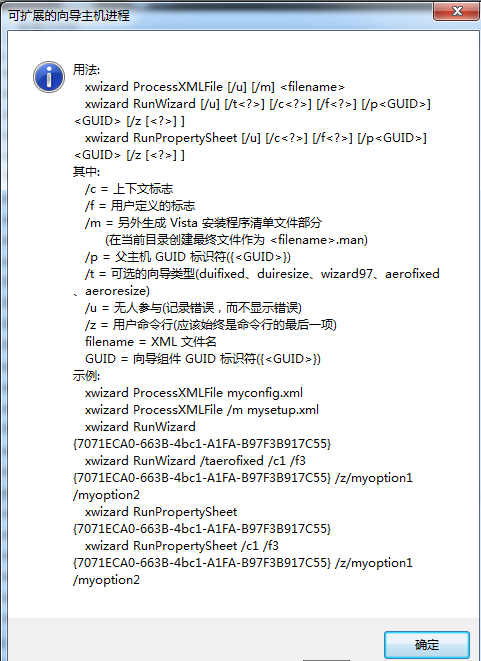
支持参数如下:
- xwizard processXMLFile
- xwizard RunWizard
- xwizard RunPropertySheet
示例:
-
xwizard processXMLFile 1.txt
-
xwizard RunWizard /u {11111111-1111-1111-1111-111111111111}
-
xwizard RunPropertySheet /u {11111111-1111-1111-1111-111111111111}
注:
参数中的GUID长度固定,否则弹框报错,如下图
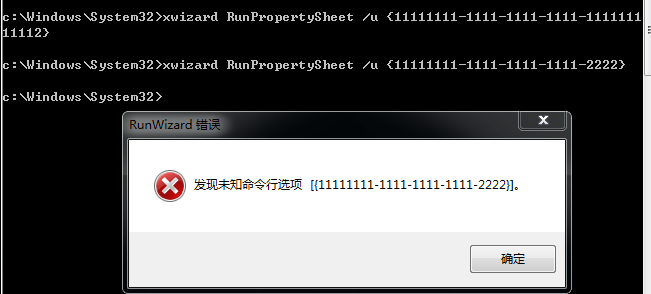
0x03 利用思路
本节对Adam@Hexacorn的思路进行验证,文章地址:
http://www.hexacorn.com/blog/2017/07/31/the-wizard-of-x-oppa-plugx-style/
xwizard.exe的同级目录存在一个特别的文件xwizards.dll
使用IDA查看xwizards.dll的导出函数,如下图
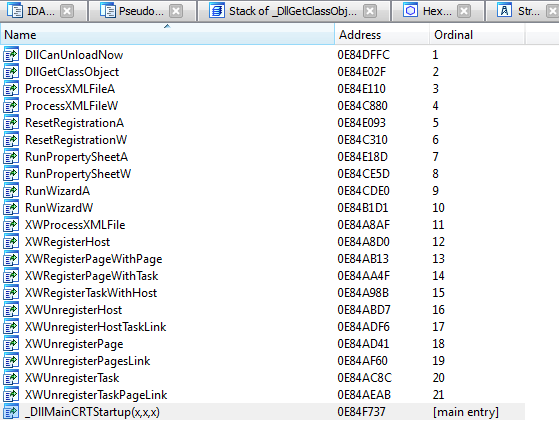
我们可以看到,xwizards.dll的导出函数名称同xwizard.exe支持的参数名称十分接近
猜测xwizard.exe的功能是通过调用xwizards.dll实现的
使用IDA逆向xwizard.exe来验证我们的判断,如下图
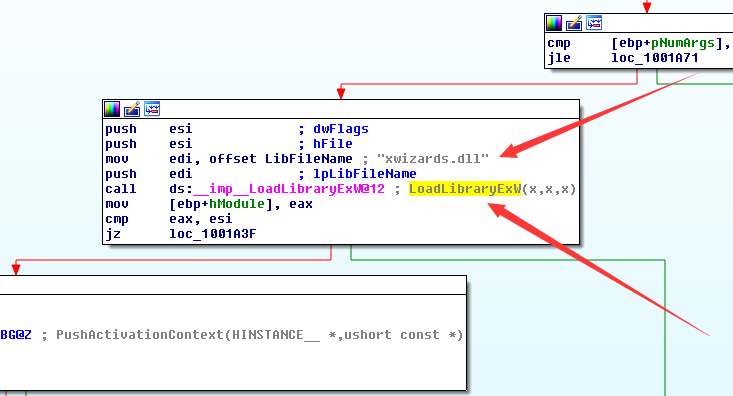
对于函数LoadLibraryEx,由于未指定dll的绝对路径,使用相对路径,所以搜索顺序为:
- 进程当前目录
- 通过SetDllDirectory所设置的路径
- Windows系统目录+PATH,即c:\windows\system32
- 16位系统目录,即c:\windows\system
- Windows目录,即c:\windows
- PATH环境变量中所列目录
也就是说,如果将xwizard.exe复制到另一任意目录,在该同级目录再保存一个自己编写的xwizards.dll,那么执行xwizard.exe时会优先调用同级目录的xwizards.dll,不再加载%windir%\system32\下的xwizards.dll
这就实现了利用xwizard.exe加载我们自己编写的dll
0x04 实际测试
测试系统: Win7 x86
1、复制xwizard.exe至新目录C:\x
2、编写dll
使用vc 6.0,新建dll工程,在case DLL_PROCESS_ATTACH下添加弹框代码
过程及优化方法不再赘述,可参考文章《Use Office to maintain persistence》
编译好的dll下载地址如下:
https://github.com/3gstudent/test/blob/master/msg.dll
该dll成功加载后会弹框
直接执行xwizard.exe,没有弹出帮助对话框
使用Process Monitor监控系统,检查xwizard.exe是否正常执行
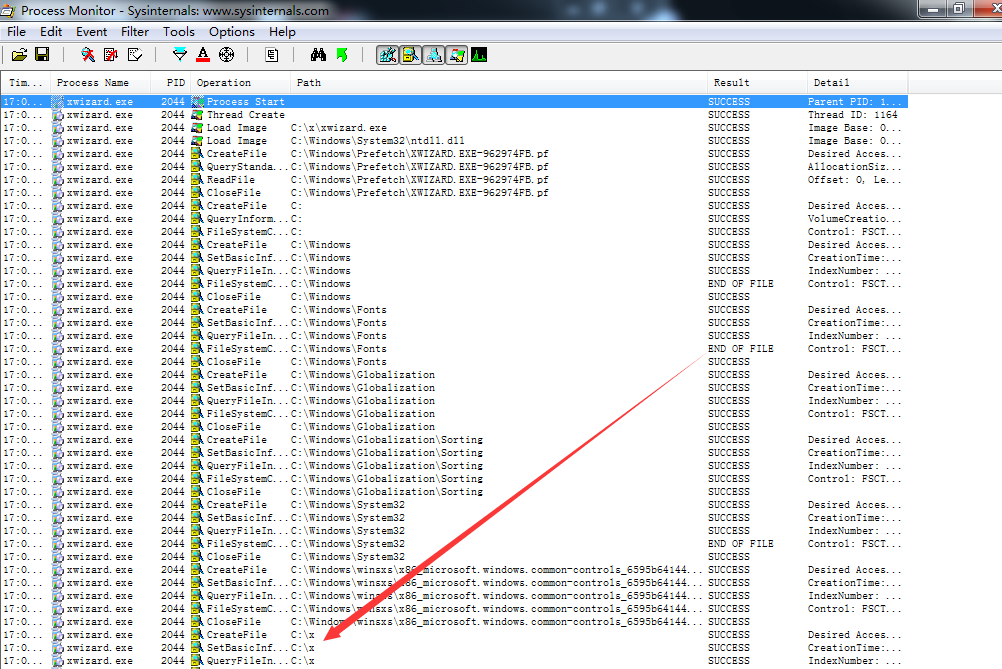
xwizard.exe正常执行,但是没有尝试加载xwizards.dll
再次测试,通过命令行执行,参数如下:
xwizard processXMLFile 1.txt
查看Process Monitor输出结果
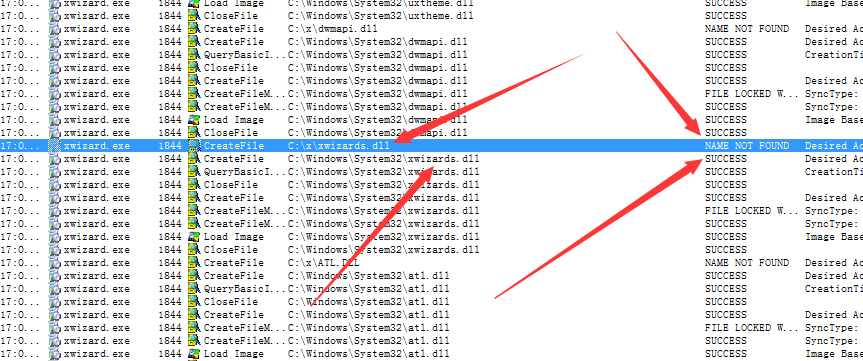
xwizard.exe首先尝试加载C:\x\xwizards.dll,加载失败后再尝试加载C:\windows\system32\xwizards.dll(再次印证了对dll加载顺序的判断)
接下来,将msg.dll重命名为xwizards.dll,保存在C:\x
命令行执行:
xwizard processXMLFile 1.txt
成功加载C:\x\xwizards.dll,弹出对话框
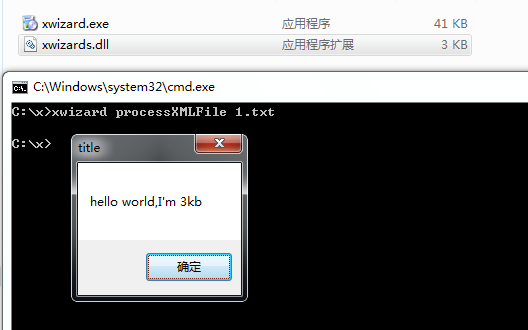
0x05 补充
64位系统:
%windir%\system32\对应64位xwizard.exe,只能加载64位xwizards.dll
测试如下图
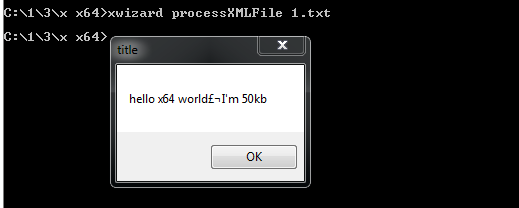
%windir%\SysWOW64\对应32位xwizard.exe,只能加载32位xwizards.dll
测试如下图
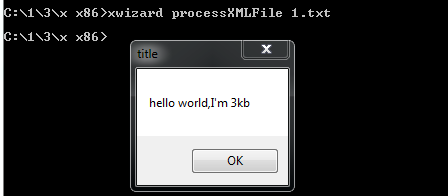
0x06 小结
本文介绍了利用xwizard.exe加载dll的技巧,特别的地方在于xwizard.exe包含微软签名,因此在某种程度上说,能够绕过应用程序白名单的拦截。
Recommend
About Joyk
Aggregate valuable and interesting links.
Joyk means Joy of geeK