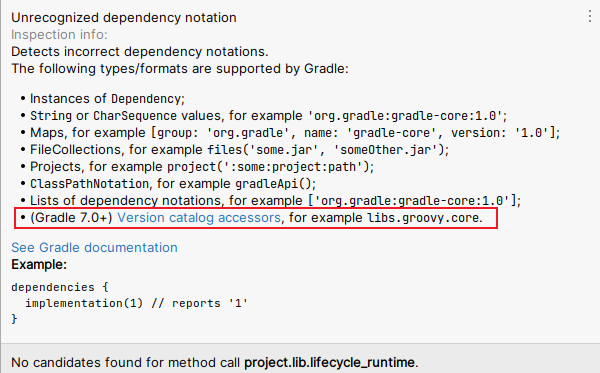因为一个 warning 将 gradle 更新至 AGP8.0
source link: https://i.lckiss.com/?p=8279
Go to the source link to view the article. You can view the picture content, updated content and better typesetting reading experience. If the link is broken, please click the button below to view the snapshot at that time.

因为一个 warning 将 gradle 更新至 AGP8.0
闲来无事,更新了 IDE 到 Hedgehog ,看了一眼编译警告,看到了这么一行:
'compileDebugJavaWithJavac' task (current target is 11) and 'kaptGenerateStubsDebugKotlin' task (current target is 1.8) jvm target compatibility should be set to the same Java version.
经过了解,其实是 kotlinOptions 配置不再生效导致的,不知道在什么版本,kotlin 的配置方式变了。
android {
compileOptions {
sourceCompatibility JavaVersion.VERSION_11
targetCompatibility JavaVersion.VERSION_11
}
//kotlinOptions {
// jvmTarget = "11"
//}
kotlin {
jvmToolchain(11)
}
}
一顿操作下来,warning 没了,想着完美解决了,但是看了看项目,首先是右下角多了一个弹窗,内容如下:
Android Gradle plugin version 7.3.1 has an upgrade available. Start the AGP Upgrade Assistant to update this project's AGP version.
其次,以往 ext 方式的 lib依赖,全部报 warning:
Unrecognized dependency notation
在依赖那边看官方的警告分析找到了一个关键词:Version Catalogs。
其中链接:https://docs.gradle.org/current/userguide/platforms.html ,大致也就明白了,增加了新的规范,既然如此,整吧。
AGP8 Version Catalogs
Android 的依赖管理,有一个发展过程。一般是 ext 扩展字段形式,用起来类似 implementation project.lib.compose_ui 这种,缺点比如无法跳转引用,不会提示版本更新,优点就是简单。
其他的就是 buildSrc ,到 buildSrc + Kotlin DSL,本质上就是 groovy 造的插件轮子用 kotlin 再造,后来还有一个更魔幻的 Gradle Composite builds。好在Gradle 8,官方指了明路,所以直接跳 AGP8 官方推荐的方式 version catalogs。
PS:虽然说是 AGP8 但是从 Gradle 7.0 就开始了,但是那时候还是实验性特性,需要使用 enableFeaturePreview('VERSION_CATALOGS') 进行开启,AG8 默认已开启。
一些编译链的运行环境需要改为 IDE 推荐的 Java 17:
android {
compileOptions {
sourceCompatibility JavaVersion.VERSION_17
targetCompatibility JavaVersion.VERSION_17
}
kotlin {
jvmToolchain(17)
}
}
相关 gradle 插件需要升级(推荐使用 菜单->Tools->AGP Upgrade Assistant):
#build.gradle classpath "com.android.tools.build:gradle:8.1.1" #gradle-wrapper.properties distributionUrl=https\://services.gradle.org/distributions/gradle-8.2-bin.zip
不出意外,各模块 build.gradle 加上了 namespace,Sync 后编译不会通过,答案也放这里了,需要关几个 AGP8 默认开启的配置。
#gradle.properties # 开启 buildconfig,不然找不到 BuildConfig 类 android.defaults.buildfeatures.buildconfig=true # 配置非传递性 R 类,开启后每个 module的产生的 R 文件会各自独立,一个类引用多个R类很难受 android.nonTransitiveRClass=false # R.id 的警告 android.nonFinalResIds=false # 用不着的类会从dex移除 反射那种将会 crash,不要说用不着,Gson? android.enableR8.fullMode=false
不出意外,应该可以正常运行,但这只是开始,依赖的 warning 还在。
使用 toml 进行依赖管理
这里有个前提条件,就是 versionCatalogs 这个块是 kotlin DSL ,所以需要将 setting.gradle 改为 setting.gradle.kts 。大概规律就是加(),单引号改双引号。详细的看官方:将 build 配置从 Groovy 迁移到 KTS
结果如下:
dependencyResolutionManagement {
repositoriesMode.set(RepositoriesMode.FAIL_ON_PROJECT_REPOS)
repositories {
google()
gradlePluginPortal()
mavenCentral()
maven { setUrl("https://jitpack.io") } // 较大的变化
jcenter() // Warning: this repository is going to shut down soon
}
//新的依赖方式
versionCatalogs {
create("libs") {
from(files("./libs.versions.toml"))
}
}
}
rootProject.name = "Your app name."
include(":app")
include(":Resource")
其中的 versionCatalogs ,就是 DSL 化后增加的,这里也有一些讲究,比如 libs 是使用这个配置文件时的引用方式,用 libs.xxx 就能访问这个配置的某个属性,想要区分或者自定义就继续新增即可。
toml 配置文件写起来很简单,大致如下,有依赖共同版本和不需要共同版本的这里都放一份,自行区分 version.ref 与 version,一个是引用,一个是字符串。
[versions]
savedState = "1.2.1"
[libraries]
savedstate = { group = "androidx.savedstate", name = "savedstate", version.ref = "savedState" }
supportcompat = { group = "com.android.support", name = "support-compat", version = "28.0.0" }
将项目现有依赖都改成这种配置后,就可以在模块 build.gradle 中自由配置了:
dependencies {
implementation libs.savedstate
}
如果不是想引用依赖,只是想用其中的一个版本数值,则可以这样用:
def saved_state = libs.versions.savedState.get() // "1.2.1"
其他的比如自定义插件的升级等,这里就不说了,主要是未涉及,相当成熟了,用起来吧~
Android 更新后跑不起来?快来适配 AGP8 和 Flamingo/JDK 17
迁移到 Gradle 7.x 使用 Version Catalogs 管理依赖
英文/官方:
Recommend
About Joyk
Aggregate valuable and interesting links.
Joyk means Joy of geeK