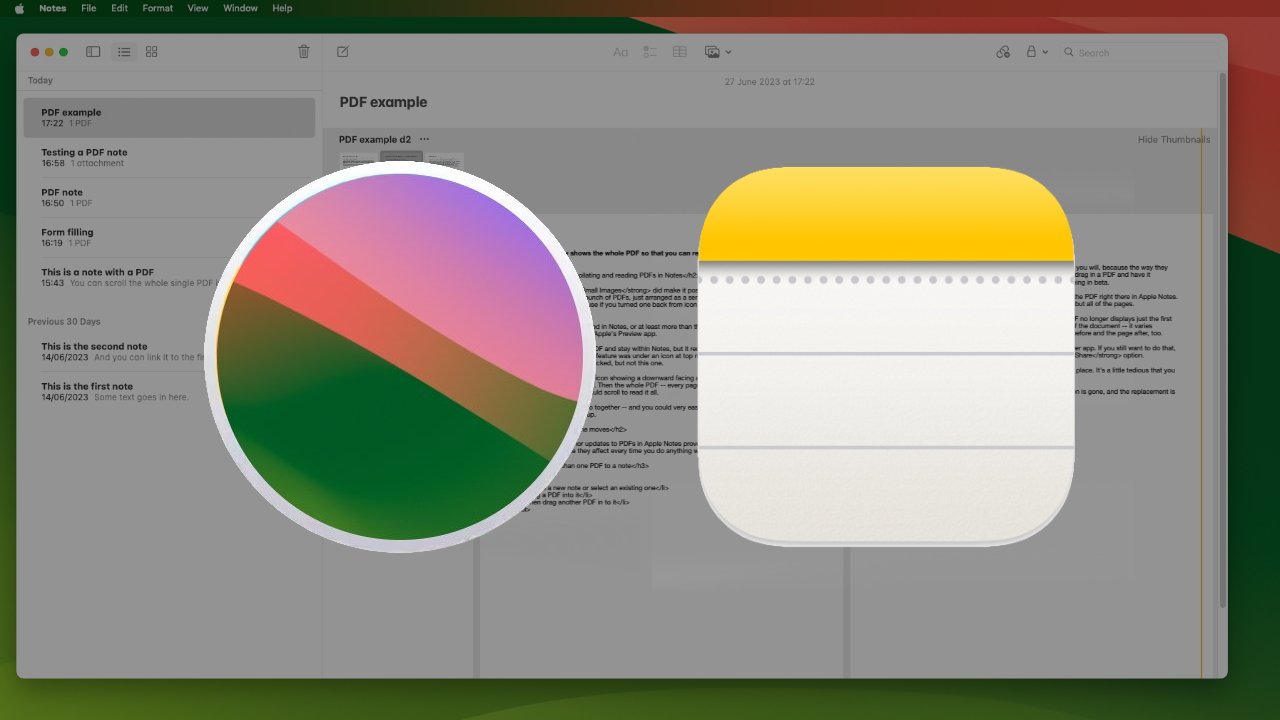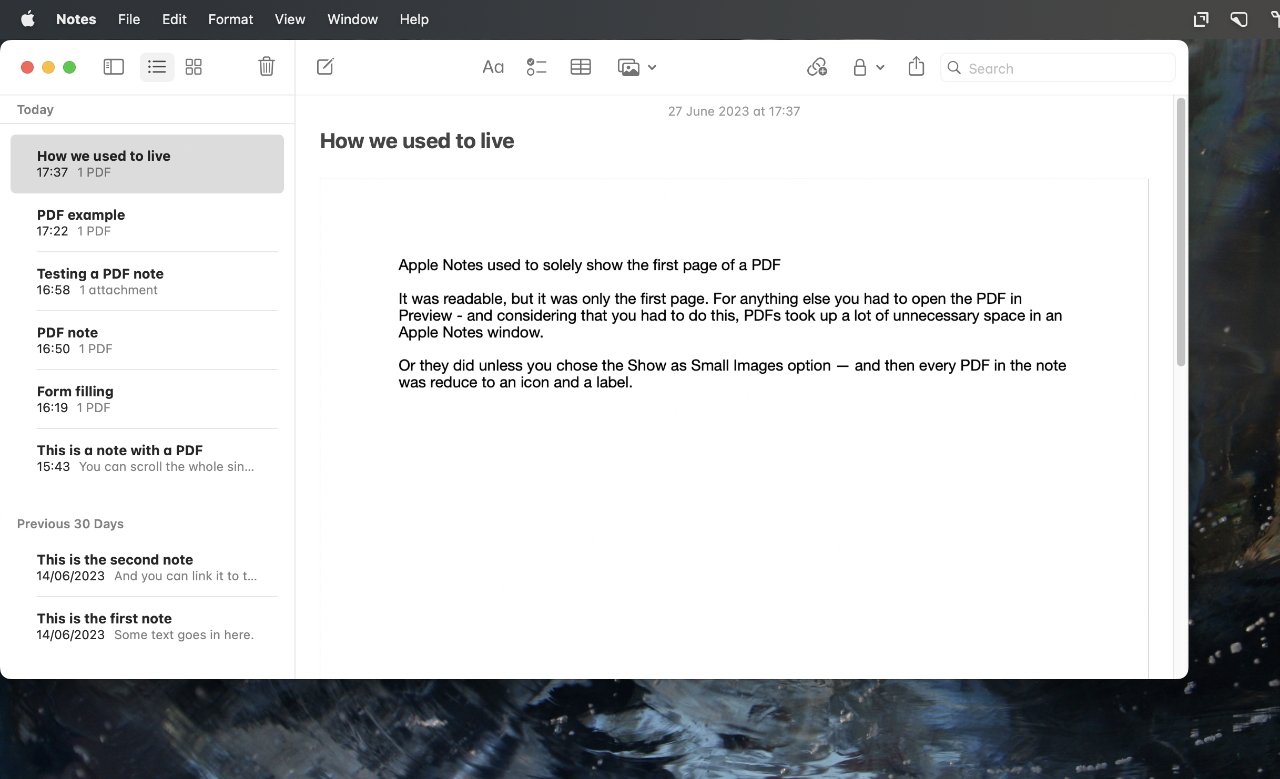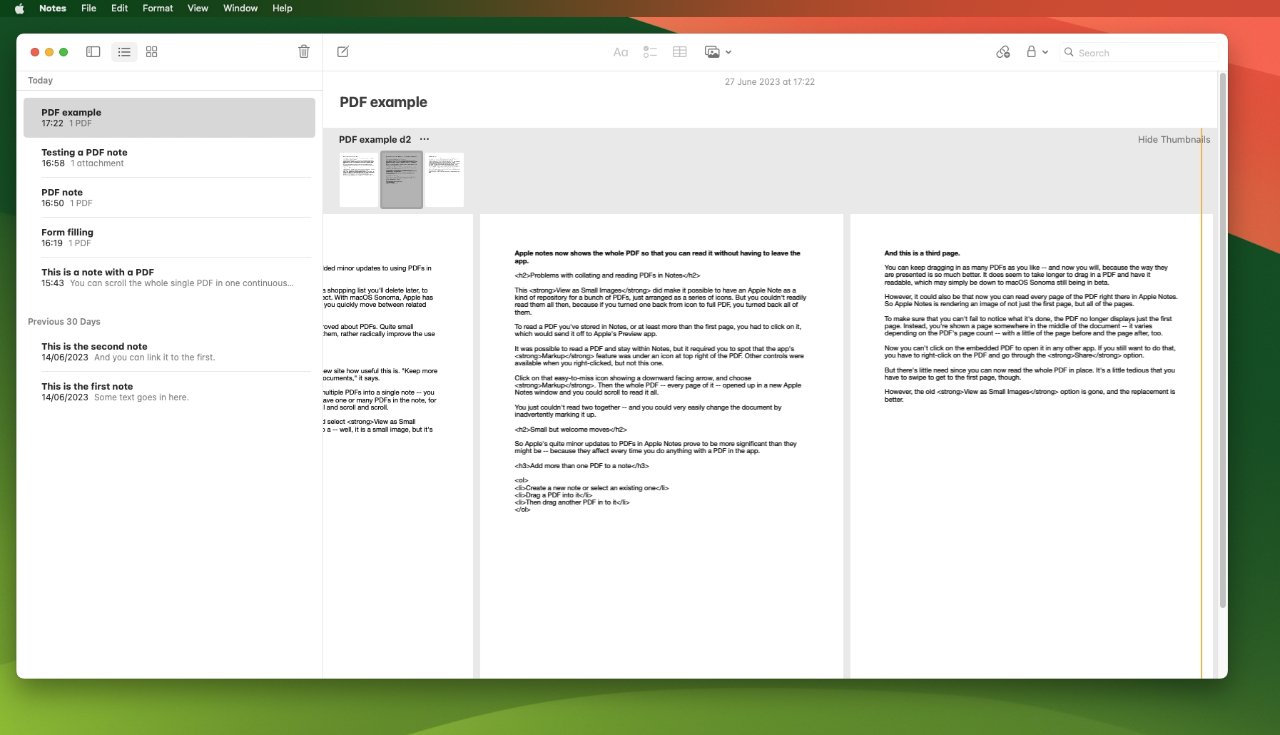3

How to edit PDFs in Notes in macOS Sonoma
source link: https://appleinsider.com/inside/macos-sonoma/tips/how-to-use-the-new-apple-notes-pdf-features-in-macos-sonoma?
Go to the source link to view the article. You can view the picture content, updated content and better typesetting reading experience. If the link is broken, please click the button below to view the snapshot at that time.
How to edit PDFs in Notes in macOS Sonoma
In keeping with most of macOS Sonoma, Apple has only added minor updates to using PDFs in Notes — but you'll never want to go back.
Recommend
About Joyk
Aggregate valuable and interesting links.
Joyk means Joy of geeK