

Filter your mail in a dated space server side with Sieve
source link: https://www.otsukare.info/2022/06/20/dated-space-mailbox-with-sieve
Go to the source link to view the article. You can view the picture content, updated content and better typesetting reading experience. If the link is broken, please click the button below to view the snapshot at that time.
When it comes to sort out your emails, there are many strategies. Since I have been working at W3C, I'm a fan of dated spaces. I apply this strategy to my emails using Sieve.

Dated Space?
A dated space is a way to organize the information by date folders. Here is an example on my folders.
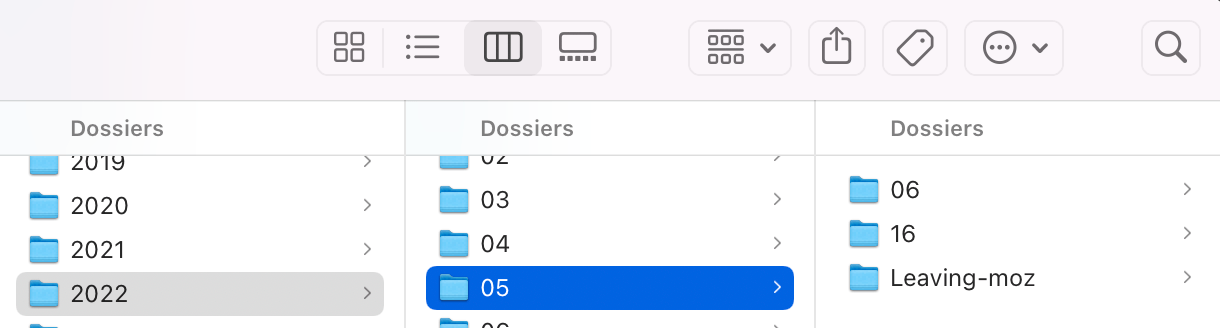
and here the same type of organization for mails.
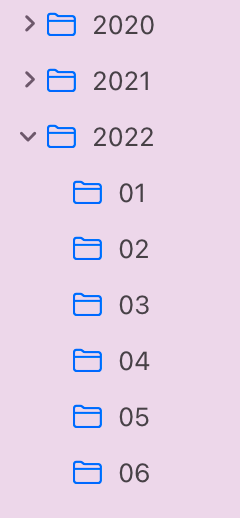
Why would you do that?
- It creates a unique space. The arrow time is irreversible so there is no issue with creating new folders.
- It limits the number of items by folders. When a folder has too many items, it becomes harder to find what you need.
- It is actually helpful, because our memory has a lot of anchors in time and we can find easily stuff by remembering when we created it. (a location-based could be an interesting experiment and has useful applications in some circumstances such as photos for example, but that's for another blog post.)
- OS search engines: Smart folders based on keywords, types, etc. will make it easier to find stuff. And the files can now belong in multiple contexts. Everything everywhere all at once.
Dated Space For Mail With Sieve
Sieve is a language for filtering e-mail messages. It resides on the server side. So it requires that your mail provider accepts that you can manage sieve rules for your own mail.
I filter all my incoming mails indifferently of their nature to a dated space. Everything is mixed. And I restructure my emails folders with smart mailboxes. Then I can suppress folders which are not valid anymore, create new ones, all of this without touching any emails.
Sieve Script
require ["fileinto", "date", "mailbox", "variables"];
# filter emails based on the date and move them to a folder.
# mail from June 2022, will be saved into /2022/06
# set values for month and year
if currentdate :matches "year" "*" { set "year" "${1}"; };
if currentdate :matches "month" "*" { set "month" "${1}"; };
# mv the message into the right mail folder
fileinto :create "${year}/${month}";
stop;
It's a very simple script and works like a charm. Sieve is a very powerful language. It's possible to do all kind of classifications.
Oh… and yes… my Inbox is obviously by the nature of the script always… 0.
Otsukare!
Recommend
About Joyk
Aggregate valuable and interesting links.
Joyk means Joy of geeK