
2

Mercury 水星 MD895N V2_MD892N V1如何设置无线加密
source link: https://service.mercurycom.com.cn/article-869.html
Go to the source link to view the article. You can view the picture content, updated content and better typesetting reading experience. If the link is broken, please click the button below to view the snapshot at that time.

MD895N V2_MD892N V1如何设置无线加密
本文以MD895N V2为例介绍如何设置无线加密。
一、电脑有线连接MD895N V2 LAN口,登陆管理界面(192.168.1.1)。
二、选择“无线设置”→“无线安全设置”。
推荐选择WPA-PSK/WPA2-PSK加密方式,加密算法选择AES。

填写无线密码,保存并重启一体机。
三、电脑断开有线连接,搜索无线信号,选择正确的无线信号点击连接,输入设置的无线密码连接即可。
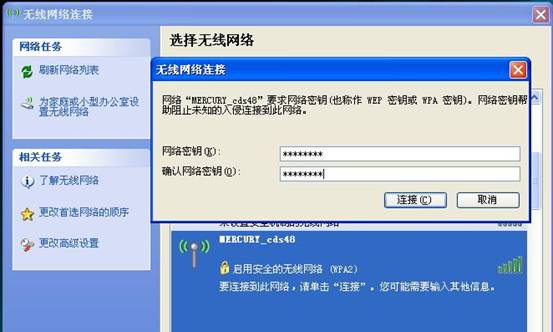
Recommend
About Joyk
Aggregate valuable and interesting links.
Joyk means Joy of geeK