

How to send emails with MailJet
source link: https://www.mailslurp.com/blog/send-emails-with-mailjet/
Go to the source link to view the article. You can view the picture content, updated content and better typesetting reading experience. If the link is broken, please click the button below to view the snapshot at that time.

How to send emails with MailJet
What is MailJet
MailJet is a SAAS API for sending transactional emails. These emails are usually triggered by your application in response to a particular event. An example is sending an email to a new user when they sign-up.
What does it solve?
Services like MailJet make sending emails easy by abstracting SMTP protocols behind HTTP APIs, SDKs, and client libraries. This means you can concentrate on the emails you send not on how you send them.
Sending an email with MailJet
MailJet has great API documentation and many official libraries. You can use MailJet with any language but for this article let’s see how to send an email using the Node/Javascript library.
First add MailJet as a dependency in the node project. npm install -s node-mailjet.
Then to send an email create an MailJet instance and invoke a send request on it.
const mailjet = require("node-mailjet").connect(
"your-public-api-key",
"your-private-api-key"
);
function sendEmail(recipient) {
return mailjet
.post("send", { version: "v3.1" })
.request({
Messages: [
{
From: {
Email: "[email protected]",
Name: "your-application-name",
},
To: [
{
Email: recipient,
},
],
Subject: "",
TextPart: "",
HTMLPart: "",
},
],
})
.then((result) => {
// do something with the send result or ignore
})
.catch((err) => {
// handle an error
});
}
Email contents
The simplest transactional email you can send will simply have one recipient, a subject line, and some text. Most users want more however and will send HTML emails with images, links, and style. For the example above one might design email HTML in a separate file and load that into the function with nodes fs.readFile() function.
HTML in emails can be complicated. Keep it simple (real simple!) and your emails should render correctly for most people.
Test and receive email
To test your MailJet implementation you can trigger your code with your personal email address as the recipient. If you receive an email you know that your code works. But how do we add this type of test to our automated test suite?
MailSlurp is a service that lets you generate email addresses in code and then receive test emails with them. It has an official Node library so let’s use that.
First you need to sign up and get an API Key.
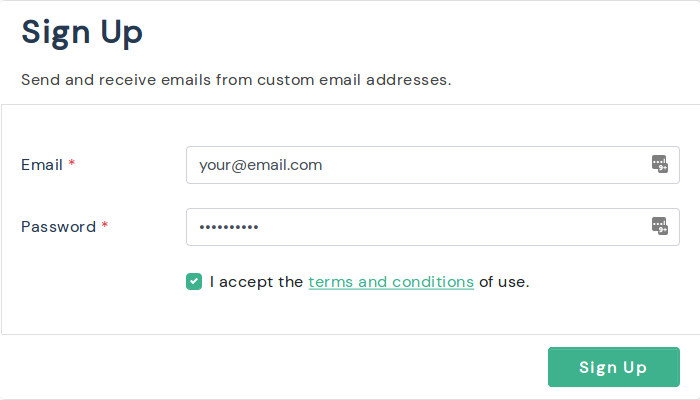
Now lets add the MailSlurp client as a dependency npm install --save-dev mailslurp-client.
In your tests first create a MailSlurp client.
import { MailSlurp } from "mailslurp-client";
const api = new MailSlurp({ apiKey: "your-mailslurp-api-key" });
Then create a new email address.
const newEmailInbox = await api.createInbox();
Now invoke your MailJet sending function with the address you created
const result = await sendEmail(newEmailInbox.emailAddress);
expect(result.success).to.be(true);
By integrating the code above into our application’s test suite we can end to end test email sending by capturing the results with MailSlurps test email accounts.
Recommend
About Joyk
Aggregate valuable and interesting links.
Joyk means Joy of geeK