

Hugo responsive image srcsets
source link: https://www.mailslurp.com/blog/hugo-responsive-images-srcset/
Go to the source link to view the article. You can view the picture content, updated content and better typesetting reading experience. If the link is broken, please click the button below to view the snapshot at that time.

Hugo responsive image srcsets
How to render picture tag images in Hugo with custom render-image.html layout.

What is hugo?
Hugo is a static site generator written in Go. One can write content in markdown and render HTML using simple HTML templates.
What are responsive images?
Responsive images are images on a website that differ based on screen size or device properties. One popular method in HTML5 to serve responsive images is the <picture> tag.
<picture>
<!-- image source for different format types -->
<source srcset="/assets/1.png" type="image/png">
<source srcset="/assets/1.webp" type="image/webp">
<!-- img tag with fallback src -->
<img loading="lazy" src="/assets/1.png" alt="My image">
</picture>
In Hugo we can use a custom layout partial to handle rendering of images to include source sets.
How to implement picture tag
Create a custom layout inside your Hugo theme or layouts folder.
/themes/<your-theme>/layouts/_default/_markup/render-image.html
Inside the partial you can access images as they get processed by Hugo when reading your markdown content.
<p class="markdown-image">
<picture>
{{ $url := safeURL .Destination }}
{{ $image_ext := path.Ext $url }}
<source srcset="{{ $url }}" type='image/{{replace $image_ext "." ""}}'>
{{ if or (eq $image_ext ".png") (eq $image_ext ".jpg") }}
{{ $webpDestination := strings.Replace .Destination $image_ext ".webp" }}
{{ if (fileExists ( printf "/static%s" $webpDestination )) }}
<source srcset="{{$webpDestination | safeURL }}" type="image/webp">
{{ end }}
{{ end }}
<img loading="lazy" src="{{ $url }}" alt="{{ .Text }}" {{ with .Title}} title="{{ . }}"{{ end }} />
</picture>
</p>
The above partial will include webp sources if they exist for png images. You can extend this to include more content types or sizes.
Converting images to webp
Use the webp tool to convert png and jpeg images into webp format.
cwebp assets/1.png -q 70 -o assets/1.webp
Related
Tailwind Print Styles Custom …
Configure tailwind.config.js to create prefixed classes with a custom media query.
GraphQL API disposable email …
How to create real email addresses using GraphQL to send and receive emails in tests and frontend applications.
NodeMailer NPM Tutorial
Send and receive email using NodeMailer in Node JS.
GraphQL Email API Tutorial
Did you know you can send and receive emails using GraphQL?
Base64 file uploads
How to encode files as Base 64 encoded strings in several languages
CypressJS Email Test Plugin
Use real email accounts in CypressJS to test user sign-up, email verification, and more.
Deno Email Apis
Send and receive emails in Deno JS. Use APIs in Deno with MailSlurp.
Email read (opened seen …
How to control the seen or read settings for an email using MailSlurp.
Fetch error message javascript
Handle response exceptions with Fetch in Javascript
GraphQL Email API
Fetch and read emails with GraphQL inboxes using MailSlurp email API.
Email APIs for developer and QA teams
MailSlurp is the leading email-as-a-service API system. Create unlimited disposable email accounts then send and receive emails from code and tests.
Create free account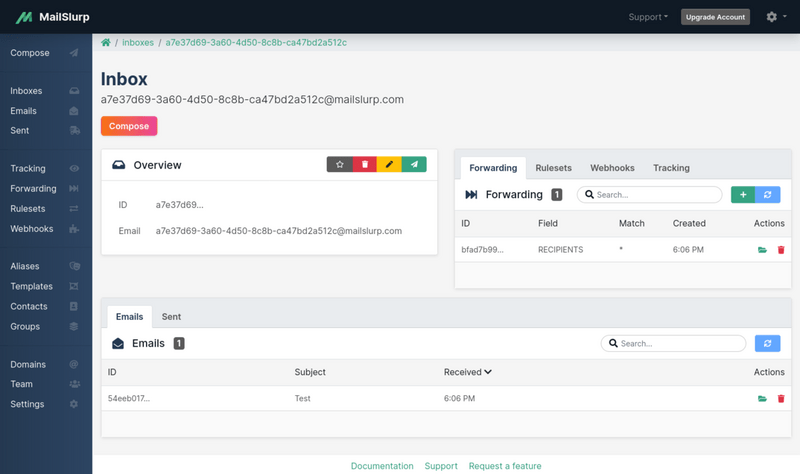
What is MailSlurp?
MailSlurp is a free email API service for developers, QA testers and marketing campaigns. You can create disposable test mail accounts using the random email address generator via HTTP, GraphQL, dashboard or official code clients in Javascript, Csharp, Golang, Python, Java, Ruby, PHP and more!
What can MailSlurp do?
MailSlurp offers permanent email addresses using custom domains or random fake emails ending in @mailslurp.com. You can generate as many inboxes as you need for end-to-end email testing, email marketing campaigns and application development.
Getting started
Create a free MailSlurp account to get started using alternatives to MailTrap, Mailinator, Mailosaur and more. MailSlurp is the most advanced email platform with many features including: HTTP webhook push, graphql email APIs, sdks with long-polling (wait for emails), inbox forwarding, complex routing rulesets, and spam filters. See the pricing page for a full overview.
Recommend
About Joyk
Aggregate valuable and interesting links.
Joyk means Joy of geeK