

List-Unsubscribe header in email
source link: https://www.mailslurp.com/blog/list-unsubscribe-header-in-email/
Go to the source link to view the article. You can view the picture content, updated content and better typesetting reading experience. If the link is broken, please click the button below to view the snapshot at that time.

List-Unsubscribe Header In Email
In 2003, a new law concerning email was passed in the United States. CAN-SPAM gave email recipients the right to stop receiving bulk emails they didn’t want. This article will discuss a native unsubscribe option, list-unsubscribe, and how to confirm an email. We will also understand what is confirm email means.
What is the list-unsubscribe header?
The list-unsubscribe field describes the command to unsubscribe users directly. An unsubscribe link or button is displayed next to the email sender’s information. A header is a user-friendly place where you don’t have to search through the body of the email text. It also helps you with confirmation emails.
Why should I provide users with unsubscribed headers?
The CAN-SPAM Act requires companies to include an unsubscribe option in emails. Look into the various advantages of unsubscribed headers;
- Having a list-unsubscribe option in your email header is not a call to unsubscribe. It is proof of your confidence that this content is worth the reader’s attention. A waffling or cowardly marketer will try to hide the unsubscribe link in the text.
- With the list-unsubscribe header, you will avoid getting into this kind of trouble in the first place. This is the last thing any marketer wants to see happen.
- The list-unsubscribe header is a release trigger. You will lose inert subscribers but will raise the engagement rate. They are no longer your customers, but you don’t know it. This is a deadweight for your email campaigns, and you have to let them go.
How unsubscribed implementation methods work
To do so, add the list-unsubscribe header to all outgoing emails using Postfix or use the ‘opt-out’ option in the email header. If you use an email service provider, you can ask them to insert the list-unsubscribe header into your email. Or you can do this yourself, using the ESP’s documentation. There are two types of unsubscribing methods: mailto and HTTP.
Malito
Mailto is the most commonly used method for implementing the list-unsubscribe header. When a user clicks the unsubscribe link, the mail client generates an email with an unsubscribe request and sends it to a specified email address. You also need to process the request and unsubscribe this user.
HTTP or unsubscribed URL
With the HTTP method, behind the list-unsubscribe header, a URL leads to a web page for opting out. When a user clicks the unsubscribe link, a landing page opens, and the user is asked to confirm unsubscription. It is best to use this method with mailto because the recipient’s inbox client may not support it.
One-click unsubscribe and the best method to select
The unsubscribe decision is made with one click. Not all email clients support the HTTP method, so don’t bet on using it alone. With mailto list-unsubscribe, your sender reputation is better protected, and your recipients can all accomplish the unsubscribe function. This is how a confirmation email is carried out.
Tools to check list-unsubscribe and spamminess of your emails
If you’ve set up list-unsubscribe, you’ll see the option in the header right next to the sender name. You can verify titles in detail by clicking the three dots near the Reply button and "Show original" in the dropdown menu.
MailSlurp.com
MailSlurp is a full-service solution for building excellent email functionality. It can trap your emails, so you don’t have to use fake email addresses for testing purposes.
Conclusion
Always look into the information above when you want to write a proper email or when you want to send one. You can make your boss proud of you because they will find your email very qualified through this.
Related
Introduction To Mailcatcher
How to create email workflows with MailCatcher and what alternatives exist?
Confirmation emails that work
Confirmation emails enjoy a 70% open rate; sending nominal "order confirmed" messages is inexcusable. We will teach you how to confirm an email in the article below.
How to mask an email address
Email masking is more critical than ever before. Hide the data behind your address for privacy.
Office Puppy
Office Puppy Behold the MailSlurp office puppy Wusi. She is a chihuahau/mini-pinscher mix and she keeps everyone motivated. She is a big believer in email testing and epowering developers to do the best! Wusi’s wish Wusi has communicated that she want every QA tester, marketer, and developer to enjoy the email APIs available free of charge at MailSlurp. Try MailSlurp today.
The Recommended Email size
The Recommended Email size Do you know what the email attachment size limit is to the content you put in your email? Several, if not all, email sending service providers restrict how far the email attachment size should go. The limitations are put because of security reasons as well as performance. For this reason, when considering sending out email notifications or newsletters, you should …
The Difference between POP3 …
The Difference between POP3 Vs. IMAP Emails When it comes to retrieving email messages, you have to do it right. To regain your emails, you need to be intentional which the method you pick on doing so. There are basically two options to choose from, that is POP3 vs. IMAP. They do the same work but vary in so many ways from each other. Here is how POP3/POP POP is initial for Post Office Protocol.
SMTP Port Guide
SMTP Port Guide Everyone wants a successful delivery of their email. What stands between desire and real success is the correct port of transmission. You might think that it is not much of your problem because the service provider worries about that. Nevertheless, a default SMTP is no assurance of the best delivery. Therefore, it is essential to learn some other port alternatives that will better …
What is an SMTP Server?
What is an SMTP Server? If you ask anyone whether they can send an email, a good percentage of them will answer in the affirmative. People do not realize that the behind-the-scenes of receiving and sending emails are a technical system. What assists you in sending mail is called a server. A server handles particular services; in this case, an email server deals with mails only. The email server …
NBSP in HTML emails
NBSP in HTML emails Of the easiest thing to use on the keyboard, it is the space bar. You can even do it while your eyes are closed. You press the big button at the bottom of your computer keyboard, and space appears. However, it is not as easy as it seems when it comes to HTML code. There are several ways to make the room appear in HTML, one of the ways is .
Email for testing
Email for testing One of the laborious things in QA professional life is testing email workflow. It involves a lot of sweat and labor. There are also the expectations of working with speed plus the possibility of something going wrong. For this reason, several developers have come up with random email generator dummies to assist you in avoiding the hassle. How do dummy emails works It is …
Email APIs for developer and QA teams
MailSlurp is the leading email-as-a-service API system. Create unlimited disposable email accounts then send and receive emails from code and tests.
Create free account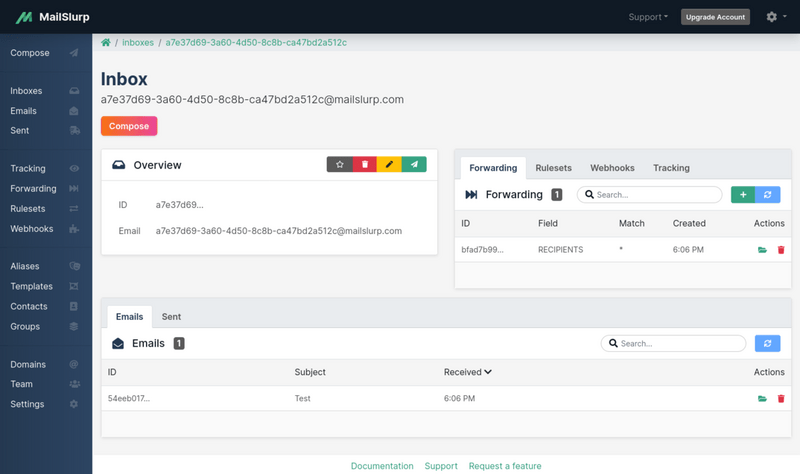
What is MailSlurp?
MailSlurp is a free email API service for developers, QA testers and marketing campaigns. You can create disposable test mail accounts using the random email address generator via HTTP, GraphQL, dashboard or official code clients in Javascript, Csharp, Golang, Python, Java, Ruby, PHP and more!
What can MailSlurp do?
MailSlurp offers permanent email addresses using custom domains or random fake emails ending in @mailslurp.com. You can generate as many inboxes as you need for end-to-end email testing, email marketing campaigns and application development.
Getting started
Create a free MailSlurp account to get started using alternatives to MailTrap, Mailinator, Mailosaur and more. MailSlurp is the most advanced email platform with many features including: HTTP webhook push, graphql email APIs, sdks with long-polling (wait for emails), inbox forwarding, complex routing rulesets, and spam filters. See the pricing page for a full overview.
Recommend
About Joyk
Aggregate valuable and interesting links.
Joyk means Joy of geeK