

Integrate Github with Asana to track issues in repositories
source link: https://dev.to/canonic/integrate-github-with-asana-to-track-issues-in-repositories-6p1
Go to the source link to view the article. You can view the picture content, updated content and better typesetting reading experience. If the link is broken, please click the button below to view the snapshot at that time.
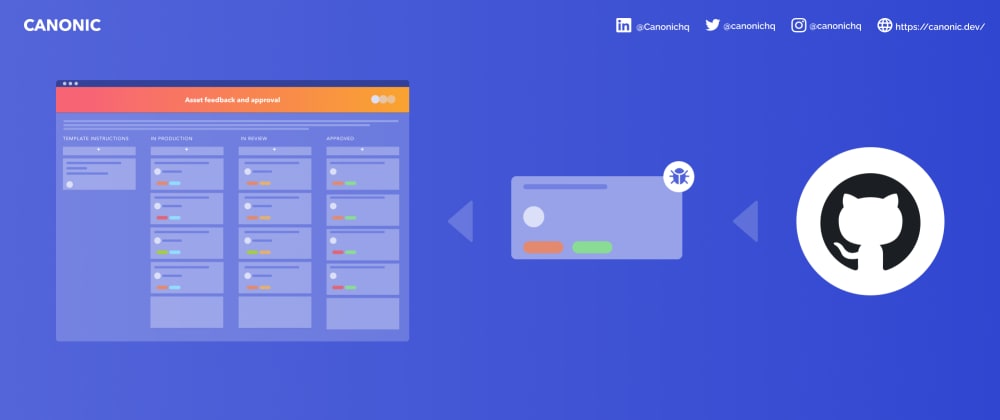
Integrate Github with Asana to track issues in repositories
Over time the need for different services grows in a SaaS startup, from something as simple as sending out a slack notification to something more complex as Integrate Github with Asana.
In this case, maintaining and scaling these numerous Micro-services and Integrations is a huge developer overhead task.
Our previous guide covered sending a notification to Slack, and today we will move on to a bit more complex integrations ie; how you can integrate Github with Asana to track issues in repositories
Let's get started! 🚀
Step 1:
We'll be setting up an automated pipeline to create tasks on your Asana project whenever a new issue is created on your Github repository. So make sure you have your you have an asana account, or you can create from here.
Step 2: Let’s begin with the integrations! 👩🔧
All you have to do is, go to this sample project and click on the top right corner to clone it.
This project already has Github<>Asana integration set up. So after cloning the project, we are set to move forward and get started.
Step 3: Explore the API tab 👩💻
In the same project, from the left-hand navigation bar, move to the API tab.
There on the left-hand panel, you’ll find different divisions like - Endpoints, Scheduled triggers, DB triggers, Integration triggers, etc. In the integrations triggers, you should find an integration setup!
Step 4: Setup GitHub Integration ✨
Let's see how you can modify this Github integration trigger that runs whenever the count of issues in the repository changes, i.e. Whenever a new issue is added to the repository.
Click on the GithubIssues trigger node and it’ll open up the Properties panel for it.
You can see that we've selected the ListRepositoryIssues API from Github here. It'll listen to any changes to the response of this API and will trigger your workflow if the changes match any of the filters you've added. For this example, we are checking the list of the issues returned from Github is changing or not.
Now add your own repositories details in the API Configuration Section:
Step 5: Setup Asana Integration ✨
Click on the Asana node and you can see the Create a Task API of Asana is already setup. Add API Key in the authentication section to connect with your account.
Move on to the Optional tab of the panel and add:
-
{{0.title}}in thenamefield -
{{0. body}}in thenotesfield
Once you've reached here, you've successfully Integrated Github with Asana to track issues in repositories. 🥳
Now every time an issue is created on your repository, you'll have it on your Asana Project too!
Check out the sample project here
Conclusion
Hope this guide helped you guys to track issues in repositories in an optimized and faster way. You can also check out our other guides here.
Join us on discord to discuss or share with our community. Write to us for any support requests at [email protected]. Check out our website to know more about Canonic.
Recommend
About Joyk
Aggregate valuable and interesting links.
Joyk means Joy of geeK