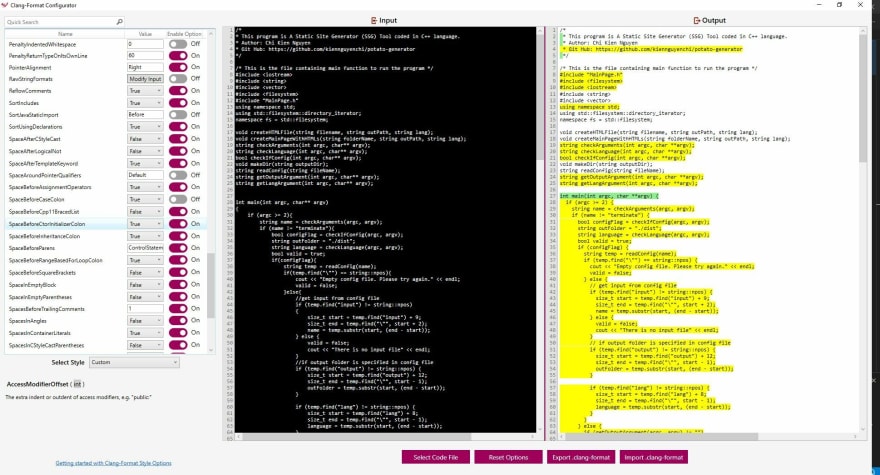C++ Static Analysis Tool
source link: https://dev.to/kiennguyenchi/c-static-analysis-tool-4f46
Go to the source link to view the article. You can view the picture content, updated content and better typesetting reading experience. If the link is broken, please click the button below to view the snapshot at that time.

Introduction
This week, I work on my Static Site Generator (SSG) - Potato Generator. I plan to implement a source code formatter for my project, which is clang-format and a linter, which is clang-tidy.
Implement the clang-format
- Using CMD, I install clang-format by npm.
npm install clang-format
- Then I create .clang-format file by the command:
clang-format.exe -style=llvm -dump-config > .clang-format
- I download Clang Format Editor to test custom format. We can use this app to modify our format for the code. In this case, I use the default format. The app will show the options with switches to modify format (which is convenient), differences between current source code and formatted source code:
- I run the editor on the all .cpp files and .h files in my project with style WebKit to format my code.
clang-format -i -style=WebKit *.cpp *.h
If you are using Visual Studio Code, you can:
- Install clang-format extension
- Use Shift+Alt+F to format your current file
Implement clang-tidy
- I install linter clang-tidy
- After installation, I run the tool by this command on cmd
clang-tidy --checks='modernize*, readability*' filename.cpp -- -std=c++17
- It will show a list of warnings and errors in my code.
- In my situation, it shows that I should replace the return type of string to auto, which I do not prefer to do, so I keep that warnings.
warning: use a trailing return type for this function [modernize-use-trailing-return-type]
string getURL();
~~~~~~ ^
auto -> string
If you are using Visual Studio Code, you can:
- Install clang-tidy extension
- It will automatically read through your file and show errors/warnings
Conclusion
You can take a look at by implementation and instructions to build Static Analysis Tool for C++ program with clang-format and clang-tidy in my commit.
Overall, these tools are extremely helpful to restructure the code in nice format and eliminate all the warnings and errors from the code. It is a useful tool for developers to contribute on other project in open-source world.
Recommend
About Joyk
Aggregate valuable and interesting links.
Joyk means Joy of geeK