
4

Viewing email headers using webmail
source link: https://help.dreamhost.com/hc/en-us/articles/217114867-Viewing-email-headers-using-webmail
Go to the source link to view the article. You can view the picture content, updated content and better typesetting reading experience. If the link is broken, please click the button below to view the snapshot at that time.

Viewing email headers using webmail
Overview
This article describes how to view your email headers in the Webmail program.
Viewing headers
- Navigate to Webmail at https://webmail.dreamhost.com.
The login page opens:
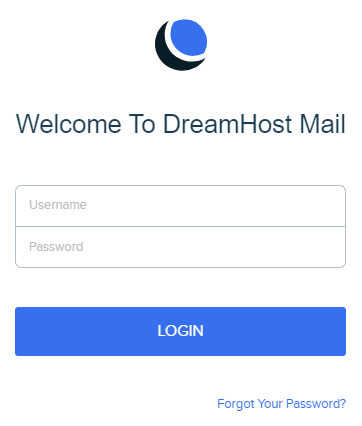
- Log into your account.
- In the main panel, click the email you wish to examine.
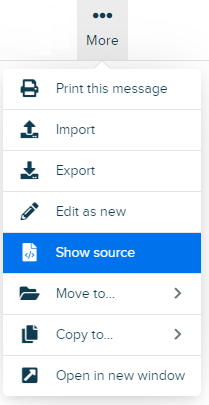
- Click the More button on the top right.
From the dropdown, choose Show source. The email headers appear.
See also
Did this article answer your questions?
Recommend
About Joyk
Aggregate valuable and interesting links.
Joyk means Joy of geeK