

Exporting email using MacMail
source link: https://help.dreamhost.com/hc/en-us/articles/360001191406-Exporting-email-using-MacMail
Go to the source link to view the article. You can view the picture content, updated content and better typesetting reading experience. If the link is broken, please click the button below to view the snapshot at that time.

Exporting email using MacMail
Overview
This article explains how to export (download/backup) your email using MacMail 11.5 to your computer.
Exporting your email
You'll need to connect your address to the mail server you wish to download email from.
This means that if you're backing up email from your old hosting company, you'll need to use their email settings to connect to their mail servers.
If you're connecting to a DreamHost address, use the following article instead:
- Add your address to Mac Mail.
- Once connected, you should see your old emails populate in your MacMail account.
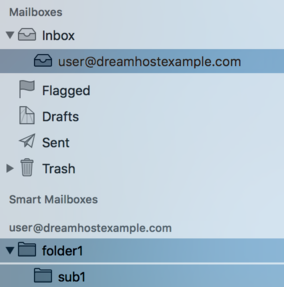
- In the left pane, select all of the folders you'd like to backup. Hold down the 'command' button to select multiple folders. In the image above, the Inbox for [email protected] is selected, along with the folder1 and sub1 folders.
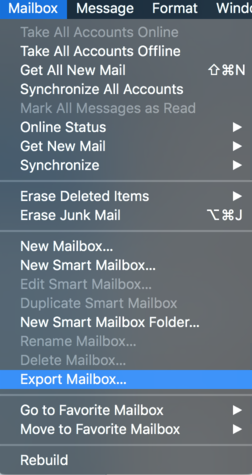
- To export, click 'Mailbox > Export Mailbox...' in the top menu.

- In the navigation windows, choose where you would like to backup these emails. This example backs them up to a folder titled 'MacMail_Backup'.
- Click the Choose button to select this folder. This downloads your email to your computer.
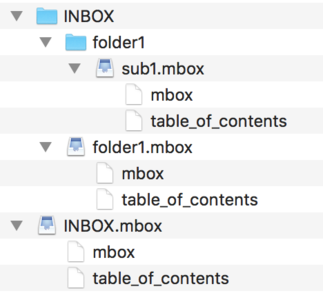
- On your computer, navigate to the folder you used to backup these emails.
- You can see in this folder an 'INBOX' folder which contains sub-folders with an mbox extension. For example, below the 'INBOX' folder is the 'INBOX.mbox' folder. Within these folders is the actual mbox file that contains your email. Every folder will have its own mbox file.
See also
Did this article answer your questions?
Recommend
About Joyk
Aggregate valuable and interesting links.
Joyk means Joy of geeK