

Adding a Shared Starter hosting plan
source link: https://help.dreamhost.com/hc/en-us/articles/360022117051-Adding-a-Shared-Starter-hosting-plan
Go to the source link to view the article. You can view the picture content, updated content and better typesetting reading experience. If the link is broken, please click the button below to view the snapshot at that time.

Adding a Shared Starter hosting plan
Overview
This article describes what a Shared Starter hosting plan is and how to create an account with this type of plan.
What is a Shared Starter hosting plan?
Shared Starter is DreamHost's most basic entry-level hosting plan.
The Shared Starter plan is an excellent option to get a single website up and running quickly at a very low cost. Since it's a starter plan, there are a few limitations to be aware of which are all mentioned below.
Does DreamHost offer other hosting plans?
In addition to a Shared Starter plan, the following hosting plans are also available:
- Shared — your site is hosted on a shared server
- VPS — your site is hosted on a private server
- Dedicated — your site is hosted on a private server
- DreamPress — your site is hosted on a private server running a DreamHost managed version of WordPress
Are there any limitations?
Since the Shared Starter plan is an introductory plan, there are a few limitations you should be aware of:
How to add a Shared Starter hosting plan
To create a Shared Starter hosting plan, visit the following page:
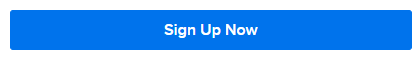
Under Shared Starter click the Sign Up Now button, and then follow the prompts to sign up for a new DreamHost account. Once completed, you'll have access to your DreamHost panel at:
Adding your site to the plan
After the plan has been added, log into your panel. You can view more information on how to log into your DreamHost control panel by visiting the following article:
On the Manage Account page, your Shared Starter plan appears:
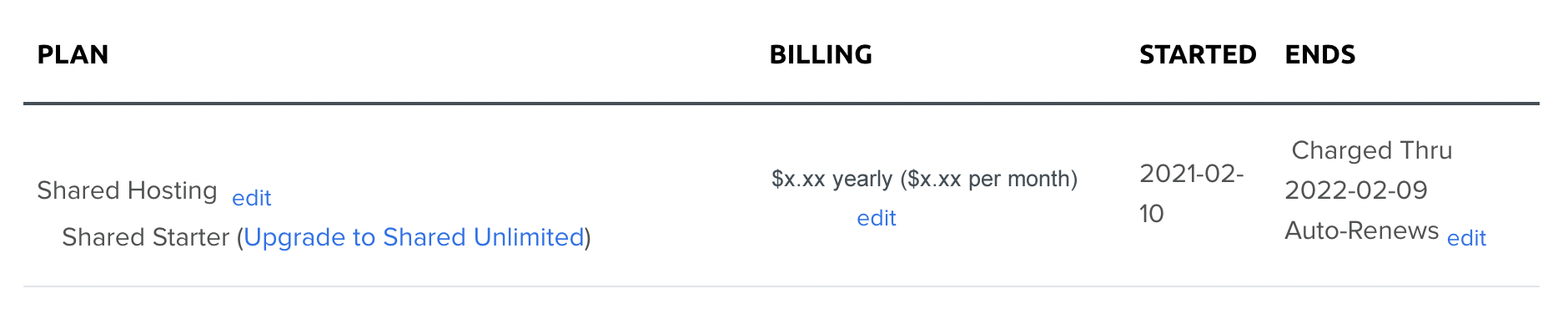
To add your website to the new plan:
- Navigate to the Files page. Use the following article to add a new user to your server.
- Once added, navigate to the Manage Domains page. Use the following article to add a new user to your server.
- After the domain is added, wait a few hours in order for it to propagate online. After that, you'll be able to visit it.
Changing which domain is hosted on a Shared Starter plan
You can use the following steps if you want to change your Shared Starter plan's 'Fully Hosted' domain to another that you own.
Only one domain can be fully hosted at a time with a Shared Starter plan. However, you do not need to contact Support to change the active domain. To change the 'Fully Hosted' website on the plan:
- Navigate to the Manage Domains page. See the following article to remove hosting for the currently active domain:
- After the old domain is set to 'DNS Only, see the following article to add your new domain as 'Fully Hosted' on your server.
Adding a Shared Starter hosting plan if you have a registration only account
If your account was previously opened as a Domain Registration only account, no hosting plans are active.
Contact support if you wish to add a Shared Starter hosting plan:
Otherwise, you can add any other hosting plan you like, including:
- Shared — Click the Upgrade to Shared Unlimited link under your current plan.
- VPS — View the Adding a private server (VPS) article.
- Dedicated — View the Adding a Dedicated Server article.
- DreamPress — View the Installing DreamPress articles.
See also
Did this article answer your questions?
Recommend
About Joyk
Aggregate valuable and interesting links.
Joyk means Joy of geeK