

Python | Pandas Series.str.findall()
source link: https://www.geeksforgeeks.org/python-pandas-series-str-findall/
Go to the source link to view the article. You can view the picture content, updated content and better typesetting reading experience. If the link is broken, please click the button below to view the snapshot at that time.

- Last Updated : 28 Sep, 2018
Python is a great language for doing data analysis, primarily because of the fantastic ecosystem of data-centric Python packages. Pandas is one of those packages and makes importing and analyzing data much easier.
Pandas str.findall() method is also used to find substrings or separators in each string in a series. But it is different from str.find() method. Instead of returning the index, it returns list with substrings and size of list is number of times it occurred.
Syntax: Series.str.findall(pat, flags=0)
Parameters:
pat: Substring to be searched for
flags: Regex flags that can be passed (A, S, L, M, I, X), default is 0 which means None. For this regex module (re) has to be imported too.Return Type: Series of list(strings).
To download the CSV used in code, click here.
In the following examples, the data frame used contains data of some NBA players. The image of data frame before any operations is attached below.
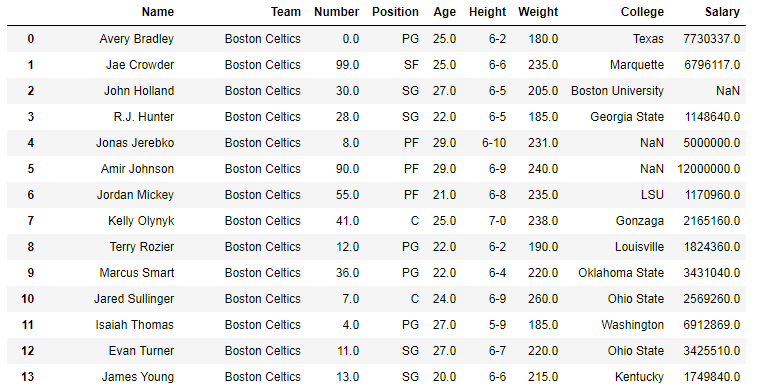
Example #1: Searching character in string
In this example, the name column is searched for ‘r’ using str.findall() method and output is stored in new column. Before doing any operations, null rows are dropped using .dropna() to avoid errors.
# importing pandas module import pandas as pd # making data frame # removing null values to avoid errors data.dropna(inplace = True) # string to be searched for search ='r'# returning values and creating column data["Findall(name)"]= data["Name"].str.findall(search) # display data.head(10) Output:
As shown in the output image, it can be compared that the number of ‘e’ returned is equal to number of time it occurred in string.

In this example, the Name column is searched for ‘a’ and the IGNORECASE flag is passed. For that re module has to be imported too. The returned series from str.findall() method is stored in a New column.
# importing pandas module import pandas as pd # importing regex module import re # making data frame # removing null values to avoid errors data.dropna(inplace = True) # string to be searched for search ='a'# returning values and creating column data["Findall(name)"]= data["Name"].str.findall(search, flags = re.I) # display data.head(10) Output:
As shown in the output image, it can be seen in the first row itself that both ‘A’ and ‘a’ were returned since IGNORECASE flag(re.I) was passed.

Attention geek! Strengthen your foundations with the Python Programming Foundation Course and learn the basics.
To begin with, your interview preparations Enhance your Data Structures concepts with the Python DS Course.
Recommend
About Joyk
Aggregate valuable and interesting links.
Joyk means Joy of geeK