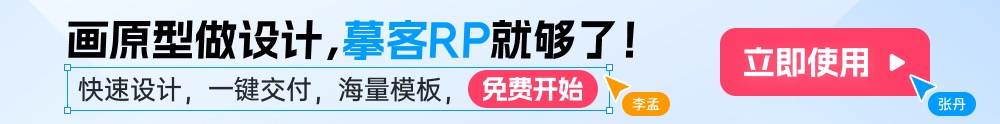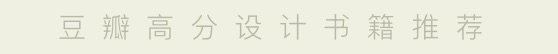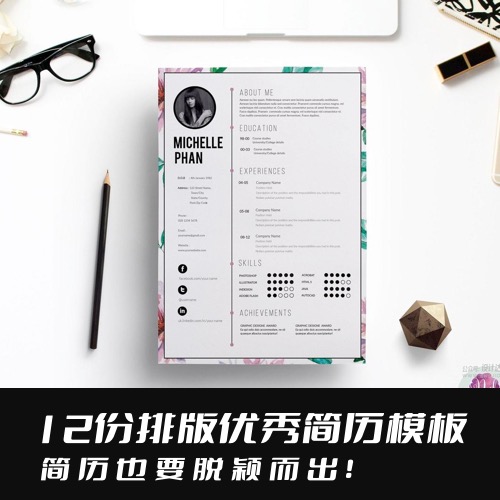安装教程:低版本的Adobe 2018-2021安装教程(win7系统)
source link: https://www.shejidaren.com/adobe-2018-2021-setup-tutorials.html
Go to the source link to view the article. You can view the picture content, updated content and better typesetting reading experience. If the link is broken, please click the button below to view the snapshot at that time.

安装教程:低版本的Adobe 2018-2021安装教程(win7系统)
为什么还要出低版本的安装教程?主要是给电脑配置低的同学实用,比如是WIN10,或者电脑配置低,那么就建议安装低版本的ADOBE。
以下是win系统Adobe 2018 2019 2020 2021安装教程,所有安装过程基本一致,按照这个方法安装即可,
最低运存要求:
Adobe 2018 最低运存要求 4GB
Adobe 2019-2023 最低运存要求 8GB
Adobe 2024 最低运存要求 16GB

安装步骤:
1、退出杀毒软件
2、解压文件
3、双击set-up.exe安装程序,点击开始安装
注意:可以更改安装位置,更改路径要新建一个独立的文件夹,并且但安装路径必须不能有英文。

FAQ:
如果安装过程出现错误代码怎么办?
删掉 C:\Program Files (x86)\Common Files\Adobe\caps 路径下的所有文件

如何获取安装包?
1、本站不分享任何特别版安装包
2、可以到设计导航Plus公众号,回复「软件库」获取。
相关的文章
赞助商链接
Recommend
About Joyk
Aggregate valuable and interesting links.
Joyk means Joy of geeK