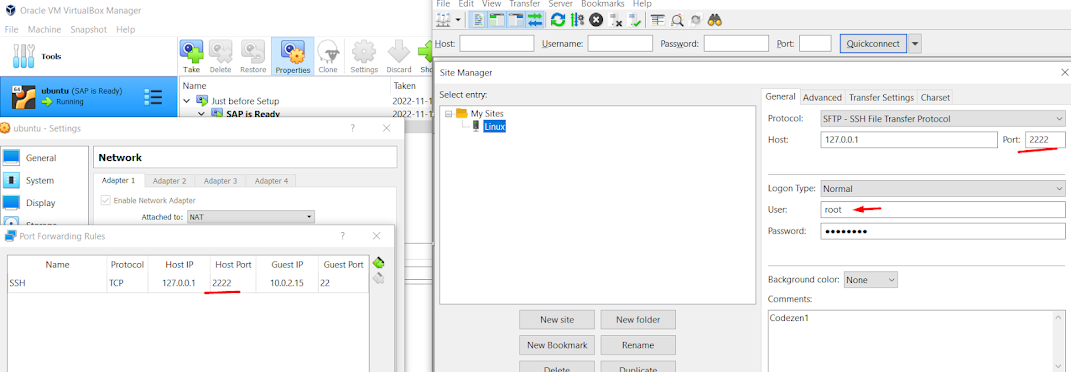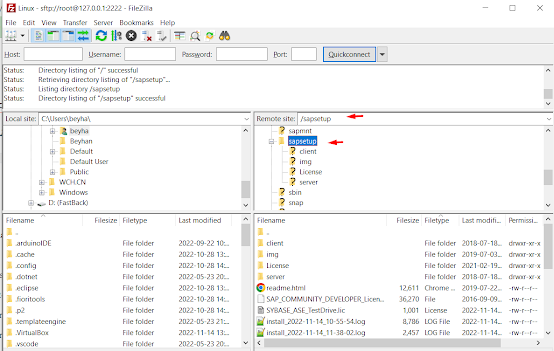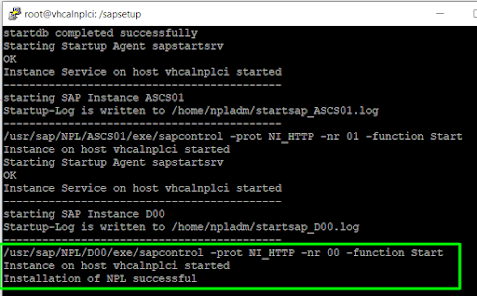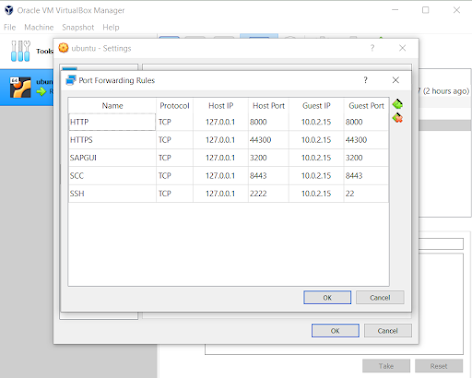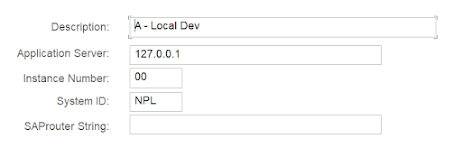4

SAP NetWeaver AS ABAP Developer Edition Installati... - SAP Community
source link: https://community.sap.com/t5/technology-blogs-by-members/sap-netweaver-as-abap-developer-edition-installation-pitfalls-video/ba-p/13547975
Go to the source link to view the article. You can view the picture content, updated content and better typesetting reading experience. If the link is broken, please click the button below to view the snapshot at that time.

Active Contributor
11-14-2022 11:25 AM
Hi community :),
After 2 days, I have my SAP NetWeaver AS ABAP Developer Edition 7.52 SP04 on Ubuntu Oracle Virtual box. Don't get scared, it is really easy. But took 2 days of mine.
I have tried to install it on Ubuntu a few times, all failed, then on openSuse those failed too. That is because I am just too lazy to read comments on blog posts. Also I need to give credit to blog authors, that is because none of them tell you, "It will fail" at first time because of sybase licence :D. Yeah, that is just part of installation. So, I have decided to share pitfalls and exact steps with you to install without getting mad. Stay sane and follow steps below! Don't be lazy, read them all first. Pay attention to 25 and 26.
So, I have decided to share pitfalls and exact steps with you to install without getting mad. Stay sane and follow steps below! Don't be lazy, read them all first. Pay attention to 25 and 26.
If you are not familiar with Linux and so far did not try and fail installing dev edition, I think you should follow that link -> https://abapacademy.com/blog/how-to-install-free-sap-system/ ,best of best so far, which is detailed version of https://www.sap.com/documents/2019/09/32638f18-687d-0010-87a3-c30de2ffd8ff.html
Video Tutorial of This Post
Pitfalls
Steps
1- Download Ubuntu 18.10 - https://old-releases.ubuntu.com/releases/
Why Old version of Ubuntu? -> https://blogs.sap.com/2021/06/07/adjusting-installer-script-for-sap-netweaver-dev-edition-for-distro...
Versions and Kernels -> https://askubuntu.com/questions/517136/list-of-ubuntu-versions-with-corresponding-linux-kernel-versi...
https://download.opensuse.org/distribution/leap/15.1/iso/
https://en.wikipedia.org/wiki/OpenSUSE#Leap_15.x_series
SUSE 15.1
set computer name : vhcalnplci
password should be 8 characters
3- Download and Install Oracle VirtualBox - https://www.virtualbox.org/wiki/Downloads
6.1.34
4- Guest additions installation - optional
5- sudo apt-get update
The repositories are still available on http://old-releases.ubuntu.com/ubuntu.
You can change them in /etc/apt/sources.list, replacing all occurences of http://archive.ubuntu.com (or it might http://tr.archive.ubuntu.com) with http://old-releases.ubuntu.com.
After that, apt-get upgrade will work again. 6- sudo apt-get upgrade
6- sudo apt-get upgrade
7- sudo ufw disable
8- sudo apt-get install openssh-server
after ssh;
- you can use putty to connect via ssh port 22
- you can directly connect sftp via 22, i use filezilla
9- sudo reboot now
10- vbox port fowarding and putty connection via ssh
127.0.0.1 2222 10.0.2.15 22 11- Take snapshot
12- sudo apt install gcc make perl
13- sudo apt install csh
#the C-shell, needed for the install of NetWeaver to work. You can check shells cat /etc/shells
14- sudo apt search libaio
15- sudo apt install libaio1
16- sudo apt install uuid
17- sudo nano /etc/hosts
19- sudo systemctl start uuidd
to check status
or
20- connect as root with sftp client and copy files via drag and drop
23- sudo cd /sapsetup
24- sudo apt-get install unrar
https://answers.sap.com/questions/13339864/error-during-sap-nw-752-installation.html?childToView=133...
copy lic file to /sybase/NPL/SYSAM-2_0/licenses/SYBASE_ASE_TestDrive.lic
Pass: Down1oad
Tutorial - https://abapacademy.com/blog/how-to-install-free-sap-system/ - Best of best so far.
Just does not mention the step 26 and 27
https://blogs.sap.com/2018/04/05/installing-sap-netweaver-developer-edition-on-an-ubuntu-desktop-vm-... very detailed!
https://blogs.sap.com/2018/04/05/installing-sap-netweaver-developer-edition-on-an-ubuntu-desktop-vm-...
https://blogs.sap.com/2019/04/01/part-1-installing-sap-netweaver-as-abap-developer-edition-7.52-sp01-...
https://blogs.sap.com/2019/10/01/as-abap-7.52-sp04-developer-edition-concise-installation-guide/ - Passwords and some technical details
https://answers.sap.com/questions/13008312/sap-netweaver-752-sp-abort-execution-because-of-st.html
https://blogs.sap.com/2016/11/03/linux-for-newbies-installing-opensuse-on-oracle-virtualbox/
https://answers.sap.com/questions/13339864/error-during-sap-nw-752-installation.html?childToView=133...
https://abapacademy.com/blog/sap-trial-license-expired-how-to-prolong-sap-trial-license/
After 2 days, I have my SAP NetWeaver AS ABAP Developer Edition 7.52 SP04 on Ubuntu Oracle Virtual box. Don't get scared, it is really easy. But took 2 days of mine.
I have tried to install it on Ubuntu a few times, all failed, then on openSuse those failed too. That is because I am just too lazy to read comments on blog posts. Also I need to give credit to blog authors, that is because none of them tell you, "It will fail" at first time because of sybase licence :D. Yeah, that is just part of installation.

If you are not familiar with Linux and so far did not try and fail installing dev edition, I think you should follow that link -> https://abapacademy.com/blog/how-to-install-free-sap-system/ ,best of best so far, which is detailed version of https://www.sap.com/documents/2019/09/32638f18-687d-0010-87a3-c30de2ffd8ff.html
Video Tutorial of This Post
Pitfalls
- Step 1 -
- During installation of Linux Ubuntu, host name should be vhcalnplci.
- Not sure if that is required, but password must be 8 chars and should contain Uppercase and number
- Step 17 - Etc hosts must be maintained
- Step 24 - you need to copy .lic file that is in License.rar to install.sh folder
- Step 25 - uuidd must active before starting installation and you need to be root before installing with ./install.sh
- Step 26- you need to copy license file to sybase license folder after failing first attempt
Steps
1- Download Ubuntu 18.10 - https://old-releases.ubuntu.com/releases/
Why Old version of Ubuntu? -> https://blogs.sap.com/2021/06/07/adjusting-installer-script-for-sap-netweaver-dev-edition-for-distro...
Versions and Kernels -> https://askubuntu.com/questions/517136/list-of-ubuntu-versions-with-corresponding-linux-kernel-versi...
https://download.opensuse.org/distribution/leap/15.1/iso/
https://en.wikipedia.org/wiki/OpenSUSE#Leap_15.x_series
SUSE 15.1
set computer name : vhcalnplci
password should be 8 characters
- my user name : codezen
- my password : Codezen1
3- Download and Install Oracle VirtualBox - https://www.virtualbox.org/wiki/Downloads
6.1.34
4- Guest additions installation - optional
5- sudo apt-get update
The repositories are still available on http://old-releases.ubuntu.com/ubuntu.
You can change them in /etc/apt/sources.list, replacing all occurences of http://archive.ubuntu.com (or it might http://tr.archive.ubuntu.com) with http://old-releases.ubuntu.com.
After that, apt-get upgrade will work again.

7- sudo ufw disable
8- sudo apt-get install openssh-server
after ssh;
- you can use putty to connect via ssh port 22
- you can directly connect sftp via 22, i use filezilla
9- sudo reboot now
10- vbox port fowarding and putty connection via ssh
127.0.0.1 2222 10.0.2.15 22 11- Take snapshot
12- sudo apt install gcc make perl
13- sudo apt install csh
#the C-shell, needed for the install of NetWeaver to work. You can check shells cat /etc/shells
14- sudo apt search libaio
15- sudo apt install libaio1
16- sudo apt install uuid
17- sudo nano /etc/hosts
127.0.0.1 localhost
10.0.2.15 vhcalnplci vhcalnplci.dummy.nodomain
# The following lines are desirable for IPv6 capable hosts
::1 ip6-localhost ip6-loopback
fe00::0 ip6-localnet
ff00::0 ip6-mcastprefix
ff02::1 ip6-allnodes
ff02::2 ip6-allrouters
19- sudo systemctl start uuidd
to check status
- sudo systemctl status uuidd
- or sudo service uuidd status
- sudo mkdir /shared
- sudo chown 777 /shared
- sudo adduser codezen vboxsf
- sudo reboot now
- cd /shared
- cd SAP\ Abap\ Netweaver/
- ls -all
- sudo mkdir /sapsetup
- sudo cp -f *.rar /sapsetup/
or
20- connect as root with sftp client and copy files via drag and drop
- sudo passwd root
- sudo nano /etc/ssh/sshd_config
- sudo service ssh restart
- sudo mkdir /sapsetup
- sudo chmod 777 /sapsetup
- filezilla site to connect via sftp 127.0.0.1 2222
- drag and drop rars to /sapsetup
- sudo chmod -R 777 /sapsetup/
23- sudo cd /sapsetup
24- sudo apt-get install unrar
- sudo unrar x TD752SP04part11.rar
- sudo unrar x License.rar
- sudo cp /sapsetup/License/SYBASE_ASE_TestDrive/SYBASE_ASE_TestDrive.lic /sapsetup/
- add license file .lic to same folder with install.sh
- sudo systemctl start uuidd
- sudo -i
- cd /sapsetup
- sudo chmod 777 install.sh
- ./install.sh
https://answers.sap.com/questions/13339864/error-during-sap-nw-752-installation.html?childToView=133...
copy lic file to /sybase/NPL/SYSAM-2_0/licenses/SYBASE_ASE_TestDrive.lic
- cp SYBASE_ASE_TestDrive.lic /sybase/NPL/SYSAM-2_0/licenses/
Pass: Down1oad
- go to slicense tcode delete installed licences
- go to https://go.support.sap.com/minisap/#/minisap pake and enter hardwarekey from slicense tcode(Remote Hardware Key Tab, Active Hardware Key field value) and install downloaded licence file.
And for eclipse adt development settings please read -> https://blogs.sap.com/2022/11/16/eclipse-adt-sap-netweaver-as-abap-developer-edition-connection/
To stop/start SAP
------------------
su npladm
Pass: Codezen1
stopsap ALL
startsap ALL
Related Links------------------
su npladm
Pass: Codezen1
stopsap ALL
startsap ALL
Tutorial - https://abapacademy.com/blog/how-to-install-free-sap-system/ - Best of best so far.
Just does not mention the step 26 and 27
https://blogs.sap.com/2018/04/05/installing-sap-netweaver-developer-edition-on-an-ubuntu-desktop-vm-... very detailed!
https://blogs.sap.com/2018/04/05/installing-sap-netweaver-developer-edition-on-an-ubuntu-desktop-vm-...
https://blogs.sap.com/2019/04/01/part-1-installing-sap-netweaver-as-abap-developer-edition-7.52-sp01-...
https://blogs.sap.com/2019/10/01/as-abap-7.52-sp04-developer-edition-concise-installation-guide/ - Passwords and some technical details
https://answers.sap.com/questions/13008312/sap-netweaver-752-sp-abort-execution-because-of-st.html
https://blogs.sap.com/2016/11/03/linux-for-newbies-installing-opensuse-on-oracle-virtualbox/
https://answers.sap.com/questions/13339864/error-during-sap-nw-752-installation.html?childToView=133...
https://abapacademy.com/blog/sap-trial-license-expired-how-to-prolong-sap-trial-license/
Recommend
About Joyk
Aggregate valuable and interesting links.
Joyk means Joy of geeK