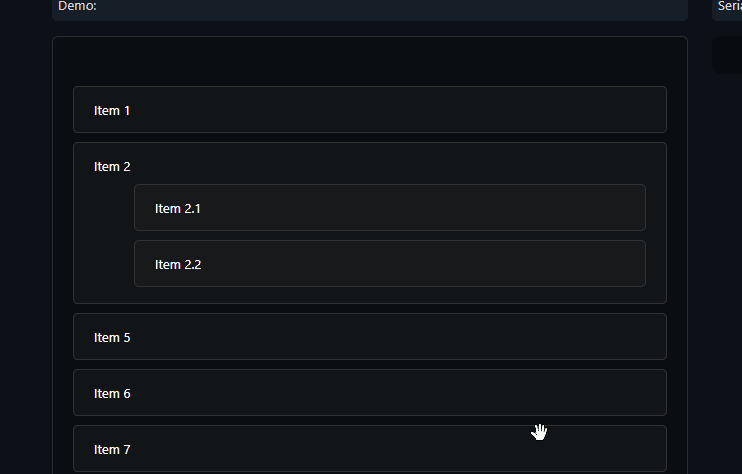GitHub - BMSVieira/ordena.js: Nested lists made easy!
source link: https://github.com/BMSVieira/ordena.js
Go to the source link to view the article. You can view the picture content, updated content and better typesetting reading experience. If the link is broken, please click the button below to view the snapshot at that time.

Repository files navigation
Welcome to Ordena.js, a groundbreaking library that redefines the way we handle nested lists using pure vanilla JavaScript.
◼️ Demo:
https://bmsvieira.github.io/ordena.js
Features:
- 🔧 Fully Customizable
- 💪 No Dependencies, no Jquery, no Framework... built with VanillaJS
- 🌎 Tested in All Modern Browsers
- ⚙️ New Engine/Logic
- ⌨️ JSON Output
- 📱 Touch support (Coming soon)!
- 📚 Multi list (Coming soon)!
◼️ Installation (Browser):
1 - Include JavaScript Source.
<script src="path/to/ordena.js"></script>2 - Include Styles.
<link rel="stylesheet" href="path/to/ordena.css">3 - Set HTML.
<!-- Main Element -->
<div class="od-list od-dark" id="list">
<!-- Item -->
<div class="od-item od-c-item">
<div class="od-name">Item 1</div>
</div>
<!-- Item -->
<div class="od-item od-c-item">
<div class="od-name">Item 2</div>
<!-- Nested Item -->
<div class="od-item od-c-item od-nested">
<div class="od-name">Item 2.1</div>
</div>
<!-- Nested Item -->
<div class="od-item od-c-item od-nested">
<div class="od-name">Item 2.2</div>
</div>
</div>
<!-- Item -->
<div class="od-item od-c-item">
<div class="od-name">Item 5</div>
</div>
<!-- Item -->
<div class="od-item od-c-item">
<div class="od-name">Item 6</div>
</div>
</div>4 - Initilize.
document.addEventListener("DOMContentLoaded", function() {
const demo = new Ordena({
selector: "#list"
});
});◼️ Methods:
convertToJSON: Outputs serialized list in JSON
demo.convertToJSON();◼️ Callbacks:
There are multiple callbacks you can use when building a new instance.
// Called when drag started.
onDragStart: function(){ <!-- CODE HERE --> }// Called when drag ends.
onDragStop: function(){ <!-- CODE HERE --> }Recommend
About Joyk
Aggregate valuable and interesting links.
Joyk means Joy of geeK