

Sabrent Thunderbolt 4 KVM Dock Teardown and Review
source link: https://dancharblog.wordpress.com/2023/07/13/sabrent-thunderbolt-4-kvm-dock-teardown-and-review/
Go to the source link to view the article. You can view the picture content, updated content and better typesetting reading experience. If the link is broken, please click the button below to view the snapshot at that time.

[Update – added note about compatibility with non-certified Thunderbolt PC mainboards
Introduction
Many of the enthusiasts in the /r/USBCHardware forum have been clamoring for a product like this since 2020 when Thunderbolt 4 arrived in the market. The need was simple: allow two PCs to connect and switch between monitors, USB devices, 40Gb/s SSDs, eGPUs etc. with a press of a button. Sabrent has certainly delivered with the SB-TB4K.
Product specs
- 120W PSU (24V @ 5A with 5.5×2.5mm barrel jack)
- 60W laptop charging (20V @ 3A)
- 2x 0.7m TB4 cables included
- 2x TB4 upstream receptacles for laptops
- 3x TB4 downstream receptacles
- 2x 4K60 monitors or 1x 8K60 monitor (1x 4K144 also possible)
- 4x USB 3.2 10Gb/s receptacles with BC 1.2 charging (5V @ 2.4A)
Unboxing & Physical Characteristics
The dock was packed in a plastic-wrapped cardboard box lined with Sabrent’s signature blue. All the accessories were individually wrapped in clear single-use plastic baggies – something that ought to be avoided for environmental reasons. Included was a SZ-Fujia PSU, three 1.2m long AC/Mains cables (EU, UK, USA plug styles), two Thunderbolt 4 cables (0.7m long), and a 3M sticky pad. Measurements are noted in the photos below:
 unopened box
unopened box opened box
opened box box contents
box contents
Switch: 30x30mm on 1m cable
Functional Testing
Test rig with Surface Laptop Studio, Dell Lattitude 5420, and eGPU
Video: 2 Thunderbolt Laptops with an eGPU and 3 external monitorsVideo: 2 laptops with monitor simulator dongles, SSD, keyboard, and mouse
The front TB4 ports faintly glow green and the USB 3.2 ports glow yellow-orange from PCB-mounted LEDs
General notes
The Dock chassis has 4 rubber pads on the bottom to prevent scratches and provide some grip. At only 313 grams, you still need two hands to plug and unplug cables otherwise the dock will slide around. All ports are clearly labeled with black lettering but the grey anodized finish reduces contrast so they may be difficult to read for low-vision users. The physical switch chassis has a magnet inside and the box includes an optional 3M double-sided adhesive pad so you can stick the switch somewhere convenient like on the underside of a desktop up to 1 meter away from the dock. Tiny blue LEDs indicate the KVM status – they are the perfect brightness. Just enough to notice from afar but not so bright that they blind you in a dark room.
Switching between laptops is a breeze – just press a button and the blue indicator LED switches instantly. Mouse, keyboard, and other USB devices were detected within 1-2 seconds, but monitors tended to take ~5 seconds to register. When you switch away from a laptop on a consumer-oriented KVM, all connections to monitors and USB are severed. On some Pro/industrial-style KVM boxes, even when a monitor or USB device is not routed to a PC, there is a chip that ‘tricks” the PC into thinking it is still connected so there is no delay when switching back and forth. I don’t think such a scheme is feasible within the confines of Thunderbolt/USB4 certification but perhaps Wendell at Level1Techs will come up with something…
While Sabrent doesn’t officially support older USB-C laptops, my Surface Book 2 worked ok. Sometimes I had to plug/unplug the monitor to get it to be recognized. Otherwise, switching back and forth between Thunderbolt laptops worked great. Devices connected to the TB4 and USB 3.x ports were immediately recognized and ran at the advertised speeds.
More commentary is included in the Youtube videos above.
Power
Sadly, laptop power is limited to 60W – and only one laptop charges at a time. On the plus side, I found that all of the USB 3.2 ports can deliver ~15W each rather than the 12W BC1.2 rate as advertised. Like other docks, the included 120W power supply limits overall power so you can’t drive all ports at their max rating simultaneously. To maintain 60W laptop charging, you need to limit the total USB 3.x and TB4 downstream power to ~50W thus reserving ~10W for the dock itself.
The PSU uses a standard 5.5×2.5mm barrel jack.

All USB 3.2 ports seem to exceed BC1.2 specs and actually deliver ~15W consistently
Teardown
Video: Teardown steps and commentary
Removing 4 rubber bumpers reveals 4x Philips #0 M2.5x5mm screws
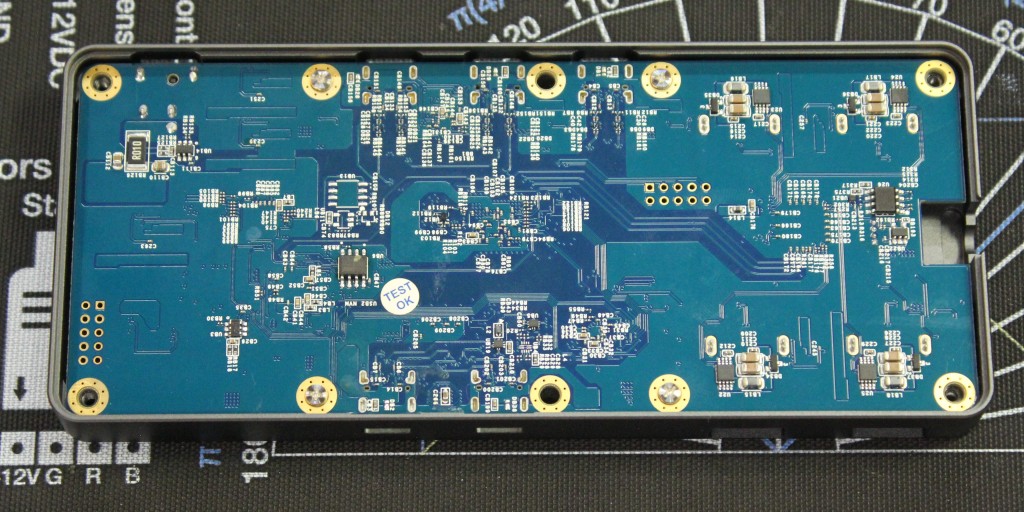
Beautiful anodized aluminum top chassis
Bottom chassis with integrated cable strain-relief
plastic switch assembly pops open revealing 4 Philips #0 screws and magnet glued inside
switch PCB houses 2 LEDs, SMT momentary switch, and the cable connector socket
Can you spot the problem?
PCB Analysis
Component Topology
KVM Port switching solution
2x TB4 upstream ports
Main dock solution
- Parade/Fresco FL5801-2Q2 5-port USB2 port expander
- Cypress/Infineon CY7C65219 Dock Management controller
- 2x Cypress/Infineon CYPD5235 USB-C PD controller
- Intel JHL8440 Thunderbolt controller
- 3x TB4 receptacles
- Via Labs VL822-Q7 USB 3.1 10Gb/s 4-way hub
- 4x USB 3.x 10Gb/s receptacles
Analysis
The Dock solution is the standard JHL8440/Cypress/Fresco/ViaLabs approach that we’ve seen in many other docks. Sabrent includes full power switching/filtering/protection on every port with shunt resistors for current monitoring and separate high-current TI TPD6S300 chips for the upstream ports.
The KVM switching solution uses the Diodes Inc PI3DBS16412 PCIe 2->1 switch for the 4 USB4/TB4 TX/RX pairs, and a separate Texas Instruments YC4159 4-way SPDT analog switch for SBU1/SBU2 and D+/D- pairs. CC1/CC2 is handled by one of the Cypress chips, I think.
The physical switch is housed on a separate PCB with a 4-wire cable socketed on both ends. An unidentified chip near the cable connector socket on the main PCB likely retains state information to illuminate the status LEDs as needed.
Compared to other Dock solutions, this PCB lacks advanced shielding and robust power filtering with few larger capacitors and no thick copper trace on the perimeter like the Microsoft and Plugable Docks. But it does have dedicated MOSFET power switches and filtering components adjacent to each port and the aluminum housing makes full contact with the screw-hole copper pads.
Closeup Photos

Conclusion
I like the SB-TB4K chassis. The anodized aluminum finish is flawless inside and out. The PCB design is OK – not as robust as Microsoft or Plugable, but certainly sufficient for a consumer product. Sabrent seems to be using the ODM SSI for the pcb. The chassis is customized and a lot nicer than what SSI provides by default so it may be done by another vendor. IIRC, SSI’s bulk pricing for these docks is $172-190 (MOQ 1000) with only a basic chassis.
Being the only Thunderbolt 4 certified KVM solution on the market, Sabrent can command a high price of $299.99 USD. With Amazon going on low stock alert during Prime Day, actual selling prices have been as high as $350. That is a lot of money for what is basic dock functionality. At this price point, it would have been nice to have these missing features:
- 3.5mm audio
- SD card reader
- Ethernet
- 100W laptop charging
- ability to charge both laptops simultaneously at a lower wattage
Perhaps a Pro model is forthcoming?
In any case, the KVM switching functionality works well. I did have some issues getting a single monitor to be recognized with an older USB-C laptop – sometimes I had to plug in an out an extra time. But for Thunderbolt laptops it worked flawlessly. I do have a few nitpicks:
- The two LEDs on the switch are labelled left-to-right as “PC1” and “PC2”. But on the dock, they are labelled the opposite as “PC2” and “PC1”. I just think this is just silly and shows a lack of attention to detail. Swapping this would be trivial by rearranging the LEDs in the switch assembly and re-doing the stencils for the black lettering.
- The USB A ports are labelled “USB 3.2” but the underlying Via Labs hub chip is only USB 3.1. Both are capable of 10Gb/s and the difference between 3.1 and 3.2 is so minor (unless 20Gb/s mode is used) that it really doesn’t matter. According to USB-IF, the SS-10 logo should be used rather than specifying “3.2” anyway. Sabrent isn’t the only vendor to get this wrong. Again easy to fix with an updated stencil for the lettering.
- Including three separate IEC3 AC/Mains cables is rather wasteful. Instead, a single cable should be supplied along with international adapters. Or the international adapters should be made available separately.
Should you buy the SB-TB4K? If you have high-speed Thunderbolt devices like SSDs, eGPUs, 10Gb/s Ethernet, USB-C monitors, etc. and need that KVM function, then YES – since there is no broadly available alternative. Otherwise, do consider competing consumer USB-C KVM solutions that cost less than half the price or pro KVM solutions by Level1Techs for more advanced users with 4-8 PCs.
Addendum
Sabrent is aware of a major compatibility issue with select non-conformant PC mainboards such as the MSI MEG Z690i Unify. For now I recommend NOT using the KVM with your mainboard unless it is on the Thunderbolt-certified list. There have been no compat issues reported with laptops and other devices.
Recommend
About Joyk
Aggregate valuable and interesting links.
Joyk means Joy of geeK





































