

No More Updates: Xiaomi Adds 10 Phones to End of Support List
source link: https://www.gizchina.com/2023/07/02/xiaomi-end-of-support/
Go to the source link to view the article. You can view the picture content, updated content and better typesetting reading experience. If the link is broken, please click the button below to view the snapshot at that time.

No More Updates: Xiaomi Adds 10 Phones to End of Support List
Like most phone manufacturers, Xiaomi maintains an EOS (End of Support) Product List Page. This page gives you information on the devices the phone manufacturer will stop offering support for. In simple terms, the phones listed on this page will not get any more software or security updates.
That said, Xiaomi recently updated its EOS Product List Page. And with the update of the page, the Chinese manufacturer has added 10 devices to the list. These devices will no longer receive security or Android updates. If you own any of these devices, you are confirmed not to see any Android updates on your device anymore.
Which 10 Xiaomi Phones Were Added to the List
The latest refresh on the Xiaomi EOS Product List Page added these devices to the list –
- Redmi Note 9 (ID)
- Redmi 9 (CN)
- Redmi 9A (GLOBAL)
- Redmi 10X 4G (CN)
- Redmi Note 9 (GLOBAL)
- Redmi Note 9 (EEA)
- Redmi 10X Pro (CN)
- Redmi K30i 5G (CN)
- POCO F2 Pro (GLOBAL)
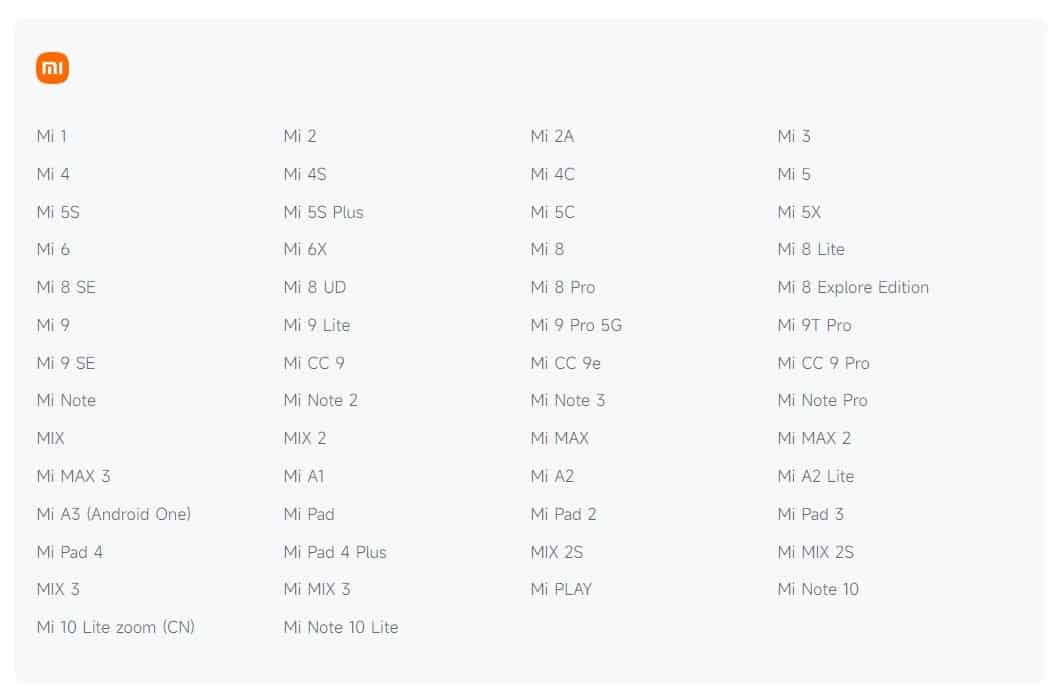
Full Updated List Mi Phones
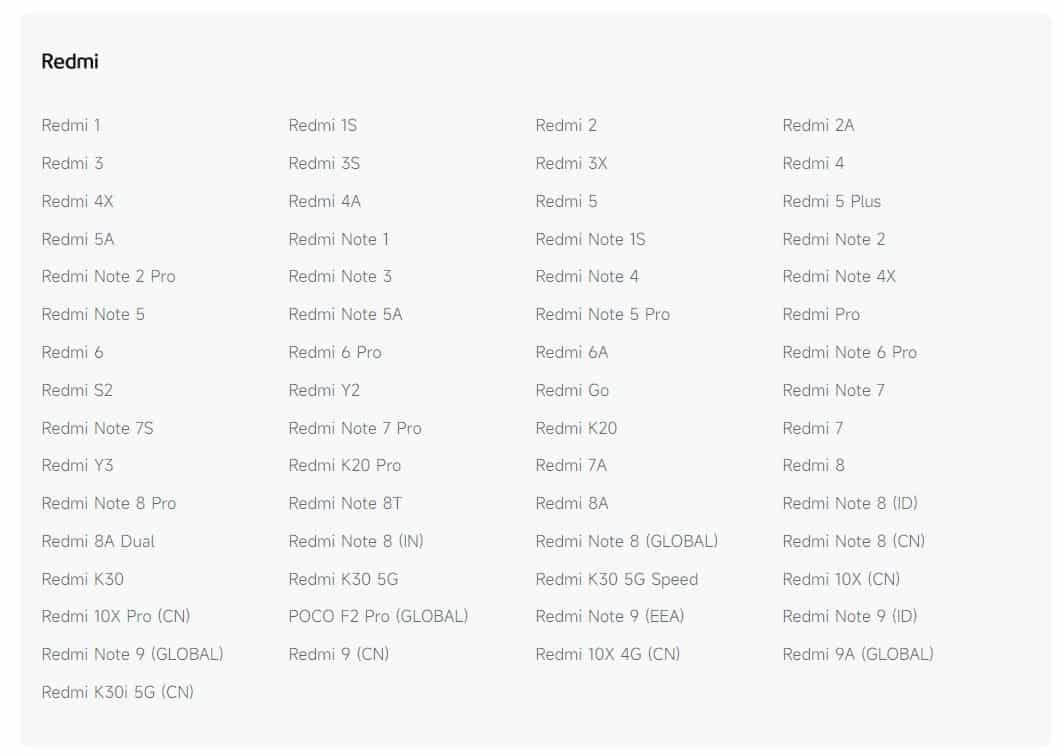
Full Update List Redmi Phones
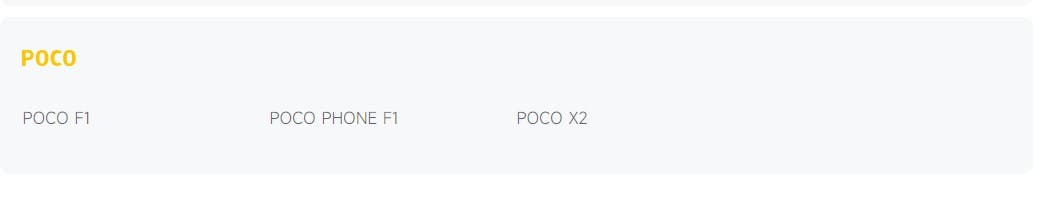
Full Updated List Poco Phones (Poco F2 Pro is In Redmi category)
What Should You Do If You Want to Experience New Android OS
If you are using one of the devices mentioned above and want to experience a new Android OS, you don’t need to buy a new phone. Instead, you can install a custom ROM on your Xiaomi phone. Of course, you should note that flashing custom ROMs on your device is not an easy task.
Gizchina News of the week

And things can go south, and you may end up with a bricked device if you do something wrong while installing the custom ROM. Therefore, if you are considering installing a custom ROM on a Xiaomi phone, make sure to follow the proper steps. My go-to resource for everything related to custom ROM is XDA-Forum. I would highly recommend following the guides specific to your phone found on that site.
Recommend
About Joyk
Aggregate valuable and interesting links.
Joyk means Joy of geeK
