

windows 11右键菜单取消折叠
source link: https://xugaoxiang.com/2023/06/24/windows11-disable-folding-menu/
Go to the source link to view the article. You can view the picture content, updated content and better typesetting reading experience. If the link is broken, please click the button below to view the snapshot at that time.

windows 11右键菜单取消折叠 - 迷途小书童的Note迷途小书童的Note
- windows 11 64bit
最近换了台新电脑,里面预装了正版的 windows 11,因此,工作环境也慢慢的切换到了 windows 11。然而,在使用过程中,发现 Windows11 里的右键菜单折叠功能并不是我想要的,本来很多常用的右键功能(如经常要用到的 git bash、7z 解压缩等),反而需要额外多一次点击才能选中。本文就来分享下如何切换回像 Windows 10 系统中的直接显示。
下面是详细的操作方法
- 鼠标右键点击
Windows开始菜单,然后,找到 终端管理员 并打开,
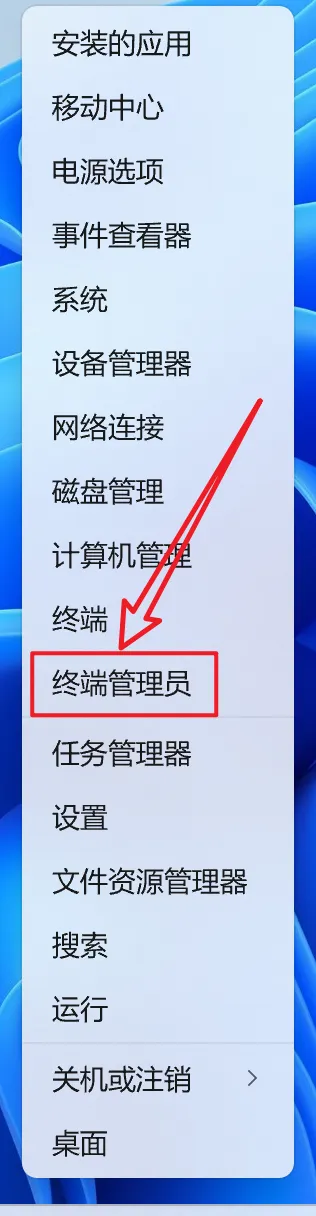
输入如下指令
reg add "HKCU\Software\Classes\CLSID\{86ca1aa0-34aa-4e8b-a509-50c905bae2a2}\InprocServer32" /f /ve
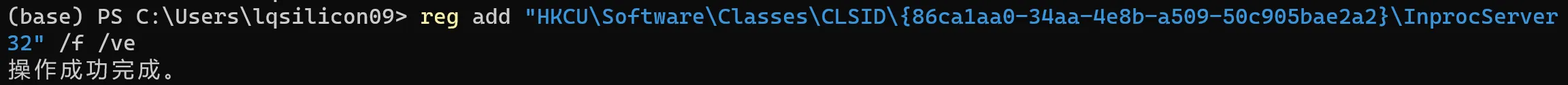
这是 Windows 系统命令,用于向 Windows 注册表中添加一个键值。具体来说,该命令会在当前系统登录用户的注册表中添加或修改名为 {86ca1aa0-34aa-4e8b-a509-50c905bae2a2} 的 CLSID 的 InprocServer32 键,该键的默认值将被设置为当前用户的某个程序的路径。
更具体地说,命令的含义如下:
- reg 是用于操作
Windows注册表的命令行工具 - add 表示向注册表中添加一个键
- HKCU 表示当前用户的注册表(
HKEY_CURRENT_USER) - Software\Classes\CLSID{86ca1aa0-34aa-4e8b-a509-50c905bae2a2}\InprocServer32 是要添加或修改的键的完整路径
- /f 表示强制覆盖同名键,如果存在的话
- /ve 表示要修改的键的默认值
- 重启 Windows 资源管理器生效,输入以下命令来重新启动 Windows 资源管理器,并让更改生效
taskkill /f /im explorer.exestart explorer.exe
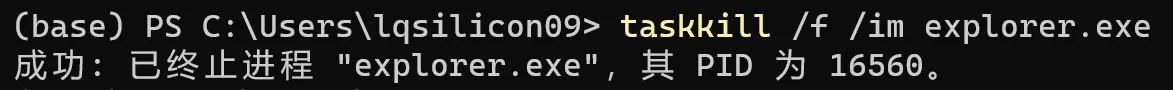
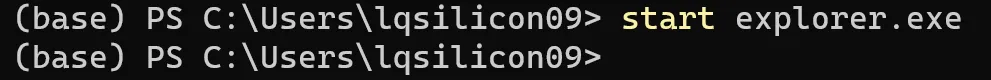
- 如果要切换到旧版
Win11的右键菜单,也就是折叠部分功能,在管理员权限的终端中输入以下命令,然后按回车键:
reg delete "HKCU\Software\Classes\CLSID\{86ca1aa0-34aa-4e8b-a509-50c905bae2a2}" /f
Recommend
About Joyk
Aggregate valuable and interesting links.
Joyk means Joy of geeK