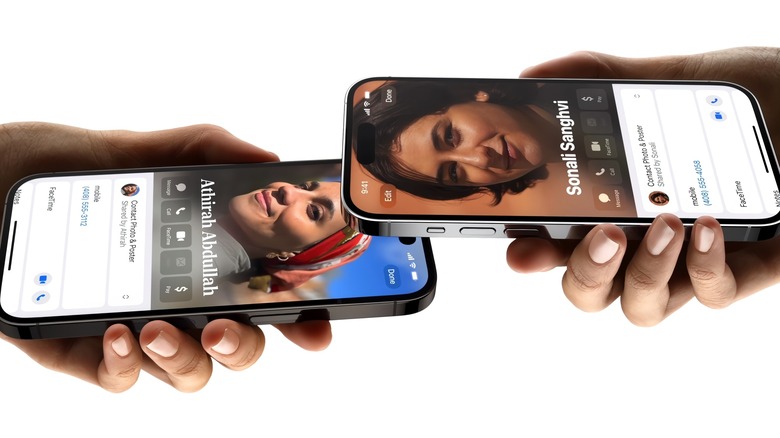Apple Namedrop Explained (And Why It's Worth Using)
source link: https://www.slashgear.com/1306870/apple-namedrop-explained/
Go to the source link to view the article. You can view the picture content, updated content and better typesetting reading experience. If the link is broken, please click the button below to view the snapshot at that time.

Apple Namedrop Explained (And Why It's Worth Using)
One of the most notable features to arrive with iOS 17 is a spin on AirDrop that is dedicated to sharing contacts, but without any of its usual hassles. Apple is cleverly calling it NameDrop.
All you need to do is bring two iPhones together, and the contact card will be exchanged. No more having to share a contact card over a messaging app or needing to read it aloud. Of course, it's not a tech Wild West where anyone can just bump against a stranger's iPhone and walk away with contact cards.
Once two iPhones come close to the tapping range, distinct share and receive buttons appear on the screen, and only after tapping on the correct button will contact sharing happen. Apple says users will be able to choose which phone numbers and email addresses on a contact card they wish to share with a nearby iPhone.
While using NameDrop, it's not just the contact card that is being shared between two phones, but also the Contact Poster, which is yet another iOS 17 feature. A Contact Poster is essentially a glorified contact card in which you can select a full-screen picture, customize the font, and play around with its other aesthetic aspects.
Broad vision, easy execution
Apple is not keeping NameDrop exclusive to its phone either. Soon, users will also be able to exchange contacts between an iPhone and an Apple Watch by just holding them close to each other. This feature will be enabled with a software update later this year for Apple Watches.
Keep in mind that NameDrop requires at least an Apple Watch SE, Apple Watch Ultra, and the Apple Watch Series 6 (or a later version). Since NameDrop is an iOS 17 feature, it will be available in the coming months on iPhones dating as far back as the iPhone XR and the second-generation iPhone SE.
Apple is porting over the NameDrop formula for media sharing, as well. Using the same gesture, one can listen to music via SharePlay, watch online videos, and even play games together. It's one of the most practically convenient features in the iOS 17 catalog, and doesn't need any technical know-how either. But just to be clear here, NameDrop is not an Apple invention.
Android phones have had this feature for years, where two phones with NFC chips inside could be bumped to share contacts. A company named Bump also used to offer iOS and Android apps to allow file sharing by bumping two phones together, but in this case, file sharing happened over the internet. It was an extremely popular application, but the company was acquired by Google, and the app was killed in 2014.
Apple Unveils 15-Inch MacBook Air, Slashes Price On 13-Inch Model
MacBook Air lovers have a completely new, larger model to choose from starting today. At Apple's ongoing WWDC 2023 conference, the company introduced a 15-inch edition of the MacBook Air that sits above the standard 13-inch model. Apple touts this new MacBook Air as the world's thinnest 15-inch laptop, a claim made possible on account of its 11.5mm frame. As expected of a MacBook Air, the new model is also quite lightweight, weighing just 3.3 pounds. The 15-inch MacBook has a fanless design that aids in keeping the weight low while also allowing the machine to perform silently, even under heavy loads. The larger size of the machine allows Apple to pack in a brand new six-speaker system on the 15-inch MacBook Air, which claims better spatial audio with Dolby Atmos support. The Liquid Retina display on the 15-inch MacBook Air claims 500 nits of brightness and supports 1 billion colors.
The new 15-inch MacBook Air comes powered by the same M2 chip that powers the current lineup of 13-inch Air models. This chip features an 8-core CPU with four performance cores and four efficiency cores in addition to a powerful 10-core GPU as well as a 16-core neural engine. This power-efficient chip, combined with the larger battery, lets Apple claim an incredible 18 hours of battery life for the notebook on a single charge. In addition, the 15-inch MacBook Air can be configured with up to 24GB of unified memory and up to 2TB of SSD storage.
15-inch MacBook Air: Pricing, availability, and the rest of the features
The 15-inch MacBook Air features two thunderbolt ports that give consumers the option to connect a 6K external display. While a dedicated SD card slot is missing, Apple has retained a 3.5mm audio jack on the device. The machine also uses a MagSafe connector for charging. For security, the 15-inch MacBook Air also supports TouchID. At launch, the 15-inch MacBook Air comes with macOS Ventura. It will be updated to macOS Sonoma in the coming months with all the new features made possible on the upcoming operating system.
Apple is wasting no time in bringing the 15-inch MacBook Air to the market, with the device available for order starting today, June 5, 2023. Shipments for the machine start Tuesday, June 13. Pricing for the 15-inch MacBook Air starts at $1,299 in the U.S. The machine will be available in four color options: midnight, starlight, silver, and space gray. The arrival of the 15-inch MacBook Pro has also led to a $100 drop in the price of the 13-inch M2 MacBook Air, which now starts at $1099.
Recommend
About Joyk
Aggregate valuable and interesting links.
Joyk means Joy of geeK