eslint-plugin-big-number-rules - npm
source link: https://www.npmjs.com/package/eslint-plugin-big-number-rules
Go to the source link to view the article. You can view the picture content, updated content and better typesetting reading experience. If the link is broken, please click the button below to view the snapshot at that time.

eslint-plugin-big-number-rules 🔢
✊ Enforce 💰finance-safe 🧷 calculations using bignumber.js (or something similar!) instead of native JavaScript arithmetic and Math functions.
$ pnpm i eslint-plugin-big-number-rules --save-devConfiguration
After installation, make the plugin available to your eslint:
// .eslintrc
{
"plugins": ["big-number-rules"]
}Recommended rules will warn about everything:
// .eslintrc
{
"plugins": ["big-number-rules"],
"extends": ["plugin:big-number-rules/recommended"]
}"Everything" means this:
// .eslintrc
{
"plugins": ["big-number-rules"],
"rules": {
"big-number-rules/arithmetic": "warn",
"big-number-rules/assignment": "warn",
"big-number-rules/bitwise": "warn",
"big-number-rules/comparison": "warn",
"big-number-rules/isNaN": "warn",
"big-number-rules/math": "warn",
"big-number-rules/number": "warn",
"big-number-rules/parseFloat": "warn",
"big-number-rules/rounding": "warn"
},
"settings": {
"big-number-rules": {
// Specify the following if you want rules to
// apply only to files with this declaration:
//
// import ... from 'bignumber.js'
//
"importDeclaration": "bignumber.js",
// Optionally, you can also apply rules only when
// importing the desired specifier from such
// declarations:
//
// import BigNumber from 'bignumber.js'
//
"importSpecifier": "BigNumber",
// Optionally, you can disable suggestions for
// one or more infix operators using the following
// setting:
//
"unsafelyIgnoreSuggestionsForOperators": []
//
// Example:
//
// "unsafelyIgnoreSuggestionsForOperators": ["+", "+="]
}
}
}You can also customise the transformations.
Example transforms:
| from | to | plugin will also suggest |
|---|---|---|
0.1 + 0.2 |
BigNumber.sum(0.1, 0.2) |
('').concat(0.1, 0.2) and `${0.1}${0.2}` when you want string-concatenation instead of financial arithmetic |
result === 0.3 |
BigNumber(result).isEqualTo(0.3) |
Object.is(result, 0.3) when you want to strictly compare things that are not financial calculations |
19.99 * 0.1 |
BigNumber(19.99).multipliedBy(0.1) |
|
1 < 2 |
BigNumber(1).isLessThan(2) |
|
2 >>> 4 |
BigNumber(2).shiftedBy(4) |
|
4 << 2 |
BigNumber(4).shiftedBy(-2) |
|
Math.min(1, 2) |
BigNumber.minimum(1, 2) |
|
Math.sign(-6) |
BigNumber(-6).comparedTo(0) |
|
(1).toFixed(2) |
BigNumber(1).toFixed(2) |
|
parseFloat('1.2') |
BigNumber('1.2') |
|
Number.parseFloat('2.1') |
BigNumber('2.1') |
Can keep a chain going...
BigNumber.sum(0.1, 0.2) - 0.3
// --> BigNumber.sum(0.1, 0.2).minus(0.3)
3 ** BigNumber(1).plus(2)
// --> BigNumber(3).exponentiatedBy(BigNumber(1).plus(2))But why?
If you use floating-points for currency (instead of whole-numbers like you probably should) libraries like bignumber.js help keep your code away from the binary floating-point pitfalls of IEEE-754:
const sum = 0.1 + 0.2
sum === 0.3
// false
sum
// 0.30000000000000004This is the classic example and is often cited, but there are other rare corner-cases that will eventually be caught some time after committing to a currency-unsafe solution.
eslint-plugin-big-number-rules will translate the example above to:
const sum = BigNumber.sum(0.1, 0.2)
BigNumber(sum).isEqualTo(0.3)
// trueThe problem manifests in the first place because in the floating-point number-type of most languages (not just JavaScript!) the mantissa/significand is represented as a power-of-two fraction rather than a power-of-10 decimal:
_ _._____._____._____._____._____._____._____.______.______.__ _ _
_ _| 8 | 4 | 2 | 1 | 1/2 | 1/4 | 1/8 | 1/16 | 1/32 | ... etc
\__________.___________/ \______________________________ _ _ _
Exponent ------^ |
|
Significand ------>-------->----------^
IEEE-754 defines various rules for marshalling these fractions into a decimal, but as you can probably imagine it's not always exact.
Libraries like bignumber.js helps us work around this. Using them isn't complicated, but it does require a little discipline and vigilance to keep on top of, so an eslint plugin to warn-about the use of JavaScript's native-math methods seemed like a good way to do that.
But I use + for string-concatenation!
Since v2.0.0 the plugin will now offer String#concat() and Template String replacements for + related rules, in addition to the default BigNumber suggestion:
0.1 + 0.2
// -> BigNumber.sum(0.1, 0.2)
// -> ('').concat(0.1, 0.2)
// -> `${0.1}${0.2}`
result += 0.3
// -> result = BigNumber(result).plus(0.3)
// -> result = ('').concat(result, 0.3)
// -> result = `${result}${0.3}`It will also offer Object.is() as a suggestion for === related rules:
0.1 === 0.2
// -> BigNumber(0.1).isEqualTo(0.2)
// -> Object.is(0.1, 0.2)
0.1 !== 0.2
// -> !BigNumber(0.1).isEqualTo(0.2)
// -> !Object.is(0.1, 0.2)I want to take the risk of ignoring certain infix operators!
Since v2.1.0 you can use the unsafelyIgnoreSuggestionsForOperators option to ignore one or more suggestions for the infix operators:
// .eslintrc
{
"plugins": ["big-number-rules"],
"settings": {
"big-number-rules": {
"unsafelyIgnoreSuggestionsForOperators": ["+", "+="]
}
}
}Credits
eslint-plugin-big-number-rules was written by Conan Theobald.
He was inspired by the work of these fine Internet folk:
🙏
Contributing
If you'd like to offer a material contribution, I like coffee ☕️ :)
License
MIT licensed: See LICENSE
Recommend
About Joyk
Aggregate valuable and interesting links.
Joyk means Joy of geeK