

The display of seconds in the Windows 11 clock reduces the battery
source link: https://www.gizchina.com/2023/05/28/the-display-of-seconds-in-the-windows-11-clock-reduces-the-battery/
Go to the source link to view the article. You can view the picture content, updated content and better typesetting reading experience. If the link is broken, please click the button below to view the snapshot at that time.

Microsoft recently released an update to Windows 11, which includes a new feature that allows users to display the seconds on the clock in the tray. However, this new feature actually has a negative impact on battery life.
Windows 11’s Display of Seconds on the Clock: Unveiling the Impact on Battery Life and Power Consumption
In a test conducted by the Neowin portal, it was found that displaying the seconds on the clock in the tray reduced the battery life of a laptop by about 1.9%. This may not seem like a lot, but it can add up over time. For example, if you use your laptop for eight hours a day, the difference between displaying the seconds and not displaying them would be about 16 minutes of battery life.
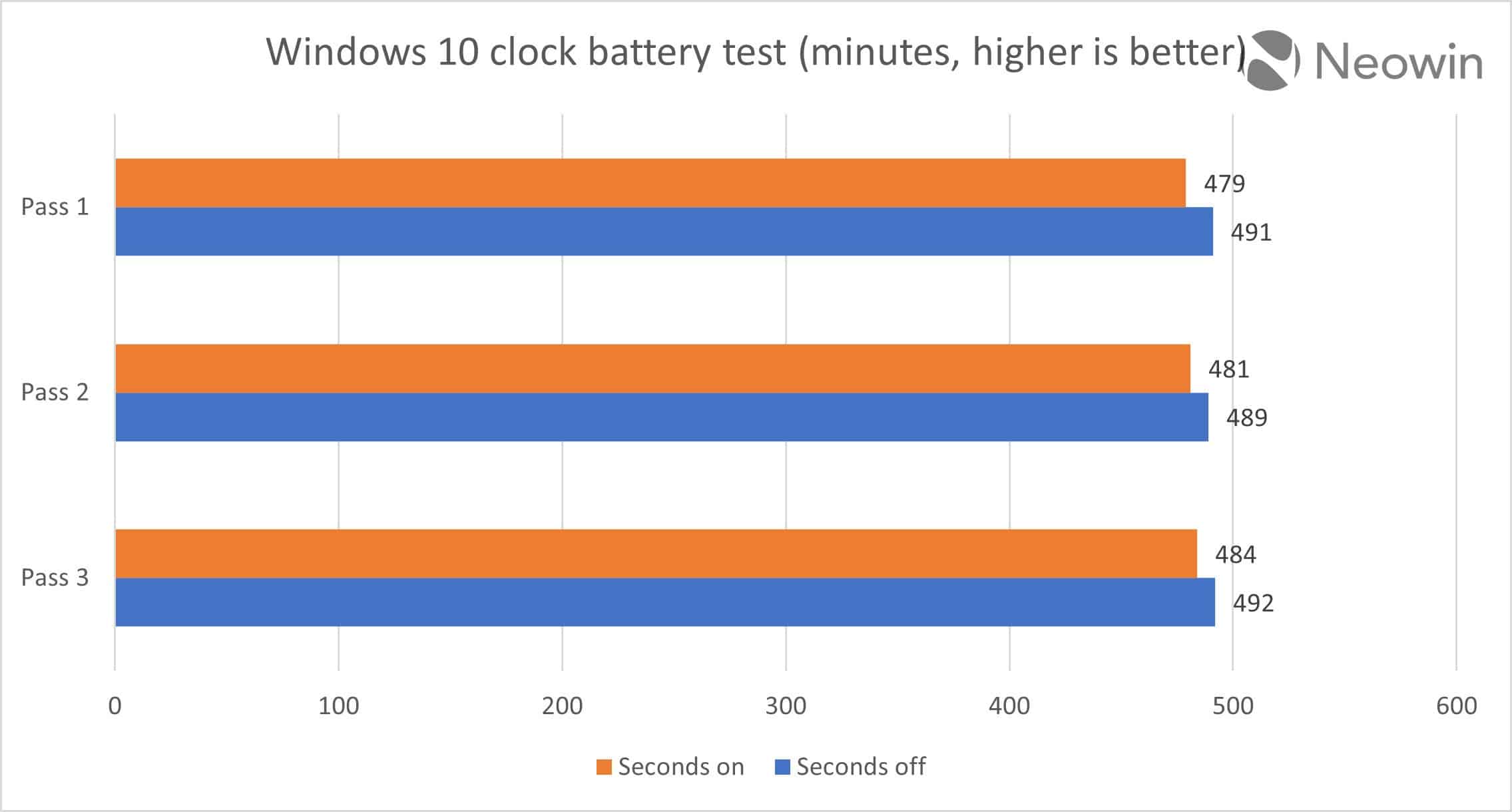
The reason why displaying the seconds on the clock in the tray consumes more power is not entirely clear. However, it is likely due to the fact that the operating system has to constantly update the clock display. This can put a strain on the CPU and GPU, which can lead to increased power consumption.
Gizchina News of the week
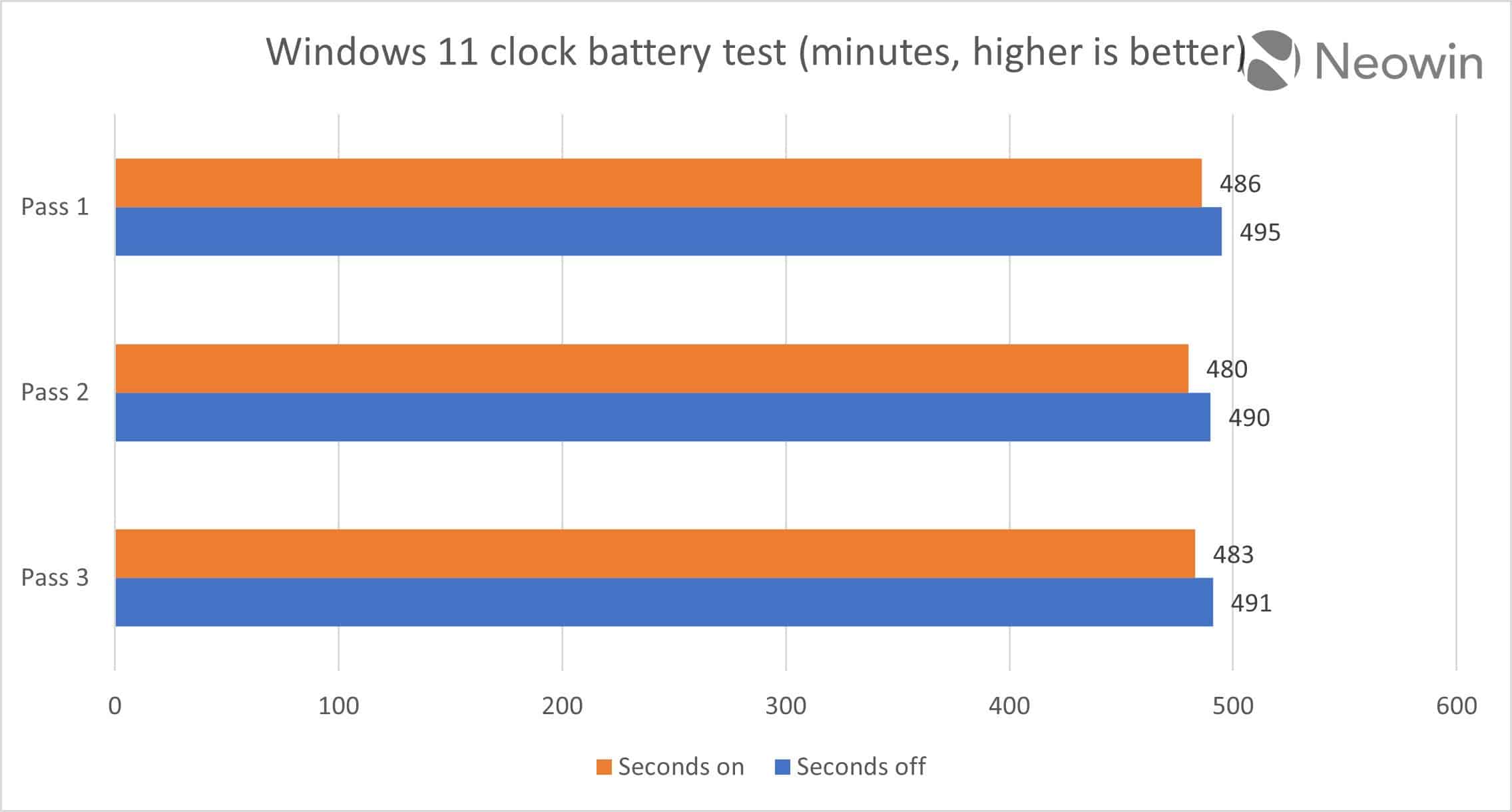
If you are concerned about battery life, you may want to disable the display of seconds on the clock in the tray. You can do this by opening the Settings app, going to System > Clock & language > Date & time, and then unchecking the box next to “Show seconds”.
In addition to the display of seconds, there are a number of other factors that can affect battery life in Windows 11. These include:
- The brightness of the display
- The number of open applications
- The background processes that are running
- The type of hardware that your laptop has
If you are looking to extend the battery life of your laptop, you can try the following tips:
- Reduce the brightness of the display
- Close any applications that you are not using
- Disable background processes that you do not need
- Update your laptop’s drivers
Recommend
About Joyk
Aggregate valuable and interesting links.
Joyk means Joy of geeK