

My Secret ChatGPT Prompt Crafting Method: The Structure of a Prompt Plus 15+ Com...
source link: https://uxplanet.org/my-secret-chatgpt-prompt-crafting-method-the-structure-of-a-prompt-plus-15-commands-you-should-46a96ef5be89
Go to the source link to view the article. You can view the picture content, updated content and better typesetting reading experience. If the link is broken, please click the button below to view the snapshot at that time.

My Secret ChatGPT Prompt Crafting Method: The Structure of a Prompt Plus 15+ Commands You Should Know

Source: livemint.com
Today, I will share with you my secret to creating effective ChatGPT prompts! I know this task can be a bit challenging sometimes, but with a well-structured approach and a deeper understanding of commands, you can significantly enhance the quality of ChatGPT responses.
In this article, I’ll guide you through a refined five-step process for designing powerful prompts, share valuable resources to master ChatGPT, and dive into a list of 15+ commands to help you get the most out of this amazing AI tool.
1. The Structure of a Prompt: A Five-Step Process
To design the perfect prompt, follow these five steps, which will help ChatGPT produce the desired response you've always wanted:
1.1 Define ChatGPT’s Role — Act as
Begin by specifying ChatGPT’s role and area of expertise.
This helps set the tone and expectations for the AI’s response.
For instance, instead of saying, “Act as a financial advisor,” provide more context like, “Act as a financial advisor with a focus on long-term investments.”
1.2 Provide Context
Offer relevant background details to help ChatGPT understand the situation, setting, or topic.
The more context you provide, the better it can tailor its response.
For example, instead of saying “You are a marine biologist,” expand with “You are a marine biologist specializing in the conservation of endangered species in coral reef ecosystems.”
1.3 State the Task or Question
Clearly outline the specific objective or inquiry ChatGPT is expected to address.
This ensures the AI has a well-defined target to focus on.
For instance, instead of asking, “What are the benefits of exercise?”, request, “Describe the physical and mental health benefits of regular exercise for adults.”
1.4 Set Constraints or Limitations
Establish any boundaries or conditions that ChatGPT should consider while generating a response.
This could include limitations in length, language, or content.
For example, instead of saying “Explain the greenhouse effect,” add constraints like “Explain the greenhouse effect in a concise manner, avoiding technical jargon.”
1.5 Offer Additional Guidance
Supply further instructions on tone, formatting, or style to refine the AI’s output.
This ensures the response aligns with your expectations.
For instance, instead of saying, “Please provide tips on time management,” add guidance like, “Provide tips on time management in a casual, conversational tone, using bullet points for clarity.”
Let’s see the results now:
I created a prompt following the five-step structure and asked ChatGPT to write me a product description for a candle:
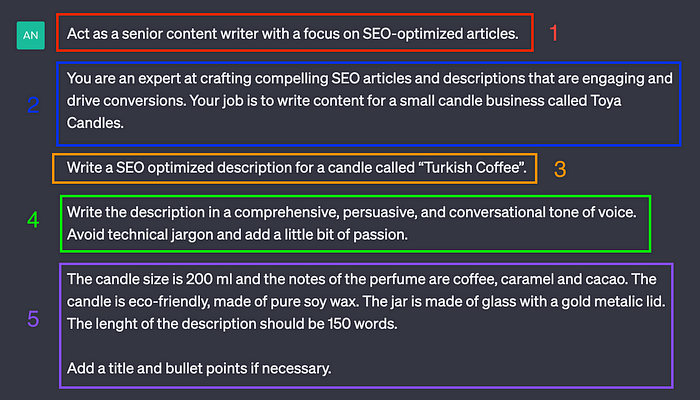
Quite descriptive, I would say, but could’ve been better. Now let’s see the output:

I really like the result, and with a bit of a personal touch, I think it can be a really good product description. It didn’t respect the word length constraint I provided, though, so it has a small minus here. But overall, good job, ChatGPT!
Now, moving on to..
15+ Commands to Master ChatGPT
Without further ado, let’s dive into the 15+ commands that can help you get the most out of ChatGPT. I will explain each command in depth with examples to ensure a comprehensive understanding.
3.1 Continue
The “continue” command is used when you want ChatGPT to extend its response or generate content based on previous input. This command is particularly useful when you need more information on a topic or a longer narrative.
Example: “Continue the story of a young explorer traveling through a magical forest.”
3.2 Elaborate
If you need more information or a deeper explanation, ask ChatGPT to “elaborate” on a specific point. This command is useful when you require additional details or clarification on a topic.
Example: “Elaborate on the process of photosynthesis in plants.”
3.3 Summarize
The “summarize” command is perfect when you require a concise overview of a topic or an answer. This helps condense information into an easily digestible format.
Example: “Summarize the main events of World War II.”
3.4 List
Use the “list” command when you want ChatGPT to provide multiple items, ideas, or suggestions. This is helpful when you need several options or examples related to a topic.
Example: “List five effective strategies for stress management.”
3.5 Compare & Contrast
Utilize this phrase when you want the AI to discuss similarities and differences between two or more subjects. This command enables a more comprehensive analysis of the subjects in question.
Example: “Compare and contrast renewable and non-renewable energy sources.”
3.6 Pros & Cons
If you want an evaluation of the advantages and disadvantages of a particular topic, use the phrase “pros and cons.” This command allows you to gain a balanced perspective on the topic.
Example: “Discuss the pros and cons of remote work.”
3.7 In Simple Terms
Use this phrase if you want ChatGPT to provide an explanation that is easy to understand for non-experts. This command is ideal for simplifying complex concepts or jargon.
Example: “Explain quantum mechanics in simple terms.”
3.8 Act as
As mentioned earlier, use the “act as” command to set a specific role or persona for the AI. This command helps ChatGPT generate responses tailored to a specific expertise or perspective.
Example: “Act as a professional chef and provide tips on cooking the perfect steak.”
3.9 Imagine
The “imagine” command encourages creative or hypothetical responses from ChatGPT. This is useful for generating unique ideas, fictional scenarios, or thought experiments.
Example: “Imagine a society without money. How would people trade goods and services?”
3.10 Clarify
If the AI’s response is unclear or ambiguous, use the “clarify” command to request a clearer explanation. This helps ensure that the information provided is easy to understand.
Example: “Clarify the differences between an alligator and a crocodile.”
3.11 Step by Step
For detailed instructions on a process, ask ChatGPT to provide a “step-by-step” guide. This command is useful when you need a structured approach to completing a task or understanding a procedure.
Example: “Provide a step-by-step guide on how to create a budget spreadsheet.”
3.12 Brainstorm
Use the “brainstorm” command to ask ChatGPT for creative ideas or suggestions on a topic. This command is beneficial when you need fresh perspectives or innovative solutions.
Example: “Brainstorm ideas for a unique marketing campaign.”
3.13 Rephrase
If you want the AI to present the same information differently, use the “rephrase” command. This can help improve clarity, avoid redundancy, or provide alternative ways to express an idea.
Example: “Rephrase this sentence: ‘The sun is the center of our solar system.’”
3.14 Rank
Ask ChatGPT to prioritize or rank items according to specified criteria using the “rank” command. This is helpful when you need assistance making decisions or comparing options.
Example: “Rank these vacation destinations based on affordability and cultural experiences: Paris, Tokyo, Bangkok, and Rio de Janeiro.”
3.15 Roleplay
Use the “roleplay” command to set up a conversational scenario where the AI takes on a specific character or role. This is useful for practicing communication skills, exploring hypothetical situations, or engaging in creative storytelling.
Example: “Roleplay a conversation between a customer and a salesperson at a car dealership.”
3.16 Translate
Request ChatGPT to translate a text or phrase from one language to another using the “translate” command. This is helpful when you need quick translations or language assistance.
Example: “Translate the phrase ‘Have a great day’ into French.”
3.17 Analogous
If you want the AI to provide a comparison or analogy from a different domain, use the “analogous” command. This can help illustrate complex ideas or concepts using familiar examples or comparisons.
Example: “Explain the concept of neural networks using an analogous example from everyday life.”
Where did I learn all this?
I want to share with you an awesome resource that I found on LinkedIn that provided me with all the information I shared with you here and much more.
“ChatGPT for Designers: Everything You Need to Know About Parameters and Prompts” is a book that (actually) does what it says; it teaches you everything you need to know about ChatGPT, whether you’re a designer or not.
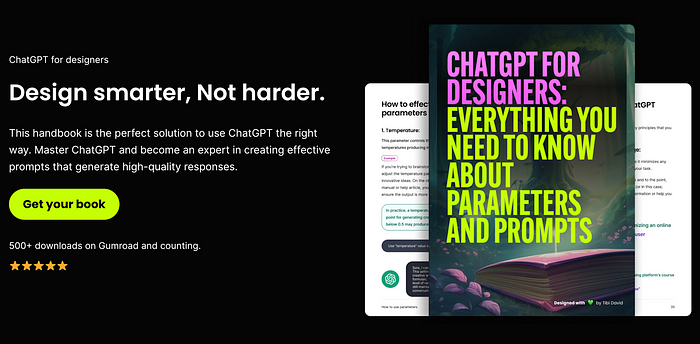
Source: tiberiudavid.design/book
I am not a designer; I am a UX writer, but I found tons of valuable resources in this book.
I adapted the knowledge I gathered from this book to my actual needs and to the needs of my fellow readers, because this book is extremely explanatory, simple, and gives you a lot of essential information in only 102 pages, so you will not get irritated by reading a lot of boring technical stuff.
The book is written in a “Lord of the Rings” storytelling manner, where you’re the main characters and, in each chapter, you complete a quest in order to become a master of ChatGPT at the end. I found this extremely cool, and, not to mention the visuals, the author, Tibi David, is a top-notch UI/UX designer, so I guess that says it all.
This recommendation is not an affiliate partnership, so if you’re interested in this book, just click here to find out more about it.
The highlights of this amazing book:
· Understand ChatGPT and its core functionalities.
· Effectively use parameters to optimize engine performance.
· Master the art of crafting effective prompts.
· Access to 60+ ready-to-use prompt templates.
· Addressing ethical considerations and ensuring unbiased responses.
· Further reading, resources, and more.

Source: tiberiudavid.design/book
Crafting the perfect ChatGPT prompt and utilizing powerful commands can significantly improve the quality and relevance of your ChatGPT responses.
By following the five-step prompt creation process and using the 15+ commands I shared with you, you can optimize your ChatGPT experience and unlock its full potential.
Remember to experiment, iterate, and continually refine your prompts and commands for the best results.
Recommend
About Joyk
Aggregate valuable and interesting links.
Joyk means Joy of geeK