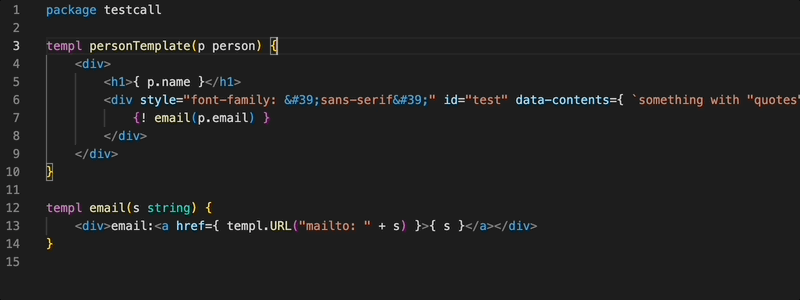GitHub - a-h/templ: A language for writing HTML user interfaces in Go.
source link: https://github.com/a-h/templ
Go to the source link to view the article. You can view the picture content, updated content and better typesetting reading experience. If the link is broken, please click the button below to view the snapshot at that time.

A HTML templating language for Go that has great developer tooling.
Documentation
See user documentation at https://templ.guide
Tasks
nix-develop
Run a Nix shell that contains everything required to build templ.
nix develop --impurebuild
Build a local version.
cd cmd/templ
go buildinstall-snapshot
Build and install to ~/bin
rm cmd/templ/lspcmd/*.txt || true
cd cmd/templ && go build -o ~/bin/templbuild-snapshot
Use goreleaser to build the command line binary using goreleaser.
goreleaser build --snapshot --rm-distgenerate
Run templ generate using local version.
go run ./cmd/templ generateRun Go tests.
go run ./cmd/templ generate && go test ./...test-cover
Run Go tests.
# Create test profile directories.
mkdir -p coverage/generate
mkdir -p coverage/unit
# Build the test binary.
go build -cover -o ./coverage/templ-cover ./cmd/templ
# Run the covered generate command.
GOCOVERDIR=coverage/generate ./coverage/templ-cover generate
# Run the unit tests.
go test -cover ./... -args -test.gocoverdir="$PWD/coverage/unit"
# Display the combined percentage.
go tool covdata percent -i=./coverage/generate,./coverage/unit
# Generate a text coverage profile for tooling to use.
go tool covdata textfmt -i=./coverage/generate,./coverage/unit -o coverage.outdocker run --rm -v $(pwd):/app -w /app golangci/golangci-lint:v1.52.2 golangci-lint run -vrelease
Create production build with goreleaser.
if [ "${GITHUB_TOKEN}" == "" ]; then echo "No github token, run:"; echo "export GITHUB_TOKEN=`pass github.com/goreleaser_access_token`"; exit 1; fi
./push-tag.sh
goreleaser --cleandocs-run
Run the development server.
Directory: docs
npm run start
docs-build
Build production docs site.
Directory: docs
npm run build
docker-build
Build a Docker container with a full development environment and Neovim setup for testing the LSP.
docker build -t templ:latest .
docker-run
Run a Docker development container in the current directory.
docker run -p 7474:7474 -v `pwd`:/templ -it --rm templ:latest
Recommend
About Joyk
Aggregate valuable and interesting links.
Joyk means Joy of geeK