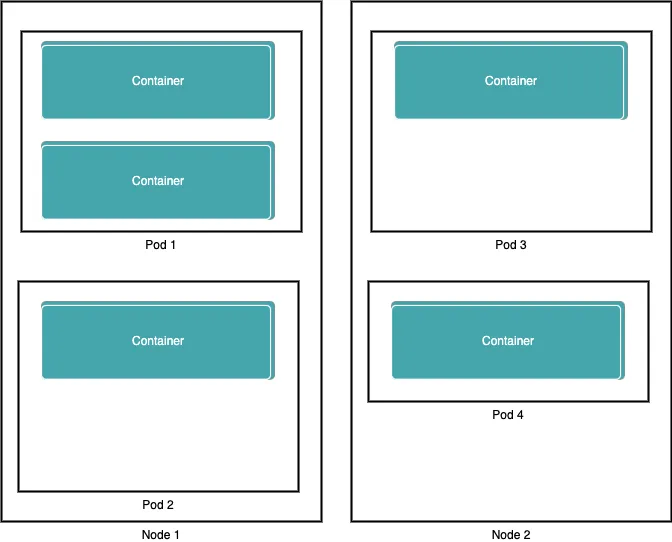[譯]部署應用程式到 GKE 叢集
source link: https://andyyou.github.io/2023/04/12/gke-quick-guide/
Go to the source link to view the article. You can view the picture content, updated content and better typesetting reading experience. If the link is broken, please click the button below to view the snapshot at that time.

[譯]部署應用程式到 GKE 叢集
本篇快速入門,我們將部署一個簡單容器化的 Web 應用程式到 Google Kubernetes Engine 叢集。您將學習如何建立一個叢集以及部署應用程式到叢集。
本文旨在讓您可以快速實作感受一下 K8S 的用法。
在開始之前遵循下列步驟啟動 Kubernetes Engine API
- 在 Google Cloud Console 介面,選擇或建立專案
- 確認專案的帳單功能已連結
- 啟用 Artifact Registry 和 Google Kubernetes Engine API.
搭配原文的連結可以快速找到設定連結
這裡我們將使用 Cloud Shell 簡化相關前置作業。它是一個 Shell 指令環境,支援管理在 Google Cloud 上的資源服務。Cloud Shell 預先安裝了 Google Cloud CLI 和 kubectl 指令。 gcloud 指令主要針對 Google Cloud ,而 kubectl 指令則針對 Kubernetes 叢集。
- 登入 Google Cloud Console
- 在右上角點擊 Active Cloud Shell 按鈕
$ gcloud projects list
$ gcloud config set project [PROJECT_ID]
一個叢集至少由一個 Cluster Control Plane machine (叢集控制面板機器) 和多個 Node (工作者機器) 組成。Node 就是 Compute Engine 虛擬機器,其執行 Kubernetes 程序使其成為叢集的一部分。
Node 是 K8S 中的一台實體機或 VM。Pod 是 K8S 的基本單位即容器。而容器就例如我們 Dockerized 的應用程式,資料庫服務,Redis 服務等等。這裡我們先有個觀念即可,後續操作完在閱讀相關文件您會更容易理解。
然後我們可以部署程式到叢集,程式具體會在 Node 中執行。
$ gcloud container clusters create-auto hello-cluster \
--region=asia-east1
建立叢集之後我們需要取得憑證好讓我們可以操作叢集
$ gcloud container clusters get-credentials hello-cluster --region asia-east1
這個指令設定好可以使用 kubectl 操作叢集。
現在我們已經建立好叢集,可以部署容器化的應用程式了。為了聚焦在 K8S 我們部署一個簡單的範例 hello-app
GKE 使用 Kubernetes 物件來建立和管理叢集的資源。Kubernetes 提供了 Deployment 物件來部署。Service 物件則為我們的網頁程式定義從網路存取的規則和負載平衡器。
要在叢集內執行 hello-app,我們需要利用下面指令部署應用程式
$ kubectl create deployment hello-server \
--image=us-docker.pkg.dev/google-samples/containers/gke/hello-app:1.0
kubectl create deployment 建立了一個名為 hello-server 的部署物件。然後 Deployment 的 Pod 會執行 hello-app 的映象檔。在上面的指令中
--image指定部署容器的 Image。在這個例子中指令會從 Artifact Registry 檔案庫讀取指定版本的 Image。在部署之後,您需要公開到網路上,那麼使用者才能夠存取。您可以通過建立一個 Service 來公開我們的應用程式。
$ kubectl expose deployment hello-server --type LoadBalancer --port 80 --target-port 8080--type LoadBalancer參數會建立一個 Compute Engine 的負載平衡器。--port參數則是公開 Port 80 到目標 8080。
建立完成之後我們就可以利用下面的指令取得 IP 和相關資訊或刪除
$ kubectl get pods
$ kubectl get services
$ kubectl get service hello-server
$ kubectl delete service hello-server
$ gcloud container clusters delete hello-cluster --region asia-east1
[譯]部署應用程式到 GKE 叢集
andyyou(YOU,ZONGYAN)
2023-04-12
2023-04-12
Recommend
About Joyk
Aggregate valuable and interesting links.
Joyk means Joy of geeK