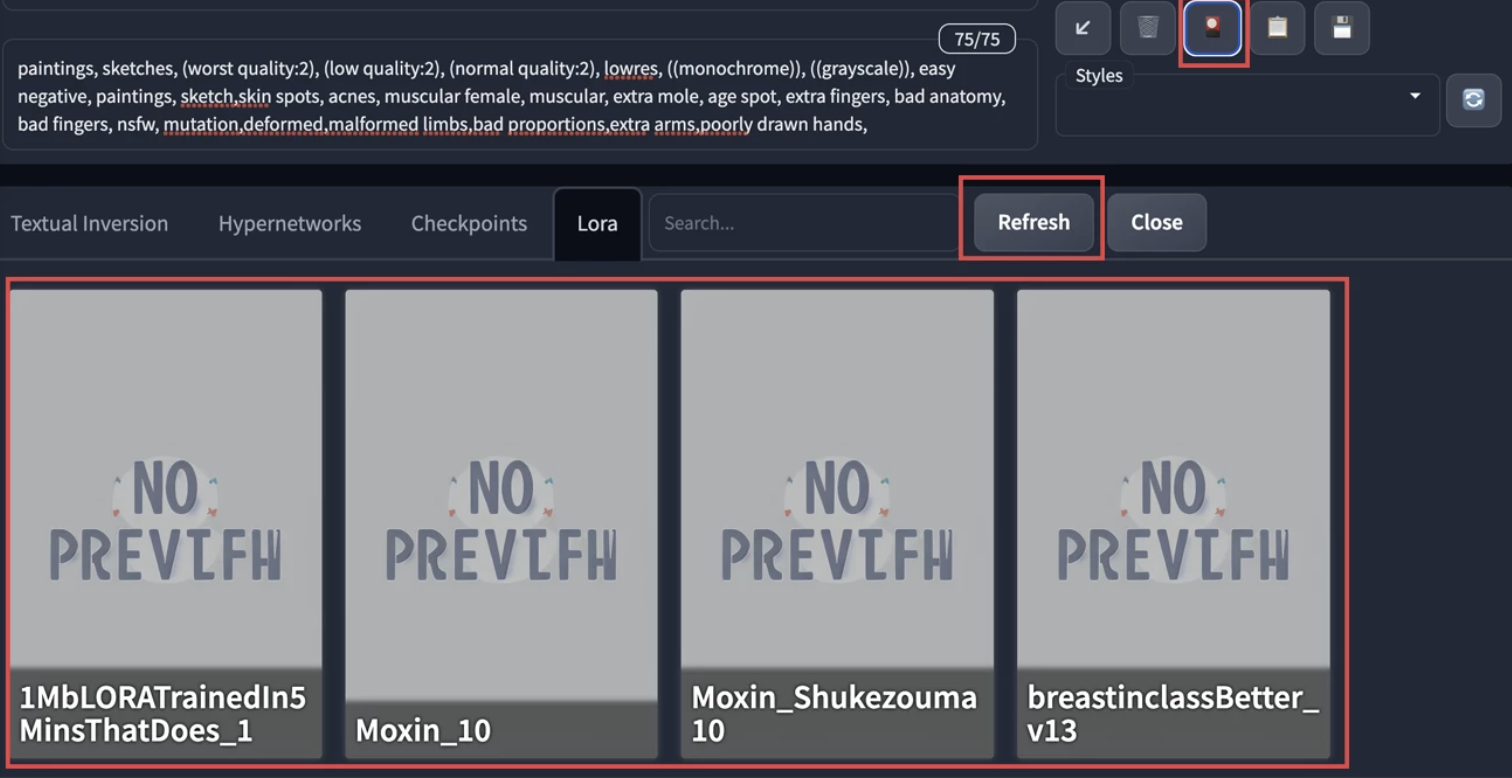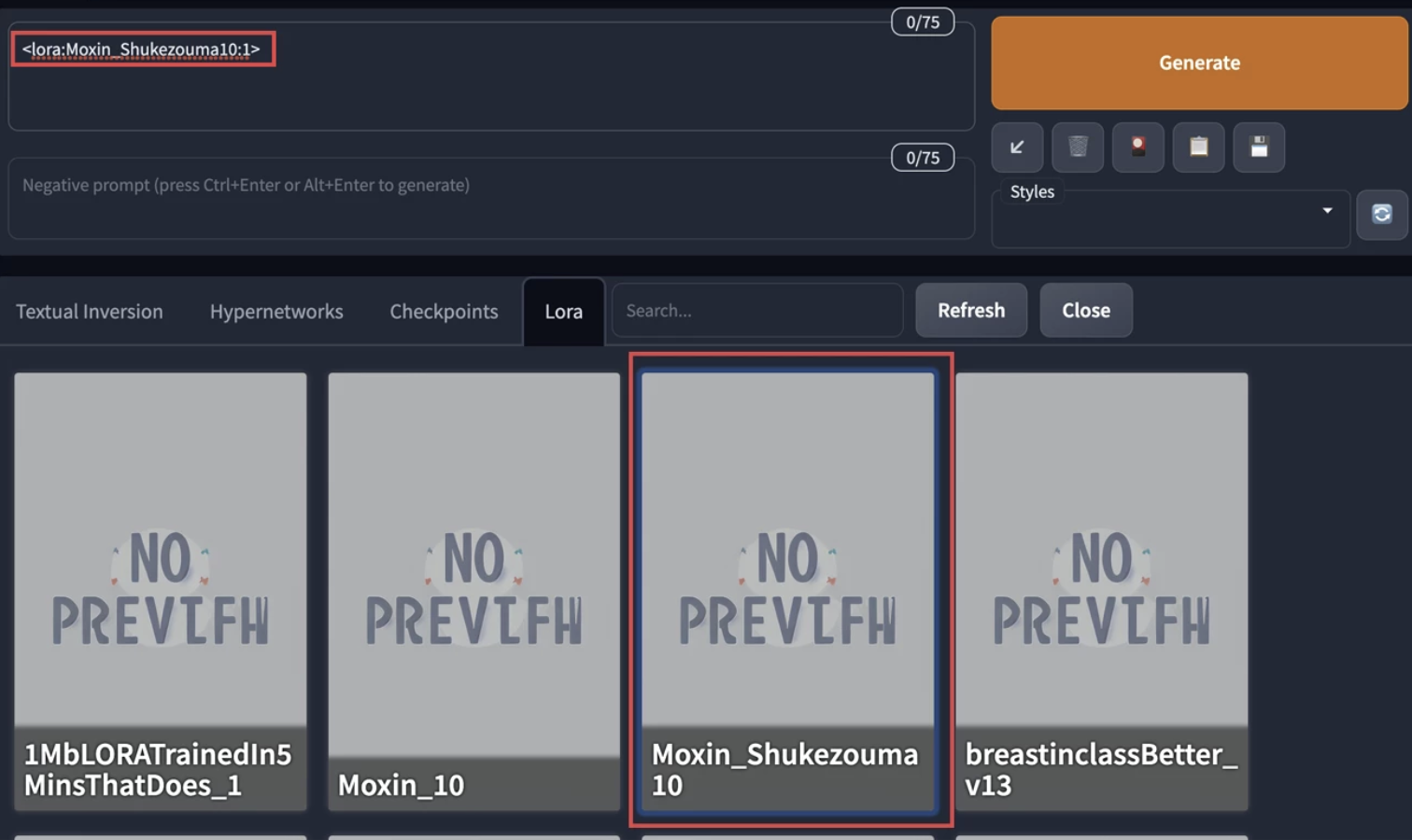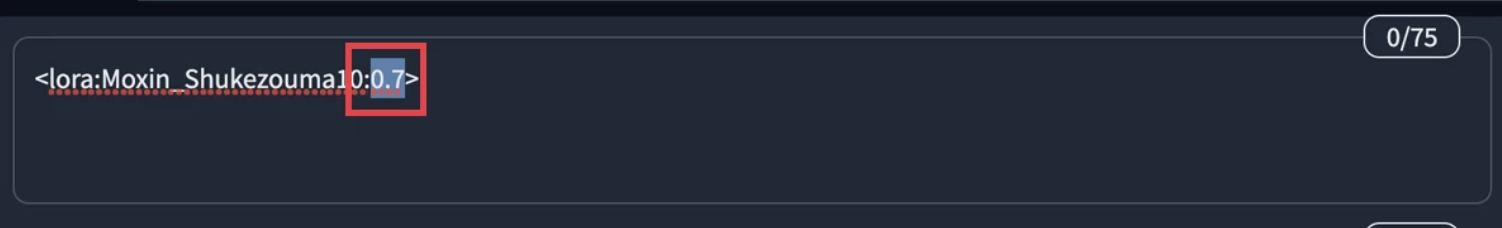mac搭建Stable Diffusion Webui
source link: https://zsmhub.github.io/post/ai/mac%E6%90%AD%E5%BB%BAstable-diffusion-webui/
Go to the source link to view the article. You can view the picture content, updated content and better typesetting reading experience. If the link is broken, please click the button below to view the snapshot at that time.

mac搭建Stable Diffusion Webui
mac安装教程
https://github.com/AUTOMATIC1111/stable-diffusion-webui/wiki/Installation-on-Apple-Silicon
./webui.sh --skip-torch-cuda-test --precision full --no-half
绘画模型下载平台
模型,别人训练好的绘画范本
prompt 生成器
http://www.atoolbox.net/Category.php?Id=32
可以简单把 LoRA 当成风格滤镜来理解。在 Prompt 中加入 LoRA 引用,即能大幅改变算图的结果,甚至也能同时套用多个 LoRA 来取得混合风格。使用上比单纯更换 model 或作 checkpoint merge 更有弹性且多变。
如何安装 LoRA 到Stable Diffusion WebUI
如何使用LoRA
-
点想要套用的LoRA,WebUI 会自动把LoRA 的名称加入Prompt 中。如果熟悉名称也能直接键入节省时间
-
LoRA 名称冒号旁边的数字是权重,可以想像成套用的比例,数字越大效果越明显,反之则越弱。
同时套用两个LoRA
只需调整两个 LoRA 的权重比例即可。
如:a girl, pink hair, lora:yaeMikoRealistic_yaemikoMixed:0.75, lora:koreanDollLikeness_v15:0.25
- 打开stable diffusion webui,进入"Extensions"选项卡
- 点击"Install from URL",注意"URL for extension’s git repository"下方的输入框
- 粘贴或输入本Git仓库地址:https://github.com/VinsonLaro/stable-diffusion-webui-chinese
- 点击下方的黄色按钮"Install"即可完成安装,然后重启WebUI
- 点击"Settings",左侧点击"User interface"界面,在界面里最下方的"Localization (requires restart)“,选择"Chinese-All"或者"Chinese-English”
- 点击界面最上方的黄色按钮"Apply settings",再点击右侧的"Reload UI"即可完成汉化
Recommend
About Joyk
Aggregate valuable and interesting links.
Joyk means Joy of geeK