

Maximizing User Engagement With Scannable Website Design
source link: https://uxplanet.org/maximizing-user-engagement-with-scannable-website-design-4e1b984ae601
Go to the source link to view the article. You can view the picture content, updated content and better typesetting reading experience. If the link is broken, please click the button below to view the snapshot at that time.

Maximizing User Engagement With Scannable Website Design
Best practices and examples of how to design a scannable website
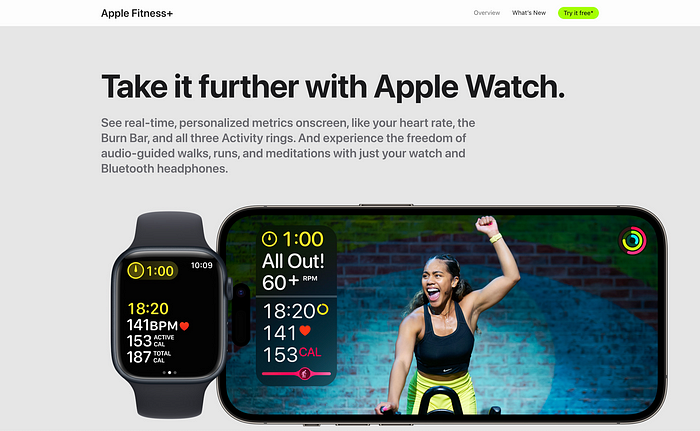
Recruiters often receive hundreds of resumes for each job posting they advertise. With limited time and resources, it’s not possible for them to read every single resume in detail. This is where the concept of scannability becomes essential in the hiring process.
Recruiters need to quickly and efficiently scan through resumes to identify candidates who meet the job requirements. A scannable resume is one that is well-organized, easy to read, and contains the necessary information at a glance. This means using headings, subheadings, bullet points, and lists to break up the content and make it more digestible.
However, a resume that is not scannable can be frustrating and time-consuming for recruiters, leading to the potential rejection of otherwise qualified candidates. If a recruiter can’t quickly find the information they need, they may simply move on to the next resume, resulting in missed opportunities for job seekers.
The same concept applies to websites. Just as recruiters scan resumes, users scan websites to find the information they need quickly and efficiently. If a website is not scannable, users may become frustrated and leave the site, resulting in lost engagement, decreased conversion rates, and a negative impact on the website’s overall reputation.
So whether it’s a resume or a website, designing for scannability can make all the difference in achieving one’s goals. By prioritizing scannability, websites can provide a positive user experience that leads to increased engagement and conversion rates.
The benefits of scannability in web design
When designing a website, it is essential to optimize for scannability as it helps users find the information they need quickly without having to sift through irrelevant content. It also plays a part in enhancing the site’s usability and accessibility, making it more user-friendly for a wider range of people, including those with visual impairments or cognitive disabilities. This can greatly impact your website’s performance metrics, leading to an increase in users staying on the site longer, engaging with its content, and returning in the future.
How to design a scannable web page
Identify the purpose of the page
The first step in designing a scannable web page is to identify its purpose. What do you want users to do when they land on the page? Do you want them to buy a product, sign up for a newsletter, or read an article? Once you know the page’s purpose, you can design the layout and content accordingly.
For example, H&M’s website is designed for the purposes of browsing and shopping. Thus, it features clear primary and secondary navigation menus, along with a search bar at the top, and accessible filters. It is easily scannable for users, regardless of what type of clothing they are looking for.

Highlight the content
A scannable web page should have a simple and clean design. A web page that highlights imagery as its main content should adopt a neutral background color to bring the visual focus to the content itself.
H&M’s images have a neutral background, highlighting the model wearing the clothing item, making it easy to view. Underneath each card has the most essential information for shopping, including the description, price, and available colors. A user scanning this page would be able to quickly scroll through it in order to find what they are looking for.

Fonts should be readable
Fonts should be kept to two at the most, with a focus on readability. In general, sans-serif fonts are more legible when it comes to short pieces of text or headlines. They can make headlines or shorter sentences stand out, and the absence of serifs makes the letters appear more distinct. However, for longer pieces of text, such as novels or articles, serif fonts are often preferred as they have been found to be easier to read for extended periods of time.
The Wall Street Journal uses a bolded serif font for its headers and a contrasting sans-serif font for its body text. The two fonts pair well together and help create clear sections for each block of content.

Use headings and subheadings
Headings and subheadings are essential for scannability. Use clear and concise headings to break up the content and make it easier to read. Make sure the headings are descriptive and reflect the content they introduce. Not only do headings and subheadings impact readability, but they contribute to accessibility.
For visually impaired users, such as those using a screen reader, headings provide a way to navigate quickly and easily through a web page. A screen reader will typically read out the headings in sequence, allowing users to quickly identify the section of the web page they’re interested in, and skip over any irrelevant content. This can save time and effort, and make the browsing experience more enjoyable for visually impaired users.
Wikipedia can include tons of text on each page, so their use of headings and subheadings really helps to break up the blocks of text and allows for better scannability.

Use bullet points and lists
Large blocks of text can be intimidating to users and can make content harder to read. Bullet points and lists can be effective tools for creating web pages that are easy to read and understand. Breaking up content into small, digestible chunks helps to improve scannability and makes it easier for users to quickly find the information they’re looking for. Keep the bullet points short and concise, and use a consistent formatting style.
A great example of lists used on a web page is a recipe page, such as the ones featured on Tasty. A list is used to outline the necessary ingredients for the recipe, while an ordered list is used to write out the directions.

Incorporate ample white space
White space is the empty space between elements on a page. Websites that incorporate ample white space can help improve scannability by creating a clean, uncluttered design that makes it easier for users to focus on the content.
Apple’s website uses a minimalist design with ample white space to highlight its features and encourage users to learn about its products. The site also uses large, high-quality images with white space around them to showcase its products and make the site visually appealing.

Optimize for mobile
With an increasing number of users accessing websites on mobile devices, it’s important to design for mobile responsiveness. This means ensuring that the site is responsive and optimized for smaller screens. Ensure that the content is easy to read and interact with on mobile devices of all screen sizes.
How scannability impacts performance metrics
Scannability can have a significant impact on website performance metrics, as it affects how quickly users can find the information they need and engage with the content on the site. Here are a few ways scannability can impact performance metrics:
Bounce rate
If a website is difficult to scan or navigate, users are more likely to leave the site without engaging with any content. This can result in a high bounce rate, which is a metric that tracks the percentage of users who leave a site after viewing only one page.
Scannability can reduce bounce rates by making it easier for users to find the information they need quickly. Clear headings, bullet points, and a simple, easy-to-read layout can encourage users to interact with the page’s content.
Time on page
Time on page is another important metric that can be improved by scannability. A scannable website design encourages users to spend more time on the site by making it easy to find and engage with content. Scannable content also increases the chances of users reading more pages on the website, leading to a higher overall time on site.
Conversion rate
Scannable websites can also impact conversion rates, as they make it easier for users to find and engage with calls to action (CTAs). By making CTAs stand out with clear headings, contrasting colors, and scannable content, designers can encourage users to take action and convert. Designers can directly impact business goals by creating scannable web pages that drive conversions, whether it be sign-ups, purchases, or bookings.
Tracking metrics and user testing
Designers can track these performance metrics using a variety of tools, such as Google Analytics or other website analytics platforms. By monitoring these metrics, designers can identify areas of the website that may need improvement and make changes to improve scannability and overall performance.
In addition to tracking performance metrics, designers can also conduct user testing to get feedback on scannability and identify areas for improvement. User testing can involve tasks such as asking users to find specific information on a website and observing how they navigate and scan the content. By incorporating user feedback and continuously testing and optimizing for scannability, designers can create websites that perform well and meet the needs of their users.
Conclusion
In conclusion, scannability is an essential factor in website UX design that impacts performance metrics. Websites that are optimized for scannability improve user experience, and engagement, and ultimately drive conversions. High bounce rates, low time on page, and poor conversion rates are all indicators that a website may not be scannable. Designers should track these metrics using website analytics platforms and user feedback to identify areas for improvement and optimize the website for scannability.
By following best practices for scannability such as using clear headings, lists, white space, and readable fonts, designers can create engaging, user-friendly websites that drive conversions and meet the needs of their users.
Recommend
About Joyk
Aggregate valuable and interesting links.
Joyk means Joy of geeK