

Autel releases new Explorer V2 drone app with coordinated turns
source link: https://dronedj.com/2023/03/24/autel-drone-app-explorer-v2/
Go to the source link to view the article. You can view the picture content, updated content and better typesetting reading experience. If the link is broken, please click the button below to view the snapshot at that time.

Autel releases new Explorer V2 drone app with coordinated turns feature

Autel Robotics has released a new app for EVO II V2 drone users, Autel Explorer V2. The app comes with the highly anticipated Coordinated Turns feature and other bug fixes.
Coordinated Turns is a feature that allows the EVO II V2 drone to make continuous turns without stopping during all mission flights. It is part of the Autel V2.4.35 aircraft firmware, which is now available to download.
Another new feature that comes to EVO II drones with the new V2.4.35 firmware is called Corridor Mission. In addition, the software package promises to optimize the user experience in Waypoint, Rectangular, and Oblique missions, while fixing some other known issues as well.
Coming back to the new Explorer V2 drone app, note that it’s an optional update. If you are happy with your current Autel Explorer app experience, you can continue to use it, but you will not be able to take advantage of the new Coordinated Turns feature. And if you are an EVO II V1 user, you won’t be able to use the new app in any case.
Read: How much are drone pilots paying for insurance? What should drone insurance cost?
Another thing to know before downloading the app is that saved missions from Autel Explorer are not compatible with Autel Explorer V2. You will further need to sync flight records to the cloud from Autel Explorer app if you wish to save them before installing the Autel Explorer V2 app.
How to download Autel Explorer V2 drone app
Start by uninstalling the iOS or Android Autel Explorer app that you currently have on your device. Then, scan the QR code below to download the Autel Explorer V2 app. If you’re an iOS user, you may also visit the Apple App Store to download the app, while Android users can download it directly from the Autel Robotics website as well.
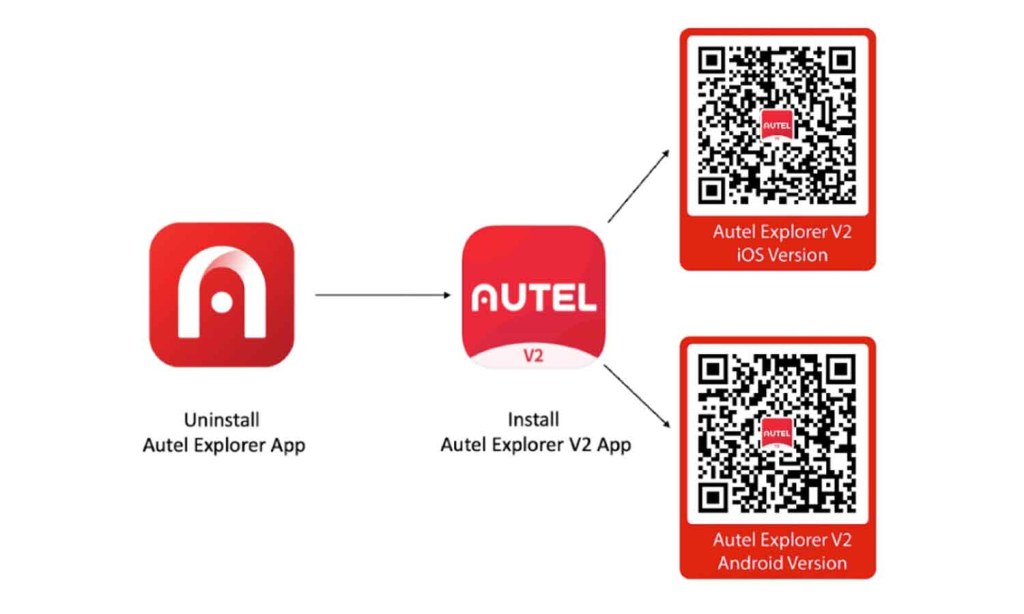
Once you update to the new Autel Explorer V2 app and connect to the internet, you will receive an OTA notification in the app to update the firmware to V2.4.35. Update as usual.
Ensure that the aircraft firmware matches the app version below:
| Drone Model | Aircraft Firmware Version | iOS App Version | Android App Version |
| EVO II V1 Series | V2.7.45 or older | V1.16.1 or older(Autel Explorer) | V1.2.10 or older(Autel Explorer) |
| EVO II V2 Series | V2.3.23 or older | V1.16.1 or older(Autel Explorer) | V1.2.10 or older(Autel Explorer) |
| EVO II V2 Series Exclusive Edition | V2.4.35 | V2.0.14(Autel Explorer V2) | V2.0.23(Autel Explorer V2) |
Read: Easter sales 2023: Grab DJI deals on Mini 3, Air 2S, FPV drones
Recommend
About Joyk
Aggregate valuable and interesting links.
Joyk means Joy of geeK