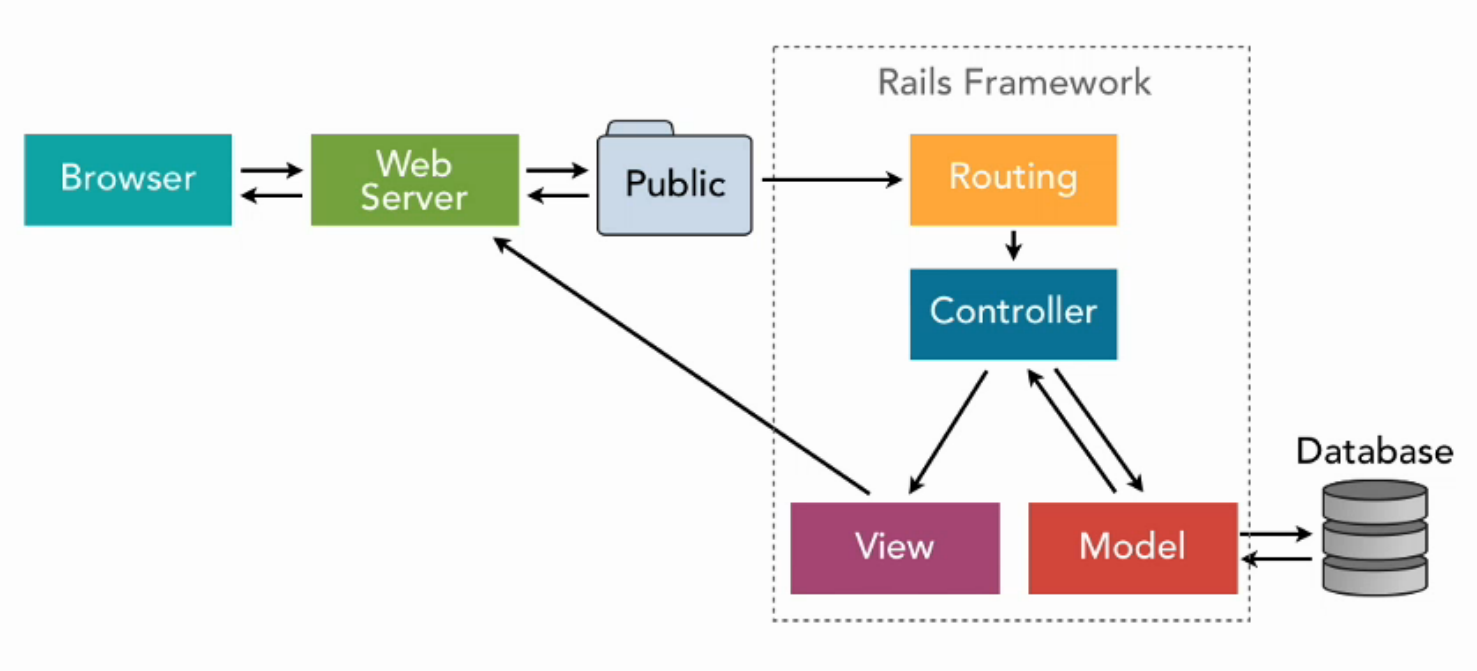Ruby on Rails Cheatsheet
source link: https://gist.github.com/mdang/95b4f54cadf12e7e0415
Go to the source link to view the article. You can view the picture content, updated content and better typesetting reading experience. If the link is broken, please click the button below to view the snapshot at that time.

Ruby on Rails Cheatsheet
Architecture
Create a new application
Install the Rails gem if you haven't done so before
$ gem install rails
Generate a new Rails app w/ Postgres support
$ rails new my_app --database=postgresql
Initialize the database
$ rake db:create
Start the Rails server
$ rails s
Routes
Create a route that maps a URL to the controller action
# config/routes.rb
get 'welcome' => 'pages#home'Shorthand for connecting a route to a controller/action
# config/routes.rb
get 'photos/show'
# The above is the same as:
get 'photos/show', :to 'photos#show'
get 'photos/show' => 'photos#show'Automagically create all the routes for a RESTful resource
# config/routes.rb
resources :photos | HTTP Verb | Path | Controller#Action | Used for |
|---|---|---|---|
| GET | /photos | photos#index | display a list of all photos |
| GET | /photos_new | photos#new | return an HTML form for creating a new photo |
| POST | /photos | photos#create | create a new photo |
| GET | /photos/:id | photos#show | display a specific photo |
| GET | /photos/:id/edit | photos#edit | return an HTML form for editing a photo |
| PATCH/PUT | /photos/:id | photos#update | update a specific photo |
| DELETE | /photos/:id | photos#destroy | delete a specific photo |
Create resources for only certain actions
# config/routes.rb
resources :photos, :only => [:index]
# On the flip side, you can create a resource with exceptions
resources :photos, :except => [:new, :create, :edit, :update, :show, :destroy]Create a route to a static view, without an action in the controller
# config/routes.rb
# If there's a file called 'about.html.erb' in 'app/views/photos', this file will be
# automatically rendered when you call localhost:3000/photos/about
get 'photos/about', to: 'photos#about'Reference: http://guides.rubyonrails.org/routing.html
Controllers
Generate a new controller
Note: Name controllers in Pascal case and pluralize
$ rails g controller Photos
Generate a new controller with default actions, routes and views
$ rails g controller Photos index show
Reference: http://guides.rubyonrails.org/action_controller_overview.html
Models
Generate a model and create a migration for the table
Note: Name models in Pascal case and singular
$ rails g model Photo
Generate a model and create a migration with table columns
$ rails g model Photo path:string caption:text
The migration automatically created for the above command:
class CreatePhotos < ActiveRecord::Migration
def change
create_table :photos do |t|
t.string :path
t.text :caption
t.timestamps null: false
end
end
endReference: http://guides.rubyonrails.org/active_model_basics.html
Migrations
Migration Data Types
:boolean:date:datetime:decimal:float:integer:primary_key:references:string:text:time:timestamp
When the name of the migration follows the format AddXXXToYYY followed by a list of columns, it will add those columns to the existing table
$ rails g migration AddDateTakenToPhotos date_taken:datetime
The above creates the following migration:
class AddDateTakenToPhotos < ActiveRecord::Migration[5.0]
def change
add_column :photos, :date_taken, :datetime
end
endYou can also add a new column to a table with an index
$ rails g migration AddDateTakenToPhotos date_taken:datetime:index
The above command generates the following migration:
class AddDateTakenToPhotos < ActiveRecord::Migration[5.0]
def change
add_column :photos, :date_taken, :datetime
add_index :photos, :date_taken
end
endThe opposite goes for migration names following the format: RemoveXXXFromYYY
$ rails g migration RemoveDateTakenFromPhotos date_taken:datetime
The above generates the following migration:
class RemoveDateTakenFromPhotos < ActiveRecord::Migration[5.0]
def change
remove_column :photos, :date_taken, :datetime
end
endScaffolding
Scaffolding is great for prototypes but don't rely too heavily on it: http://stackoverflow.com/a/25140503
$ rails g scaffold Photo path:string caption:text
$ rake db:migrate
View all the routes in an application
$ rake routes
Seed the database with sample data from db/seeds.rb
$ rake db:seed
Run any pending migrations
$ rake db:migrate
Rollback the last migration performed
NOTE: Be VERY careful with this command in production, it's destructive and you could potentially lose data. Make sure you absolutely understand what will happen when you run it
$ rake db:rollback
Path Helpers
Creating a path helper for a route
# Creating a path helper for a route
get '/photos/:id', to: 'photos#show', as: 'photo'# app/controllers/photos_controller.rb
@photo = Photo.find(17)# View for the action
<%= link_to 'Photo Record', photo_path(@photo) %>Path helpers are automatically created when specifying a resource in config/routes.rb
# config/routes.rb
resources :photos| HTTP Verb | Path | Controller#Action | Named Helper |
|---|---|---|---|
| GET | /photos | photos#index | photos_path |
| GET | /photos/new | photos#new | new_photo_path |
| POST | /photos | photos#create | photos_path |
| GET | /photos/:id | photos#show | photo_path(:id) |
| GET | /photos/:id/edit | photos#edit | edit_photo_path(:id) |
| PATCH/PUT | /photos/:id | photos#update | photo_path(:id) |
| DELETE | /photos/:id | photos#destroy | photo_path(:id) |
Asset Pipeline
Access images in the app/assets/images directory like this:
<%= image_tag "rails.png" %>Within views, link to JavaScript and CSS assets
<%= stylesheet_link_tag "application" %>
<%= javascript_include_tag "application" %><!-- Filenames are fingerprinted for cache busting -->
<link href="/assets/application-4dd5b109ee3439da54f5bdfd78a80473.css" media="screen"
rel="stylesheet" />
<script src="/assets/application-908e25f4bf641868d8683022a5b62f54.js"></script>Reference: http://guides.rubyonrails.org/asset_pipeline.html
Form Helpers
Bind a form to a model for creating/updating a resource
Use this method if you're using strong params to protect against mass assignment
# app/controllers/photos_controller.rb
def new
@photo = Photo.new
end# ERB view
<%= form_for @photo, url: {action: "create"}, html: {class: "nifty_form"} do |f| %>
<%= f.text_field :path %>
<%= f.text_area :caption, size: "60x12" %>
<%= f.submit "Create" %>
<% end %><!-- HTML output -->
<form accept-charset="UTF-8" action="/photos/create" method="post" class="nifty_form">
<input id="photos_path" name="photo[path]" type="text" />
<textarea id="photos_caption" name="photo[caption]" cols="60" rows="12"></textarea>
<input name="commit" type="submit" value="Create" />
</form>Create a form with a custom action and method
<%= form_tag("/search", method: "get") do %>
<%= label_tag(:q, "Search for:") %>
<%= text_field_tag(:q) %>
<%= submit_tag("Search") %>
<% end %><form accept-charset="UTF-8" action="/search" method="get">
<input name="utf8" type="hidden" value="✓" />
<label for="q">Search for:</label>
<input id="q" name="q" type="text" />
<input name="commit" type="submit" value="Search" />
</form>Recommend
-
 57
57
Having a development team working on your website is great. They can manage things, write impressive code, and make your site unique. Yet sometimes, it makes a project complicated. This happens especially when your websit...
-
 36
36
Have you ever had to send emails from your Rails application? Probably your answer will be yes. Most of us dealt already at some point with the pain of sending HTML formatted emails using Ruby on Rails
-
 57
57
When a new project starts, there's always the need to decide which approach is better for its development. There are numerous possibilities out there and there's always those which are more popular and attractive upfront...
-
 35
35
About this time last year, I covered Ruby on Rails 5.2 Deprecations and got lots of appreciative feedback. With the upcoming next major upd...
-
 58
58
In a rush?Skip to Rails e-commerce tutorial. When it comes to certain things in life, I'm a purist. A snob, even. Now if you don't have time—or simply don't care—to learn why I'm a purist, feel free to skip to...
-
 31
31
This was originally posted on my blog Since Ruby on Rails is not the fastest web framework out there you sometimes need to improv...
-
 1
1
Generate a plugin Generate a Rails Engine plugin: rails plugin new myplugin --skip-bundle --full Initializers Subclass Railtie and provide an initializer method. m...
-
 5
5
#Using models Query methods items = Model .where(first_name: 'Harvey') .where('id = 3') .where('id = ?', 3) .orde...
-
 8
8
Rails tricks cheatsheet This is Devhints.io cheatsheets — a collection of cheatsheets I've written. in config/environments/development.rb: # Source maps...
-
 4
4
Named arguments with defaults # length is required def pad(num, length:, char: "0") num.to_s.rjust(length, char) end pad(42, length: 6) #=> "000042" pad(42) #=> #<ArgumentError: m...
About Joyk
Aggregate valuable and interesting links.
Joyk means Joy of geeK