

KDE for Scientists
source link: https://kde.org/for/scientists/
Go to the source link to view the article. You can view the picture content, updated content and better typesetting reading experience. If the link is broken, please click the button below to view the snapshot at that time.

KDE for Scientists
For Scientists Using KDE Applications.
LabPlot - Scientific plotting and data analysis
LabPlot is a professional free and open source program for data scientists. It provides high-quality data visualization and plotting with few clicks. It's a reliable and easy data analysis and statistics tool that requires no coding.
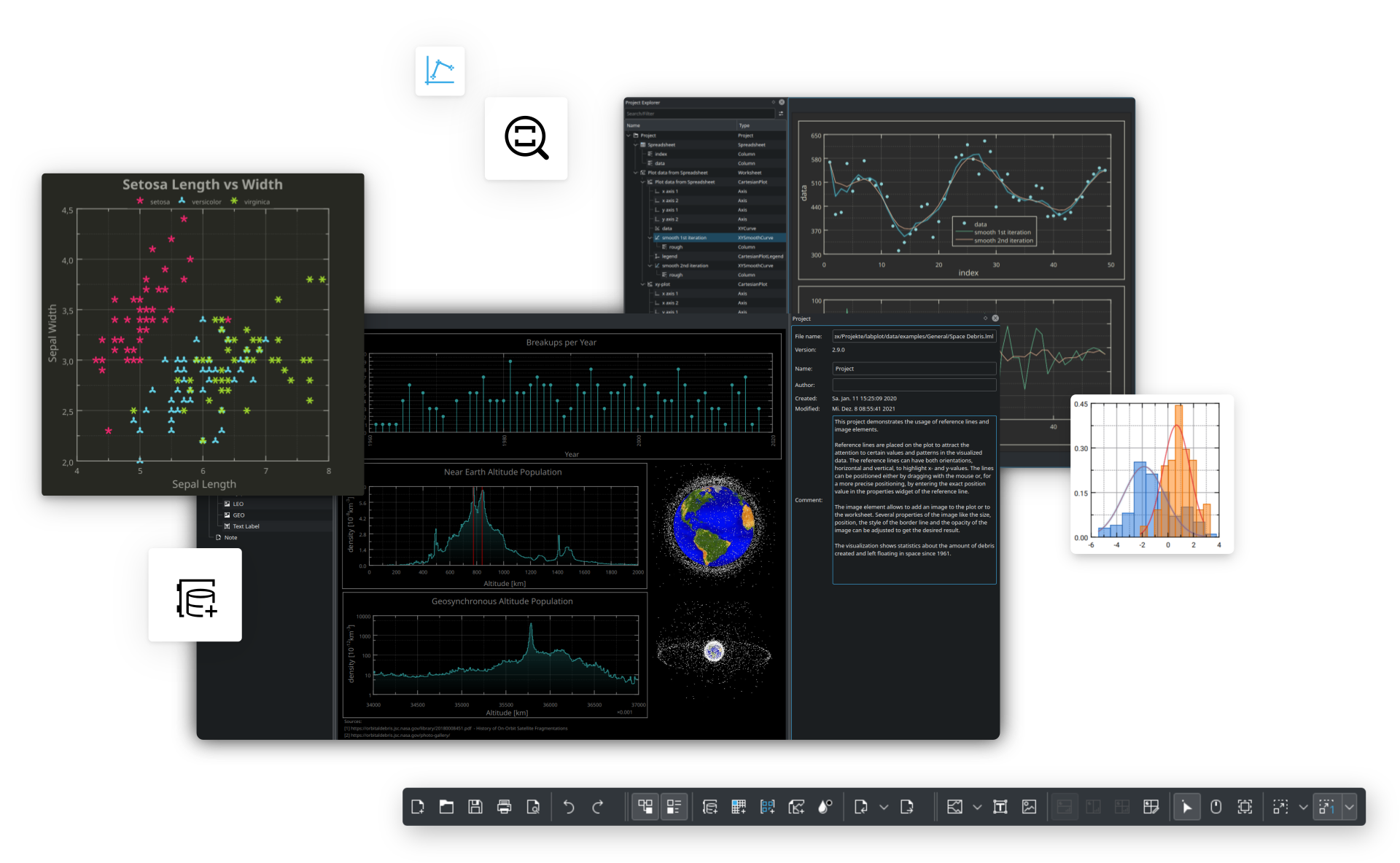
Cantor
Cantor is an application that lets you use your favorite mathematical programming language from within an easy-to-use worksheet interface.
Currently Cantor supports 10 backends: Julia, KAlgebra, Lua, Maxima, Octave, Python, Qalculate, R, Sage, and Scilab.
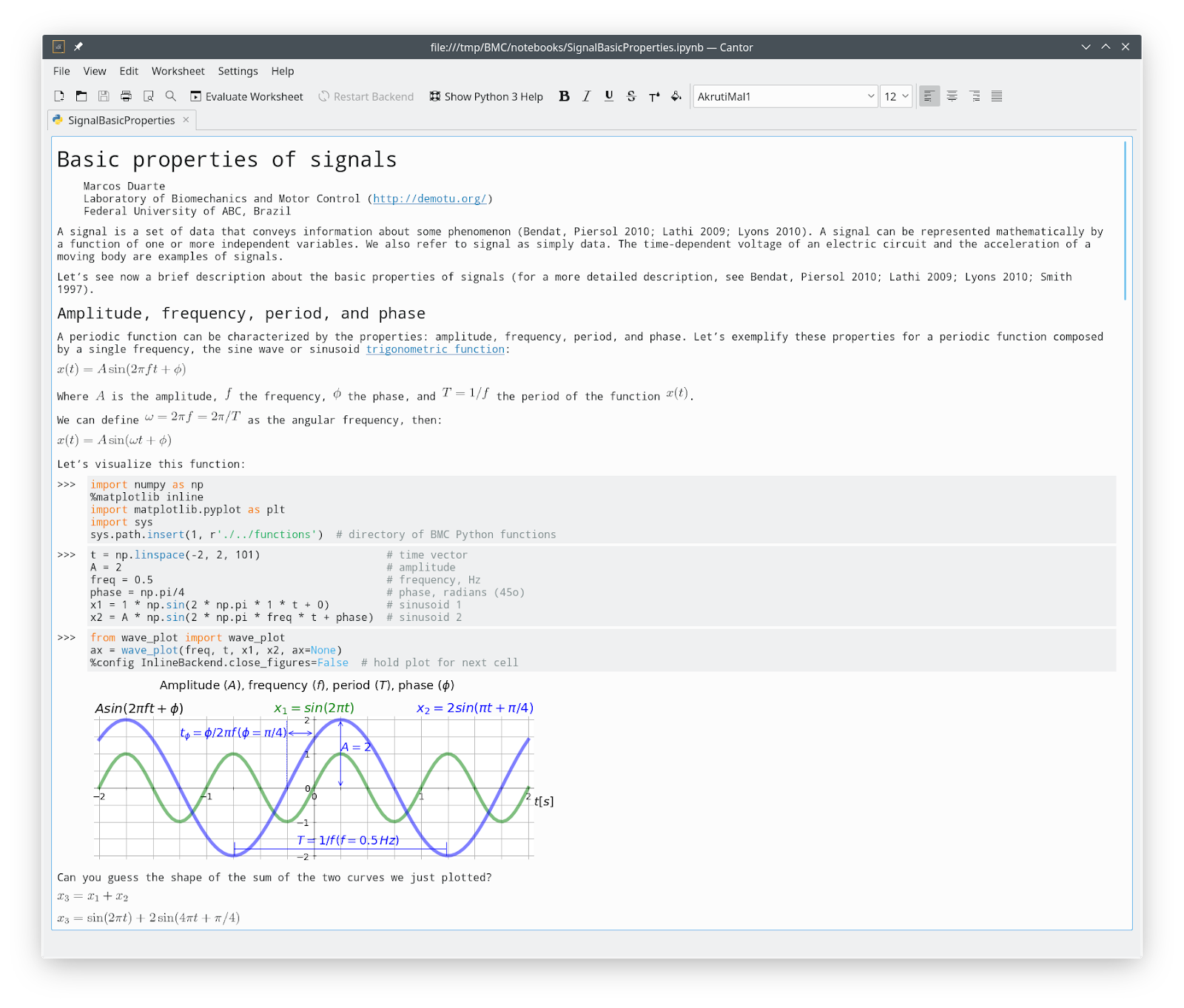
Rich command processing
Cantor allows you to run commands from your favorite mathematical programming language assisted by syntax highlighting and tab-completion for functions, reserved words and variables. See the output of your work directly in the worksheet or export to PDF, LaTeX, plain-text, and Jupyter notebooks!
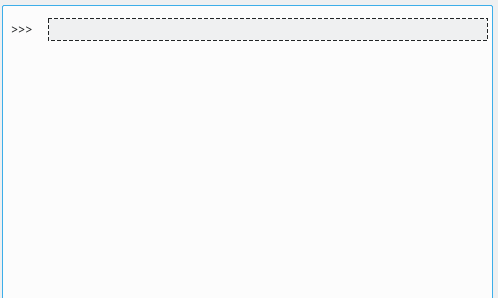
Quick variables management
Manage all your variables from the built-in side panel. See the values, size, and type of variables utilized in the environment at a glance. In addition, it is possible to change the variables values from the side panel.
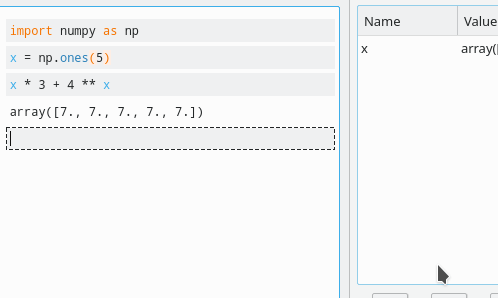
Powered by Plasma
ALBA Synchrotron in Barcelona, Spain
Plasma runs on the computers in one of Europe’s largest research facilities powering the majority of control desktop.
Currently, the control room runs Debian 9 with Plasma. Almost everything in the controls section runs Linux.
We are a scientific paper factory, so we use Kile and Okular all the time. In the controls section, we use Kate and KWrite quite often. Of course, there are also the Emacs people and the Vim users...
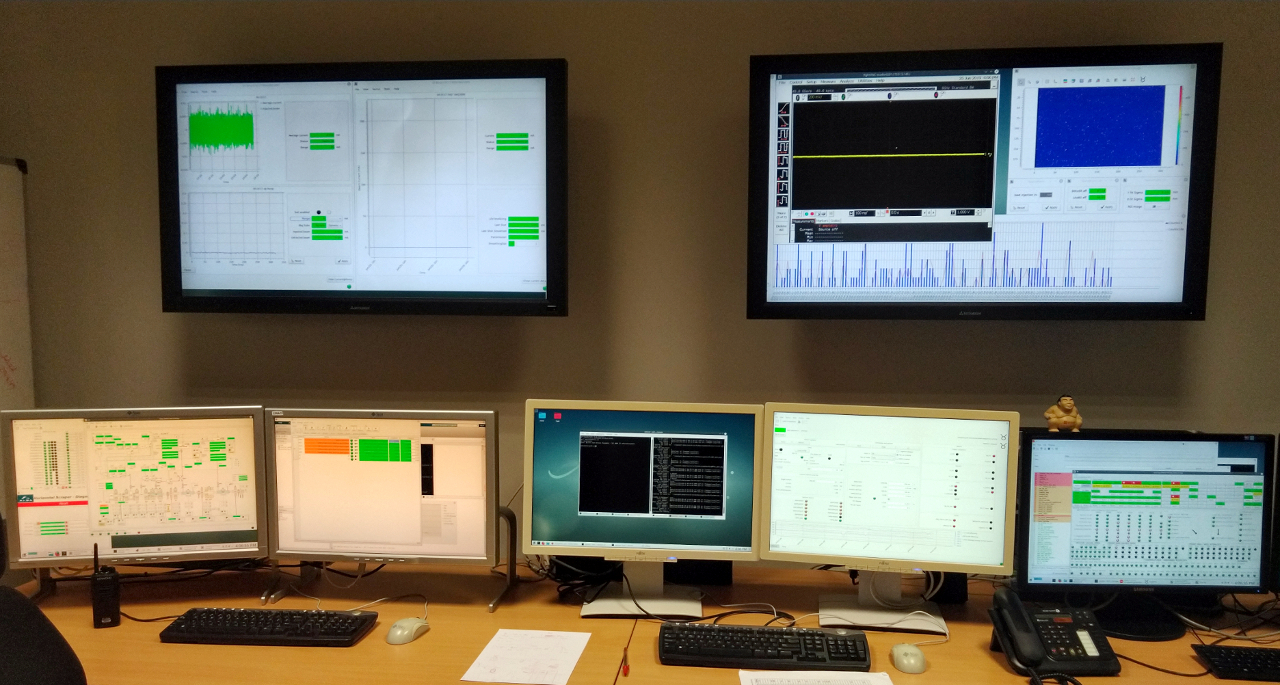
Read the full interview on KDE News website
Nasa Control Room
Nasa uses KDE 4.10 in their control room, during the InSight landing on Mars stream.
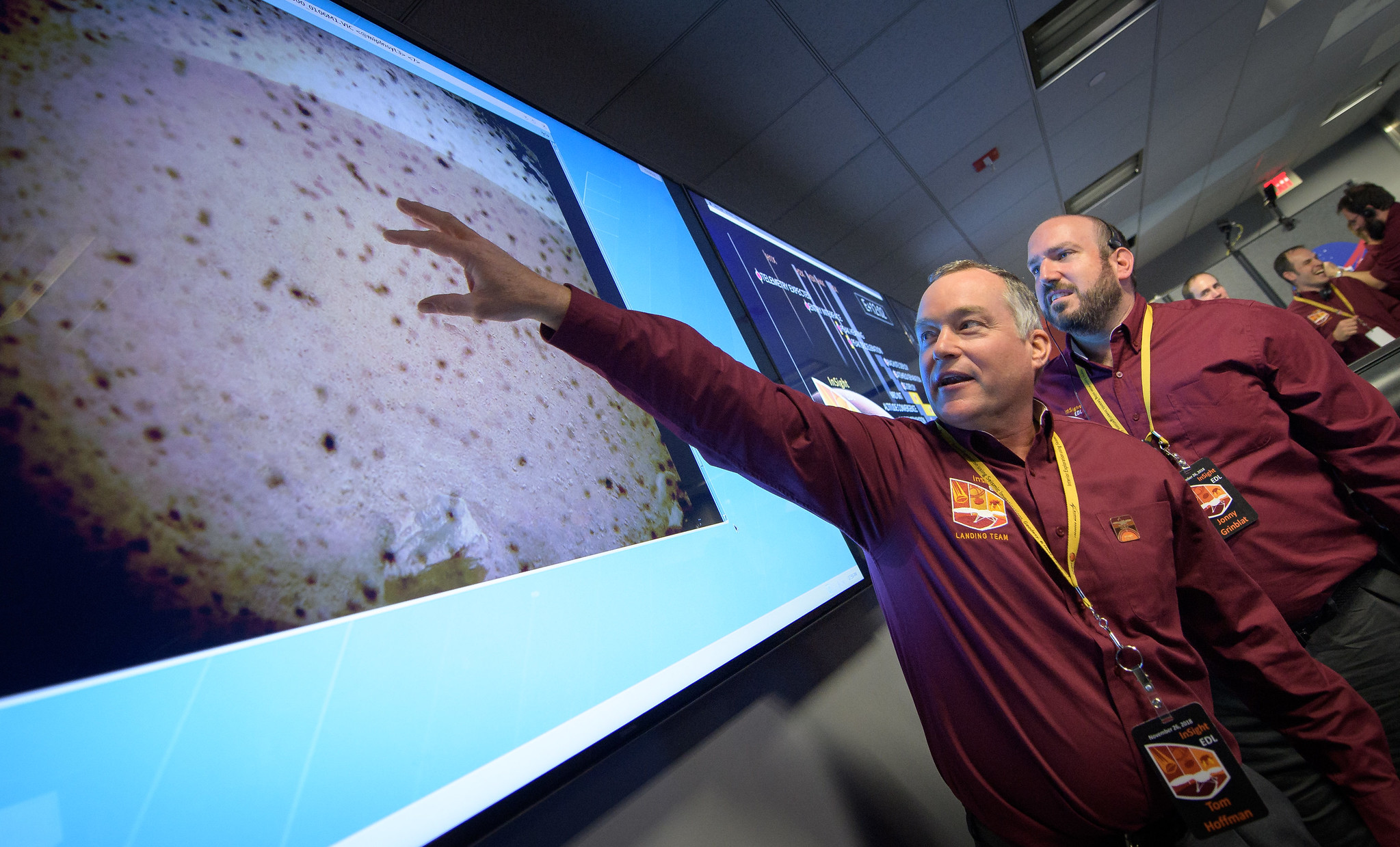
NERC's Space Geodesy Facility
The facility fires lasers at satellites to check their position to a high degree of precision. Scientists use a wide range of KDE software products on their workstations, including Plasma and Konsole. (Source)
LIGO Hanford Observatory
KDE 4 at LIGO (Laser Interferometer Gravitational-Wave Observatory) Hanford Observatory. (Source)
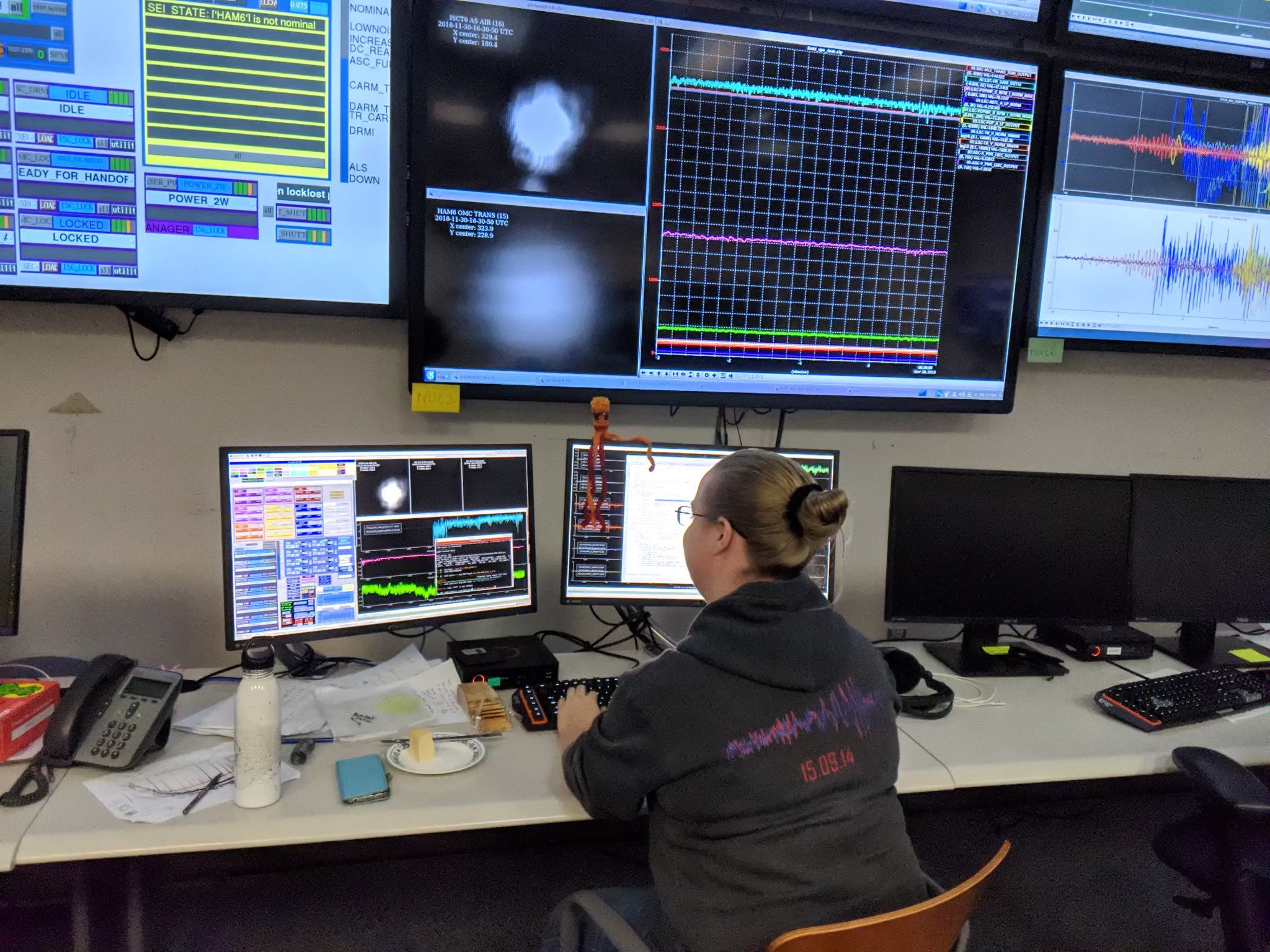
RKWard
RKWard is an easy-to-use and easily extensible IDE/GUI for R.
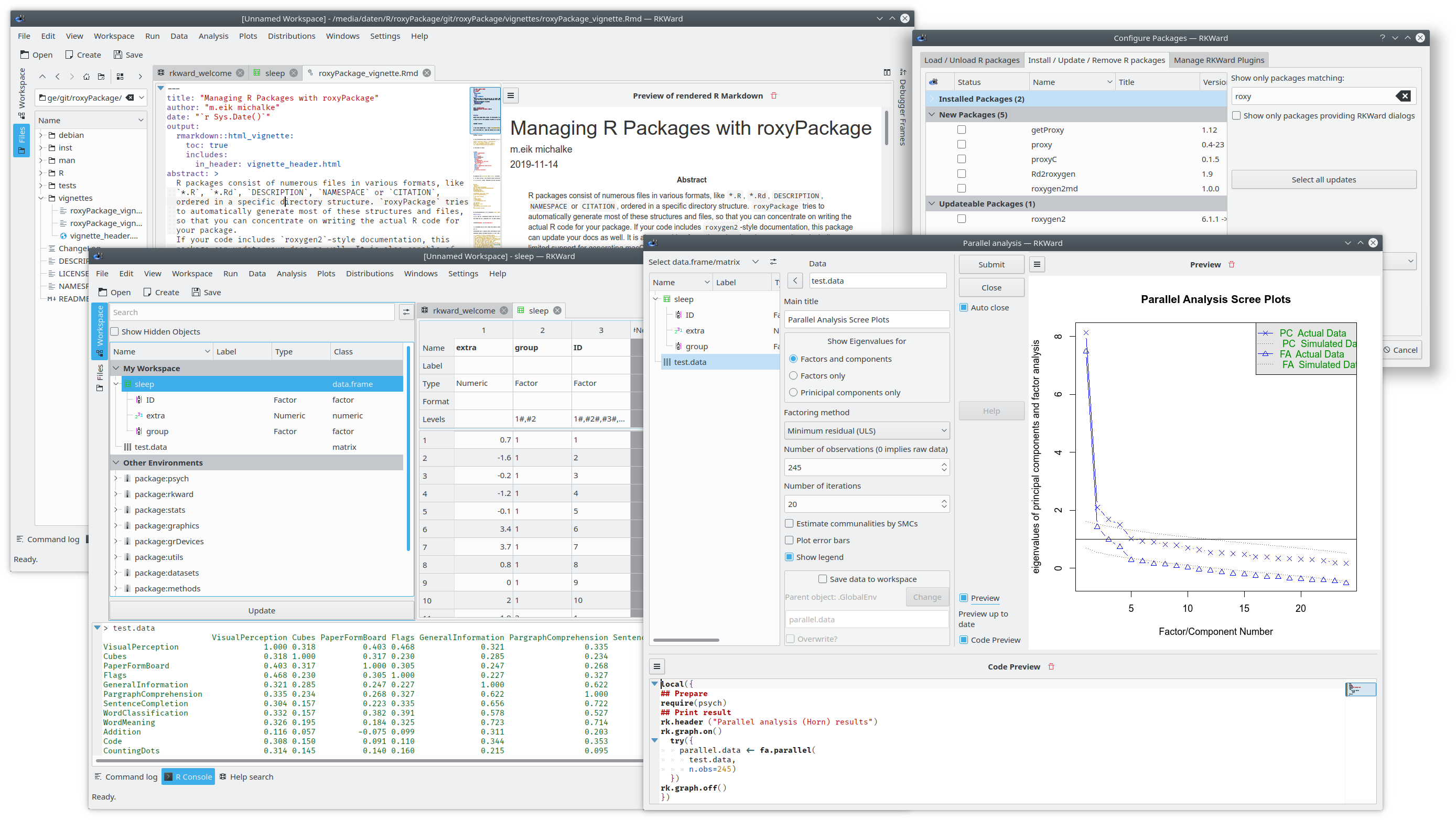
Features
- Spreadsheet-like data editor
- Syntax highlighting, code folding and code completion
- Data importing (e.g. SPSS, Stata and CSV)
- Plot previewing and browsable history
- R package management
- Workspace browser
- GUI dialogs for all kinds of statistics and plots
KStars
KStars is freely licensed, open source, cross-platform Astronomy Software created by KDE.
KStars provides an accurate graphical simulation of the night sky from any location on Earth, and at any date and time. The display includes up to 100 million stars, 13,000 deep-sky objects,all 8 planets, the Sun and Moon, and thousands of comets, asteroids, supernovae, and satellites.
For students and teachers, it supports adjustable simulation speeds in order to view phenomena that happen over long timescales, the KStars Astrocalculator to predict conjunctions, and many common astronomical calculations.
For astronomy aficionados, it comes with a database of commonly available telescopes and the capacity of controlling your kit directly from inside the program.
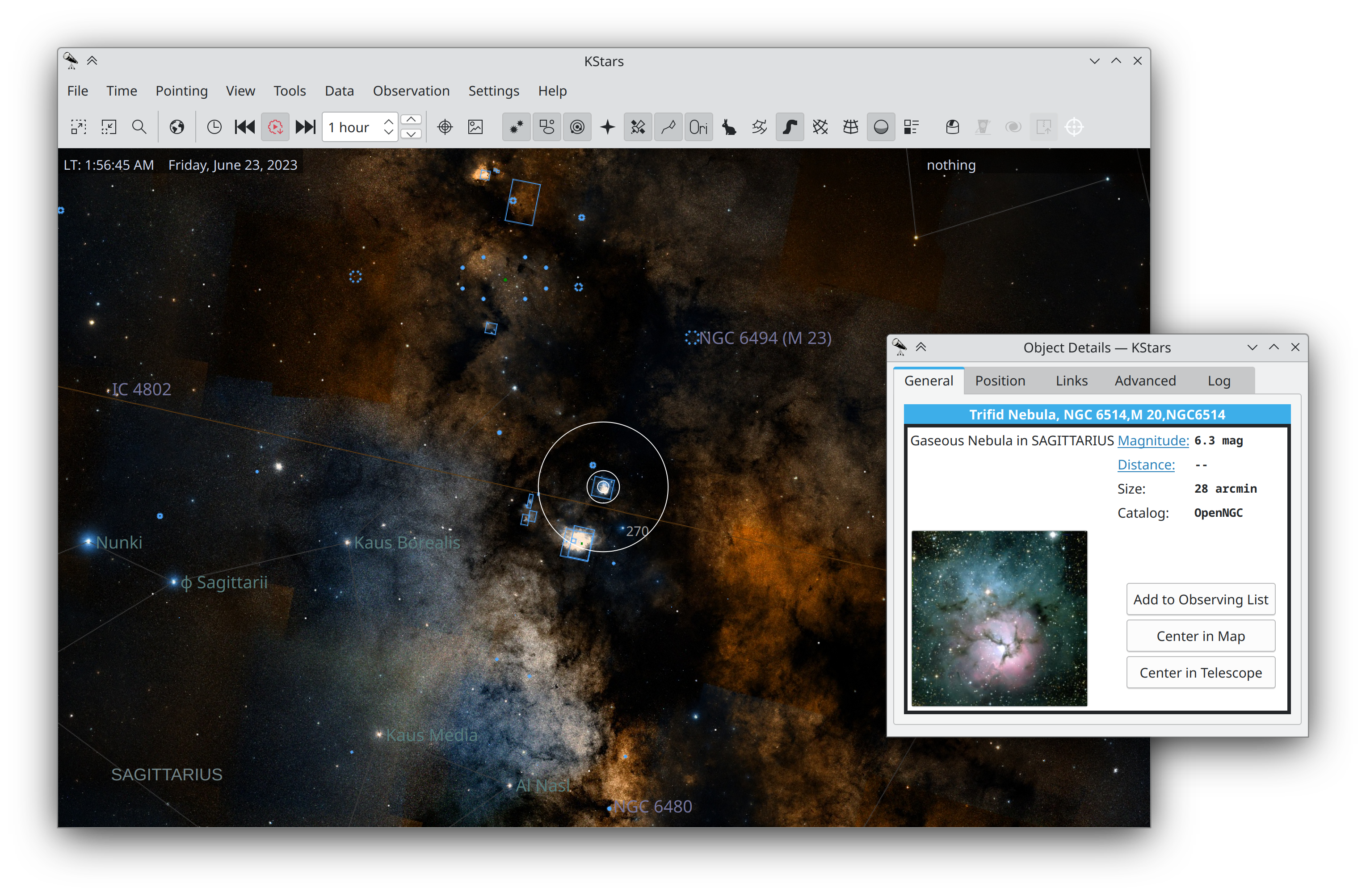
Kile is a user-friendly TeX/LaTeX editor that compiles, converts and shows your document with one click. It's optimized for writing (La)Tex documents and auto-completes (La)TeX commands.
Navigation is also easy, as Kile constructs a list of all the chapters in your document and then lets you use the list to jump to the corresponding section.
You can also click in the viewer and jump to the corresponding LaTeX line in the editor, or jump from the editor to the corresponding page in the viewer.
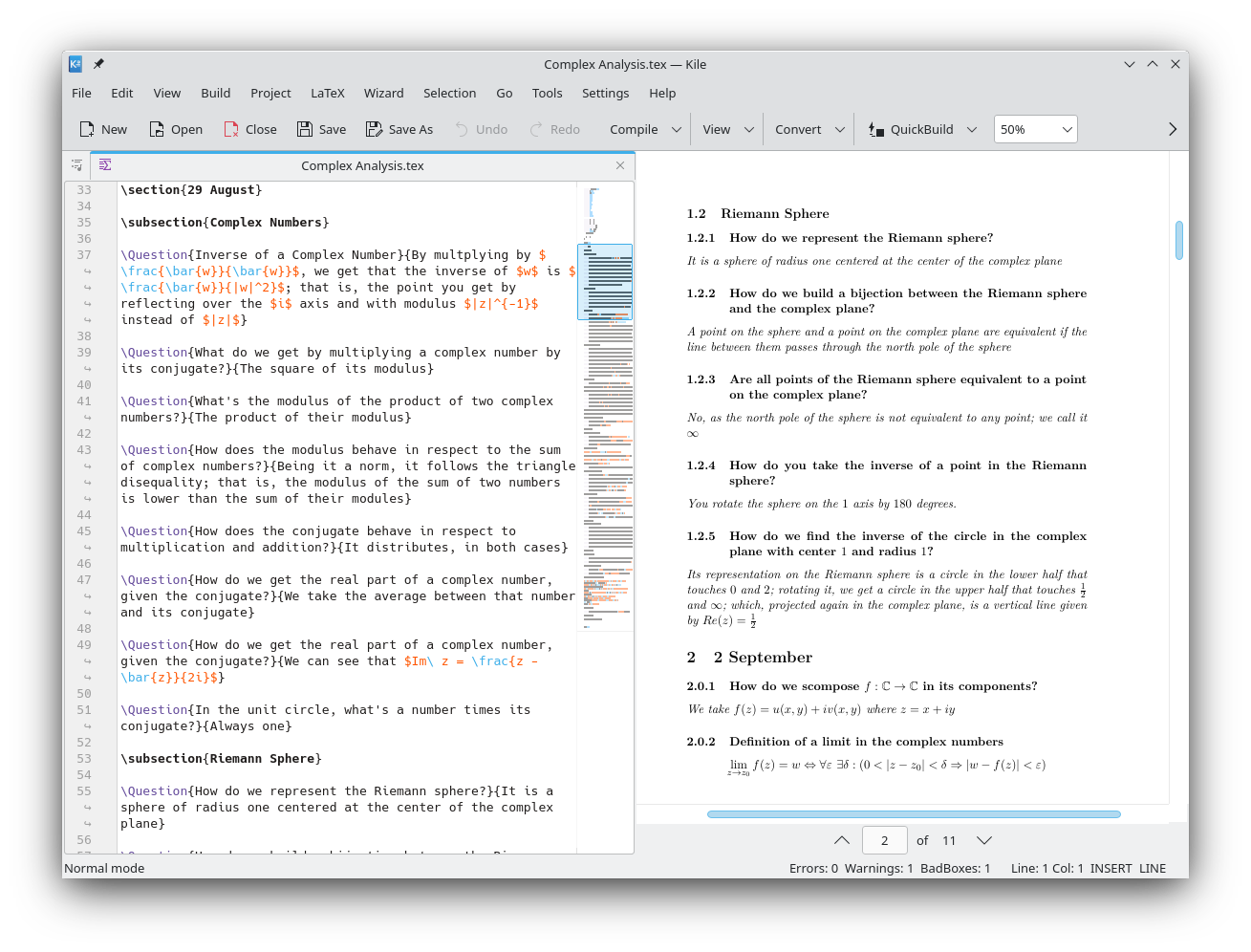
KBibTex
KBibTeX is a reference management application which can be used to collect TeX/LaTeX bibliographies and export them in various formats. It provides integration with Kile and LyX.
KBibText supports importing data from various bibliography file formats such as BibTeX, RIS and ISI, and exporting data to PDF, PostScript, RTF, and HTML. Additionally, KBibTex searches for bibliography entries in online databases (e.g. Google Scholar, ACM, IEEE, arXiv, etc.).
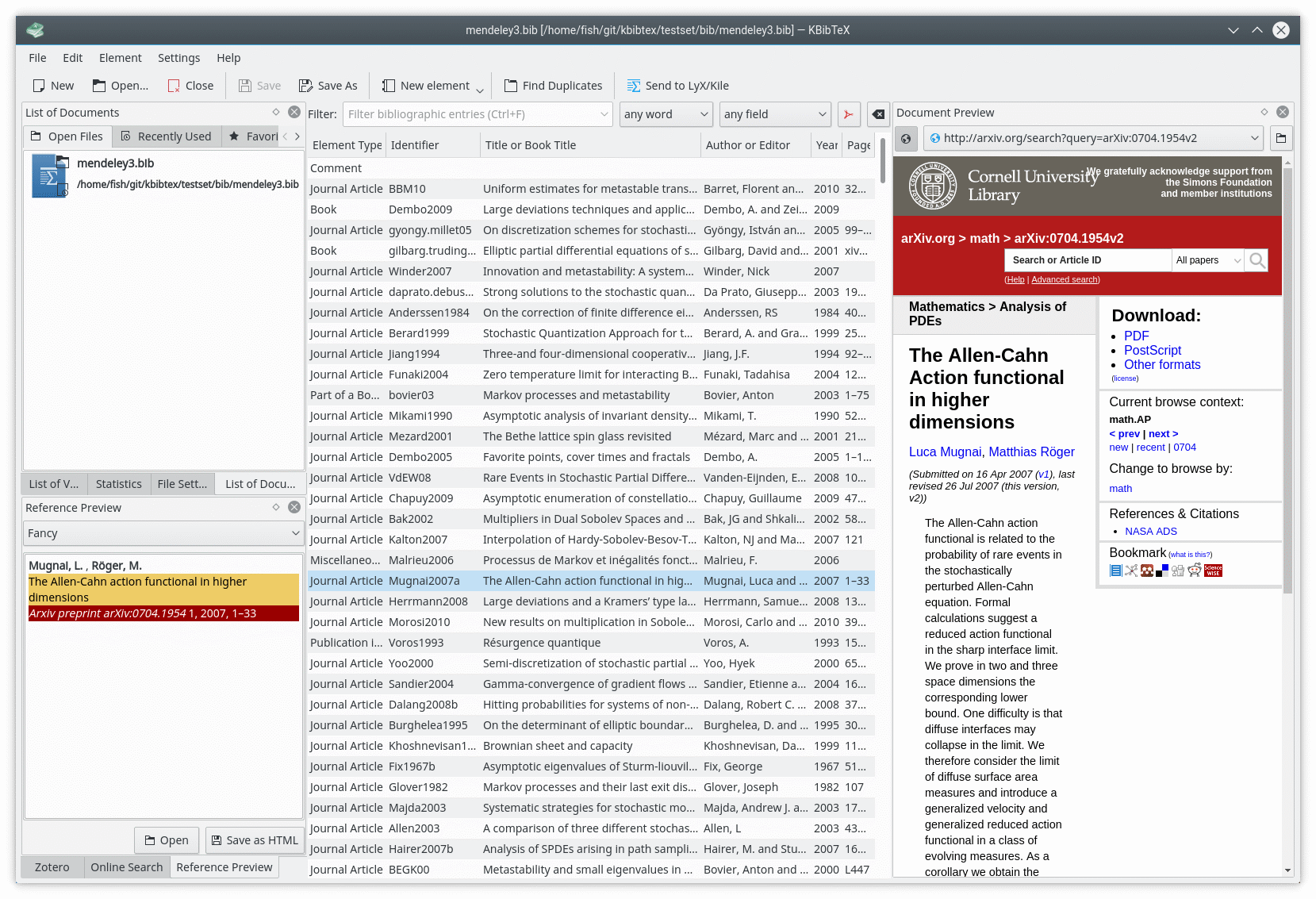
Recommend
About Joyk
Aggregate valuable and interesting links.
Joyk means Joy of geeK