

无限免费使用2小时微软Windows云桌面
source link: https://51.ruyo.net/18316.html
Go to the source link to view the article. You can view the picture content, updated content and better typesetting reading experience. If the link is broken, please click the button below to view the snapshot at that time.

无限免费使用2小时微软Windows云桌面

更多消息内容:免费服务器
微软的学习平台提供体验云桌面服务。其实本博之前介绍过Google也提供过类似服务。
目前单次可体验2小时,Windows系统。有Edge浏览器VS编程工具以及Office等。
https://learn.microsoft.com/zh-cn/training/modules/implement-common-integration-features-finance-ops/10-exercise-1
1)访问申请网址,点击【登录以启动 VM 模式】登陆微软账号,完成授权

2)授权完成后,虚拟机开始加载

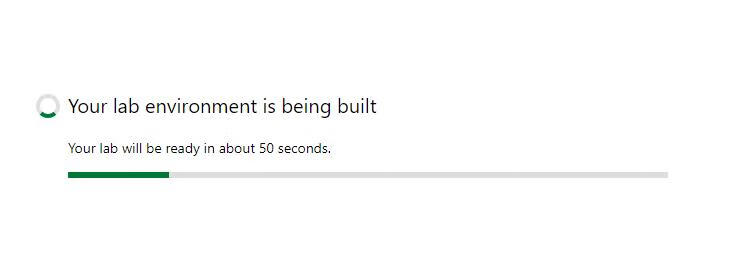
3)稍等1分钟,即可见登陆界面。登陆密码在右侧【Resources】
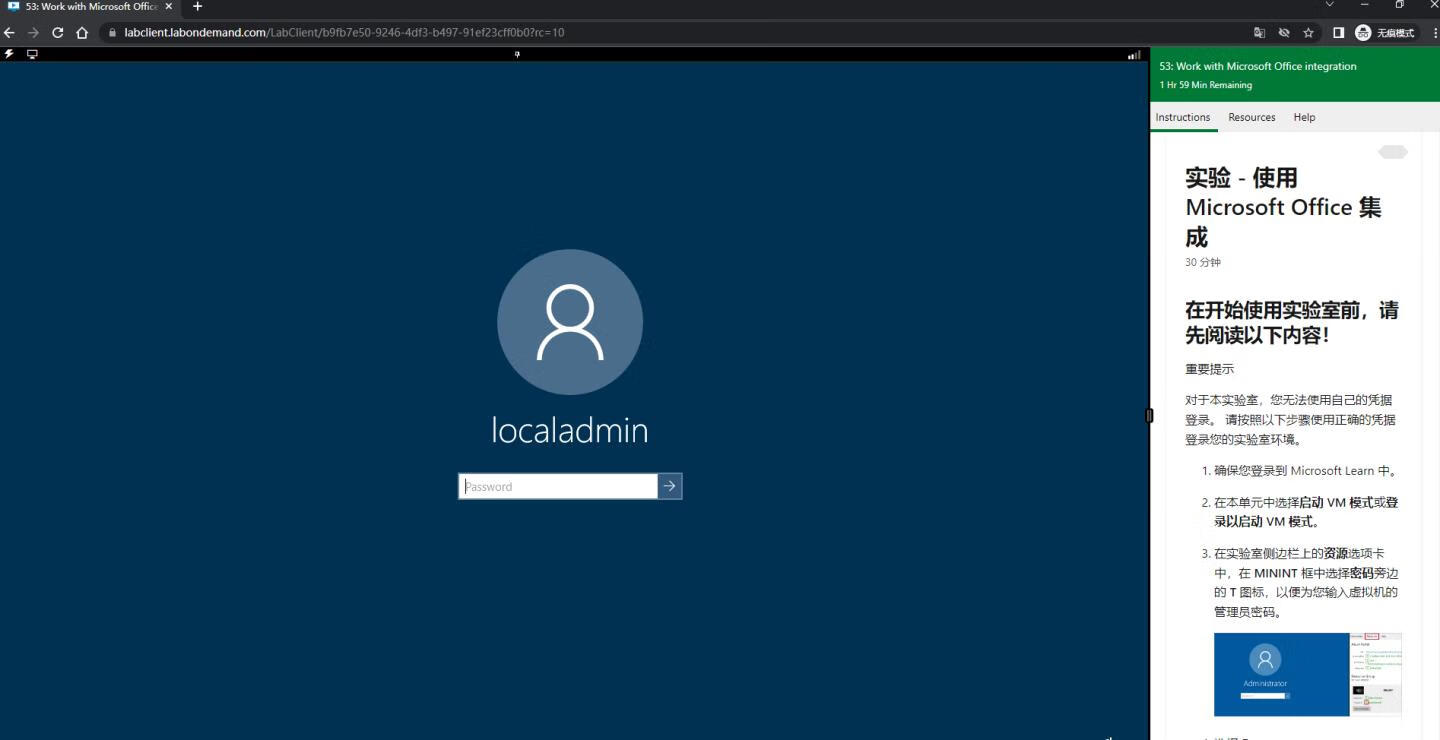
如图,可见 MININT 中 Password
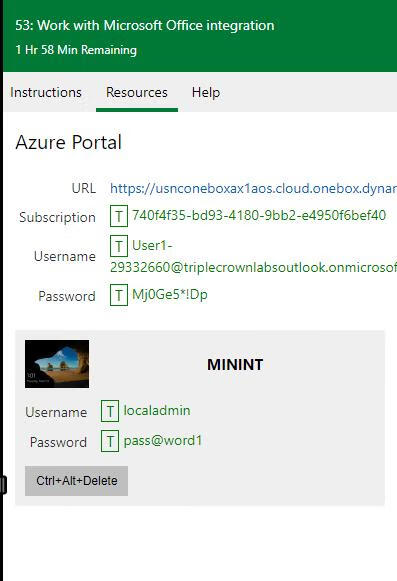
4)登陆到云桌面,可见IP为英国。网络上下行均为100Mbps
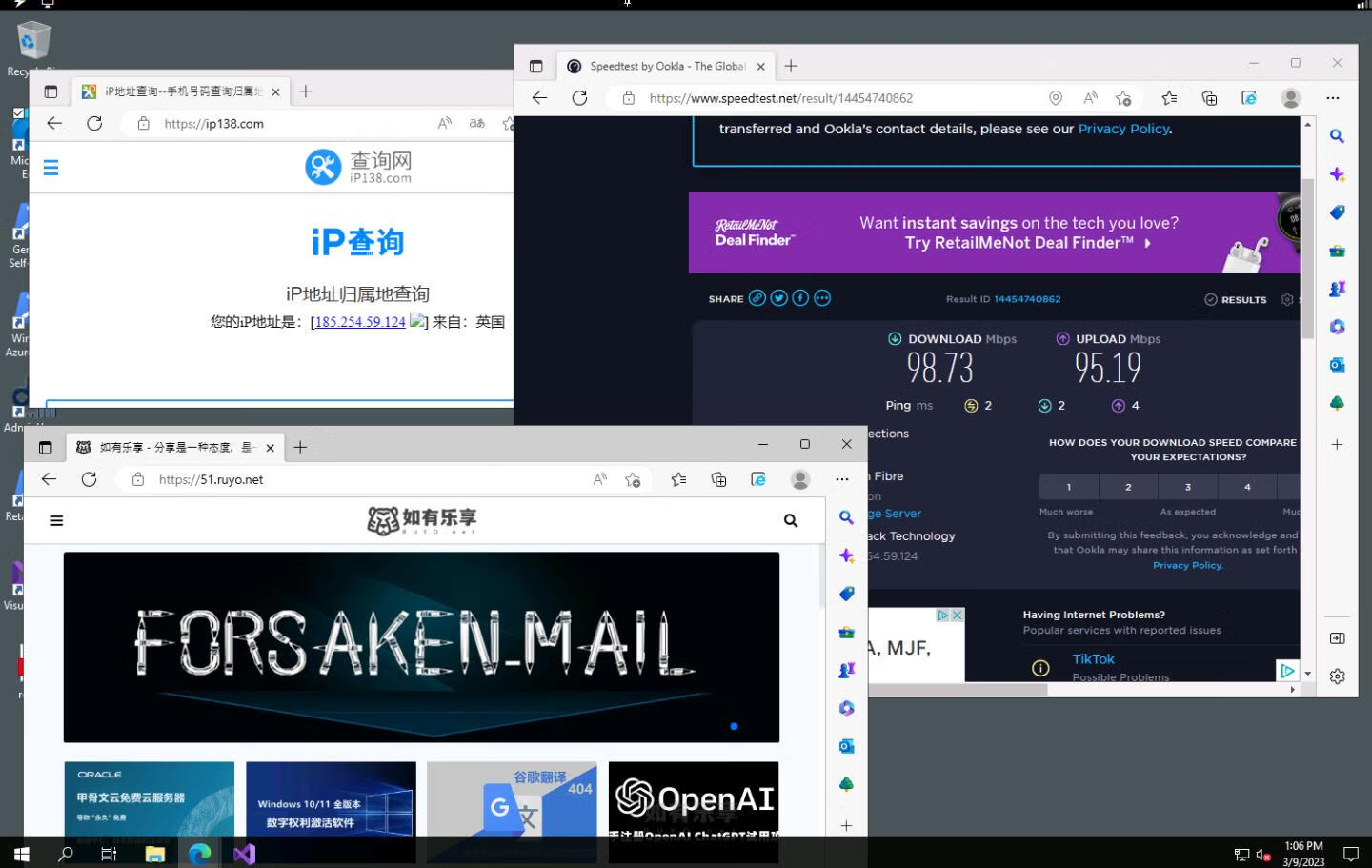
5)如图云桌面服务器配置
CPU : Inter Xeon Gload 6230R CPU @ 2.10Ghz (双核 6线程)
内存:12G
磁盘: 126 GB
Ethernet: 10G
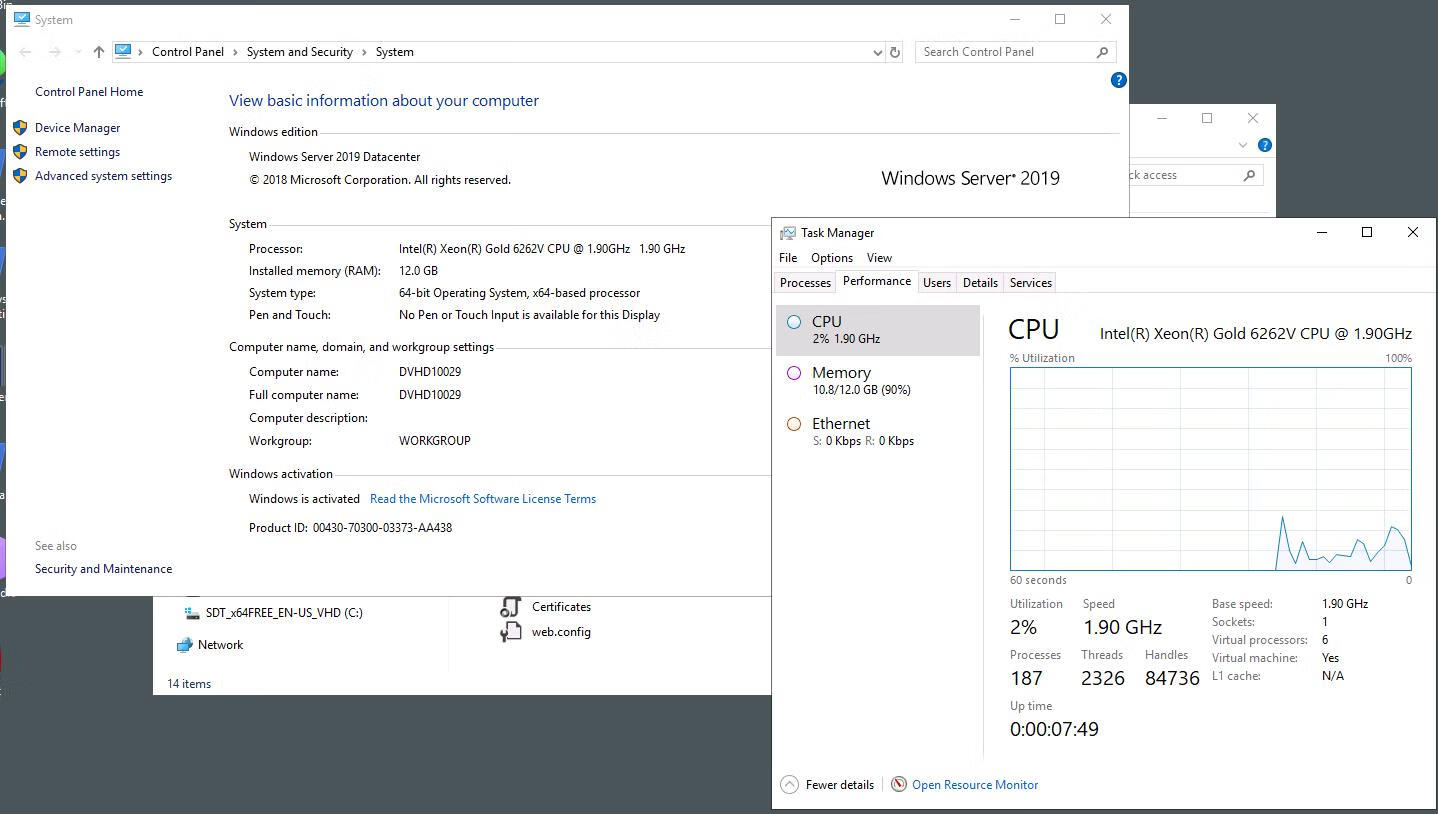
6)体验到期后,会有以下提示:
支持访问Google,但是不支持访问油管
单次可连续使用2小时
第二次进入桌面上次内容不会保存
体验流畅度还不错
Recommend
About Joyk
Aggregate valuable and interesting links.
Joyk means Joy of geeK