

How to Find the Caller Method in C#
source link: https://code-maze.com/csharp-how-to-find-caller-method/
Go to the source link to view the article. You can view the picture content, updated content and better typesetting reading experience. If the link is broken, please click the button below to view the snapshot at that time.

How to Find the Caller Method in C#

We value your privacy
Want to build great APIs? Or become even better at it? Check our Ultimate ASP.NET Core Web API program and learn how to create a full production-ready ASP.NET Core API using only the latest .NET technologies. Bonus materials (Security book, Docker book, and other bonus files) are included in the Premium package!
In this article, we will learn how to find the caller method in C#. We will also learn about scenarios in which this information could be useful and how to retrieve it.
So let’s start.
What is the Caller Method?
In C#, we define a method that called the current method, also known as the “caller method”, as a method that invokes another method to carry out a specific task.
There are a variety of use cases where we might want to know what is the caller method:
- Debugging – If we’re trying to track down a bug in our code, knowing which method called the current method can help us narrow down the cause of the problem
- Logging – Including the name of the calling method can provide valuable context for a log message when logging information
- Performance profiling – If we are trying to optimize the performance of our application, knowing which methods are calling other methods can help us identify hot spots
Let’s now see how we can get this information.
How to Find the Caller Method
Let’s create a new console app in Visual Studio and define methods that we can inspect to see how to get caller method information:
static void Main()
{
DoWork();
}
public static void DoWork()
{
PrintCallerName();
}
public static void PrintCallerName()
{
MethodBase caller = new StackTrace().GetFrame(1).GetMethod();
string callerMethodName = caller.Name;
string calledMethodName = MethodBase.GetCurrentMethod().Name;
Console.WriteLine("The caller method is: " + callerMethodName);
Console.WriteLine("The called method is: " + calledMethodName);
}
We create a DoWork method which serves as a caller method since it calls the PrintCallerName method. In PrintCallerName, we gather information about its caller method and log it to the console.
To get information about the caller method, we create a StackTrace object to capture the stack trace information. Then, we use the GetFrames method to get an array of StackFrame objects that represent the method calls in the current execution stack. The second StackFrame object in the array represents the method that calls the current method. Lastly, we use the GetMethod method to retrieve a MethodBase object that holds information about the caller method’s signature.
Additionally, we want to log the name of the method which is being called, which is in our case PrintCallerName. To get this information, we use the MethodBase object, but this time we only need information about the current method. To get it, we use the GetCurrentMethod() method and store its name in the calledMethodName variable.
Now we have all information we need about the called and the caller methods and log them to the console.
Skipp Stack Creation
Previously we created a new StackTrace object to capture the stack trace information. This is useful when we need more detailed information about the call stack, such as file names, line numbers, and column numbers. Depending on our use case, and the information we want to capture, we can skip the StackTrace creation part to get the caller method:
public static void PrintCallerNameWithoutStack()
{
MethodBase caller = new StackFrame(1, false).GetMethod();
string callerMethodName = caller.Name;
string calledMethodName = MethodBase.GetCurrentMethod().Name;
Console.WriteLine("The caller method is: " + callerMethodName);
Console.WriteLine("The called method is: " + calledMethodName);
}
To retrieve the name of the caller method, we again utilize a MethodBase object. This time we skip the process of creating a complete stack trace and instead immediately create a new StackFrame object with an offset of 1. This allows us to skip information about the current method and obtain details about the method that called it. Similar to the previous method, we store the name of the caller method in a variable called callerMethodName.
We perform the same steps as before to get the name of the called method.
In general, both methods are useful in different scenarios, and we should choose the one that best fits our requirements. If we are only interested in the calling method and its metadata, skipping stack creation can be more efficient. If we need more detailed information about the call stack, recreating it is a better approach.
Using CallerMemberName Attribute
One more approach to get the caller method name is to use the CallerMemberName attribute:
public static void PrintCallerNameWithCallerMemberNameAttribute([CallerMemberName] string callerMethodName = "")
{
string calledMethodName = MethodBase.GetCurrentMethod().Name;
Console.WriteLine("The caller method is: " + callerMethodName);
Console.WriteLine("The called method is: " + calledMethodName);
}
To set everything up, we define a parameter in the called method and decorate it with the CallerMemberName attribute. In our case, the called method is PrintCallerNameWithCallerMemberNameAttribute, and we name the newly created parameter callerMethodName. The CallerMemberName attribute can only be set on optional parameters, so we set the callerMethodName default value to an empty string. This parameter acts as a placeholder that is replaced with the name of the caller method when we invoke the called method.
Lastly, we get the name of the called method name and log both of them to the console.
When working with attributes, in addition to CallerMemberName, there are other attributes that can provide more information about the caller method. For instance, if we want to know caller method line number we can use CallerLineNumber. Similarly, if we have an interest in the source path of the caller method, we can use CallerFilePath.
In general, all mentioned methods can be useful depending on the specific scenario, and we should choose the one that best fits our requirements. If we’re looking for a lightweight approach that only provides basic information about the calling method, using the CallerMemberName attribute may be the best choice. Since it doesn’t create a stack it is more performant than the first two methods. However, if we require more detailed information about the call stack, and are willing to trade some performance for this additional data, then creating a stack is likely the way to go.
Conclusion
In this article, we learned what it means when we say a method is a caller method. Also, we saw different situations in which we may need that information. Lastly, we saw what are some of the possible approaches for retrieving that information, and when to use them.
Want to build great APIs? Or become even better at it? Check our Ultimate ASP.NET Core Web API program and learn how to create a full production-ready ASP.NET Core API using only the latest .NET technologies. Bonus materials (Security book, Docker book, and other bonus files) are included in the Premium package!
Share:
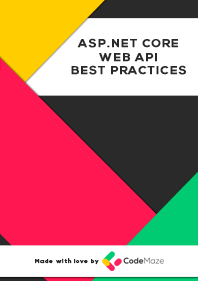
Join our 20k+ community of experts and learn about our Top 16 Web API Best Practices.
© Copyright code-maze.com 2016 - 2023
Recommend
About Joyk
Aggregate valuable and interesting links.
Joyk means Joy of geeK
