

Windows下配置Redis多实例
source link: https://www.cnblogs.com/tuyile006/p/16085899.html
Go to the source link to view the article. You can view the picture content, updated content and better typesetting reading experience. If the link is broken, please click the button below to view the snapshot at that time.

方法一:新建目录创建Redis实例
1.将你的redis安装目录复制一份,命名为Redis6380
2.用命令行CMD工具进入到该目录下
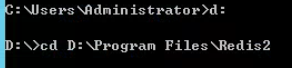
3.执行创建redis6380服务的命令:
redis-server.exe --service-install redis.windows-service.conf --service-name redis6380 --port 6380
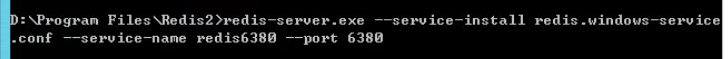
4.启动redis6380服务,可以打开服务管理器手动启动,也可以运行命令:
redis-server.exe --service-start --service-name redis6380
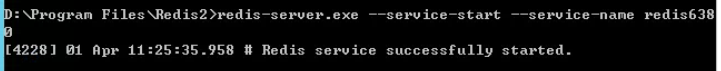
5.那么用RDM工具连接新6380端口的redis即可,账号密码与原redis一样。执行flushall清空新实例。
方法二:在同一目录下新建多实例
1、复制 redis.windows-service.conf 命名为
redis.windows-service-6380.conf

2、修改此配置文件中的配置属性
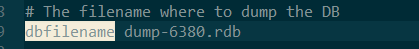
# 本地数据库名称
dbfilename dump-6380.rdb
# 日志文件
logfile "logs/server_log_6380.txt"
# 日志输出
syslog-enabled yes
# 登录认证密码,也可以不设置
requirepass 123456
3、启动cmd命令行,执行
redis-server.exe --service-install redis.windows-service-6380.conf --service-name redis6380 --port 6380

4、创建后执行命令,启动服务
redis-server.exe --service-start --service-name redis6380
5、cmd执行命令测试登录
redis-cli.exe -h 127.0.0.1 -p 6380
若设置了requirepass 在登录后执行 auth <密码>进行认证
6、若需要删除实例服务则执行
redis-server.exe --service-uninstall --service-name redis6380
Recommend
About Joyk
Aggregate valuable and interesting links.
Joyk means Joy of geeK