

微软计划在 Windows 11 开始菜单中引入小技巧、新应用等更多推荐内容
source link: https://www.51cto.com/article/748188.html
Go to the source link to view the article. You can view the picture content, updated content and better typesetting reading experience. If the link is broken, please click the button below to view the snapshot at that time.

微软计划在 Windows 11 开始菜单中引入小技巧、新应用等更多推荐内容
3 月 4 日消息,社交账号 @PhantomOfEarth 在微软最新发布的 Win11 Build 25309 预览版更新中,微软正计划在开始菜单中引入更多的推荐内容。
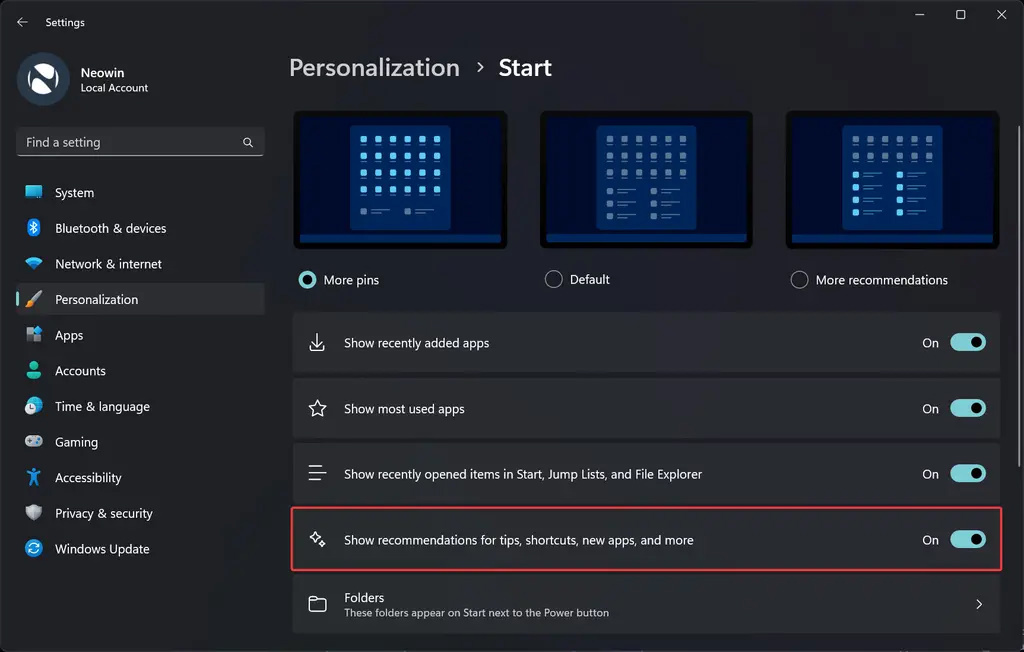
微软此前曾在开始菜单中植入网站推荐,但由于遭到大量用户反对,于是放弃了这个想法。不过微软还是希望拓展开始菜单的推荐内容,在现有应用程序和文件基础上,推荐包括使用小技巧、快捷方式、新应用等等内容。
该切换选项默认处于禁用状态,IT之家网友可以通过 ViveTool 工具来启用上述新功能新特性:
1. 从 GitHub 页面下载 Vivetool 工具,然后解压缩到任意文件夹,但需要记住该文件夹路径(例如 C:\Program Files (x86)\ViVeTool-v0.3.2)
2. 按下 Win 键(或者使用鼠标)打开开始菜单,输入“cmd”,然后选择“以管理员权限”打开命令提示符
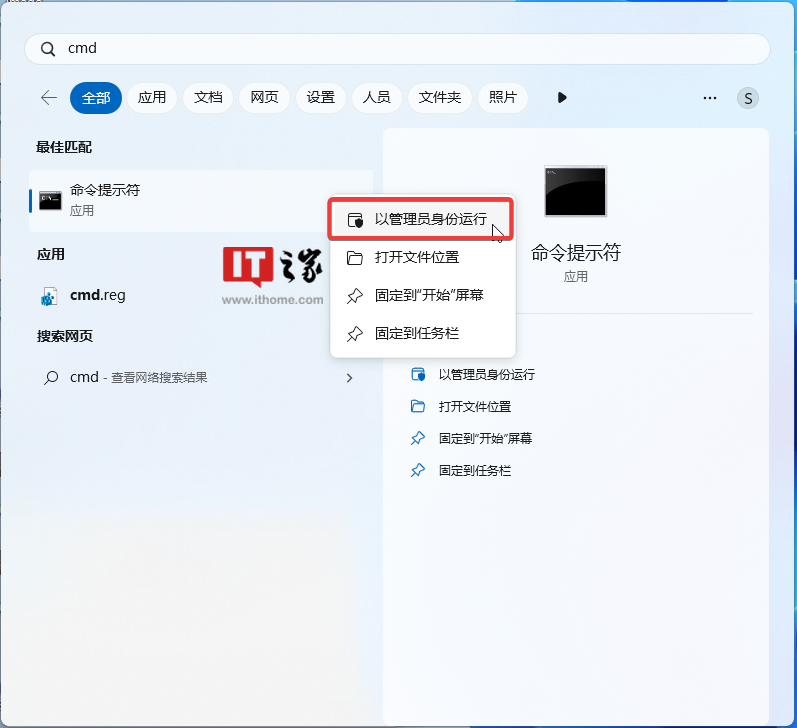
3. 使用 cd 命令跳转到 ViveTool 文件夹,例如“cd C:\Program Files (x86)\ViVeTool-v0.3.2”
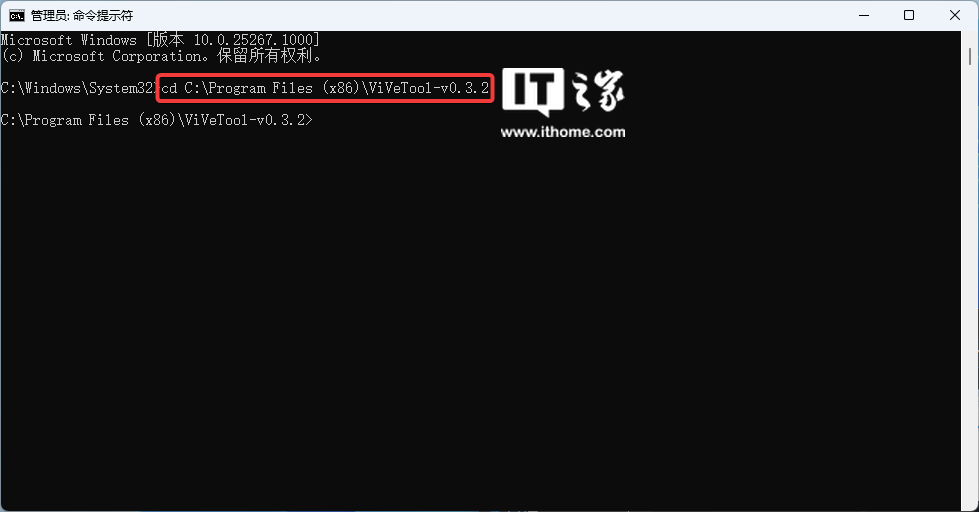
4. 然后输入 vivetool /enable /id:42916428,按下回车就可以了
5. 重启电脑
Recommend
About Joyk
Aggregate valuable and interesting links.
Joyk means Joy of geeK