

微信接入chatGPT(docker)实现
source link: https://zhangyiming748.github.io/post/chatgpt_on_wechat/
Go to the source link to view the article. You can view the picture content, updated content and better typesetting reading experience. If the link is broken, please click the button below to view the snapshot at that time.
微信接入chatGPT(docker)实现
- 创建一个容器
$ docker run --name=openai --cpus=2 --memory=5120M -p 2222:22 -v /Users/zen/container:/mnt --privileged -it alpine /bin/sh
- 更换软件源为清华镜像
$ sed -i 's/dl-cdn.alpinelinux.org/mirrors.tuna.tsinghua.edu.cn/g' /etc/apk/repositories
$ sed -i 's/https/http/g' /etc/apk/repositories
- 安装必要软件
$ apk update && apk upgrade && apk add git vim less python3 py3-pip
- 新建普通用户
$ adduser {user-name} # 根据提示输入两次这个用户的密码
- 切换到普通用户
$ su zen # 假设我刚才创建的用户是 zen
- 把源码克隆到家目录
$ cd ~
$ git clone https://github.com/zhayujie/chatgpt-on-wechat
$ cd chatgpt-on-wechat/
$ pip3 install itchat-uos==1.5.0.dev0
$ pip3 install --upgrade openai -i https://pypi.tuna.tsinghua.edu.cn/simple/
$ cp config-template.json config.json
$ vim config.json # 如果你不擅长使用vim也可以用nano
- 修改配置文件
# config.json文件内容示例
{
"open_ai_api_key": "YOUR API KEY", // 填入上面创建的 OpenAI API KEY
"single_chat_prefix": ["bot", "@bot"], // 私聊时文本需要包含该前缀才能触发机器人回复
"single_chat_reply_prefix": "[bot] ", // 私聊时自动回复的前缀,用于区分真人
"group_chat_prefix": ["@bot"], // 群聊时包含该前缀则会触发机器人回复
"group_name_white_list": ["ChatGPT测试群", "ChatGPT测试群2"],// 开启自动回复的群名称列表
"image_create_prefix": ["画", "看", "找"], // 开启图片回复的前缀
"conversation_max_tokens": 1000, // 支持上下文记忆的最多字符数
"character_desc": "你是ChatGPT, 一个由OpenAI训练的大型语言模型, 你旨在回答并解决人们的任何问题,并且可以使用多种语言与人交流。" // 人格描述
}
你需要改的只有第一项YOUR API KEY
改成你自己的
最终应该像这样
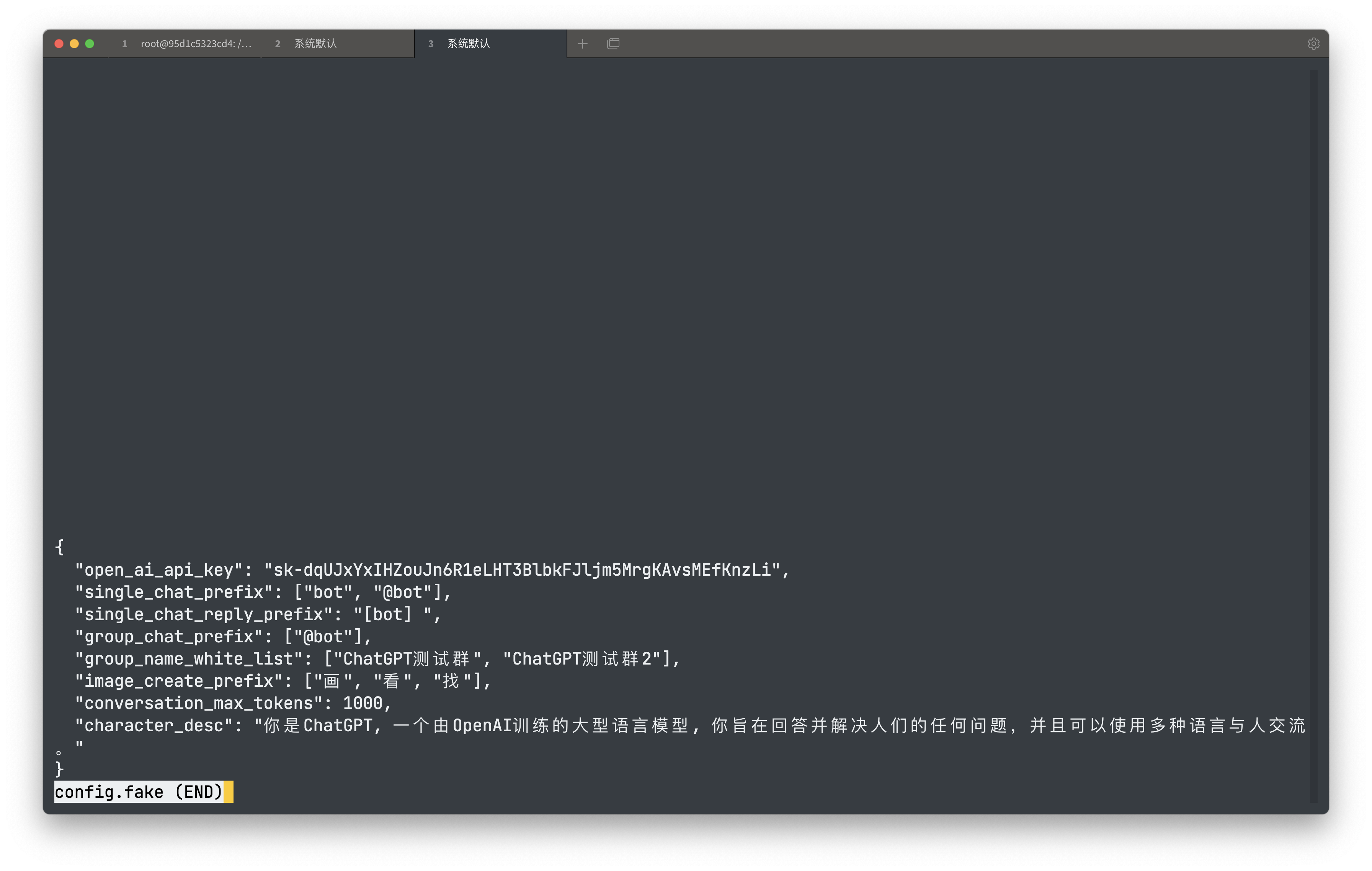
-
- 本地运行
$ touch nohup.out $ python3 app.py - 服务器部署
touch nohup.out nohup python3 app.py & tail -f nohup.out # 在后台运行程序并通过日志输出二维码
- 本地运行
Q:Log in time out, reloading QR code. 二维码一直刷新,手机来不及登录
A:pip3 show itchat-uos找到这个包的安装位置比如/home/zen/.local/lib/python3.10/site-packages,所以文件绝对路径是/home/zen/.local/lib/python3.10/site-packages/itchat/components/login.py,修改login.py 中的 login函数,在while not isLoggedIn循环前加上一个sleep(15),代码在第59行

https://www.buxiaoyao.com/chatgpt-wechat/
Recommend
About Joyk
Aggregate valuable and interesting links.
Joyk means Joy of geeK