

基于Vue.js2.6结合h5来实现视频播放画中画技术(Picture-in-Picture)
source link: https://v3u.cn/a_id_125
Go to the source link to view the article. You can view the picture content, updated content and better typesetting reading experience. If the link is broken, please click the button below to view the snapshot at that time.

基于Vue.js2.6结合h5来实现视频播放画中画技术(Picture-in-Picture)
在开发基于vue.js的在线视频教育平台的时候,我们会注意一个小问题,就是如果用户在观看播放视频的同时,也会往下拖动窗口浏览一些评论,这样视频就会被滚动条覆盖,导致用户无法在浏览评论的同时观看视频,同理,如果想边刷微博边追剧怎么办?想边聊微信边看球赛怎么办?
目前我们可以用h5的技术来解决这个问题,支持HTML5 <video>播放时候Picture-in-Picture,也就是俗称的画中画技术,也就是很多视频网站看评论时候,播放视频变小挂在右下角的这种交互技术。
先看效果:
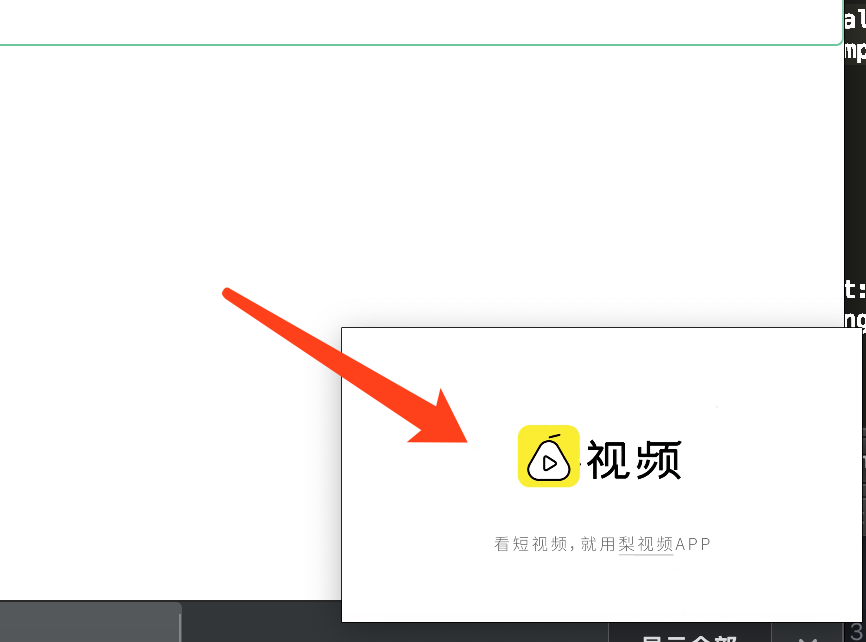
可以看到,当触发了画中画特效,网站右下角就会出现一个小型的视频播放器,它能够浮动跟踪于窗口,这样就能在浏览信息的同时也可以观看视频。
画中画看上去很酷炫,实际上,实现非常简单。
// 进入画中画
video.requestPictureInPicture();
// 退出画中画
document.exitPictureInPicture();
为了方便用户进入和退出画中画模式,我们可以加一个按钮逻辑
//画中画
into:function(){
if (video !== document.pictureInPictureElement) {
// 尝试进入画中画模式
video.requestPictureInPicture();
this.mymsg = '退出画中画';
} else {
// 退出画中画
document.exitPictureInPicture();
this.mymsg = '进入画中画';
}
}
需要注意一点,使用画中画需要为视频空间添加一个选择器id="video",这虽然违背vue的数据双向绑定理念,但是目前控制方法只能如此
<video id="video" width="320" height="240" src="http://localhost:8000/static/upload/test.mp4" controls="controls" autoplay="autoplay" muted loop="loop" >
您的浏览器不支持 video 标签。
</video>
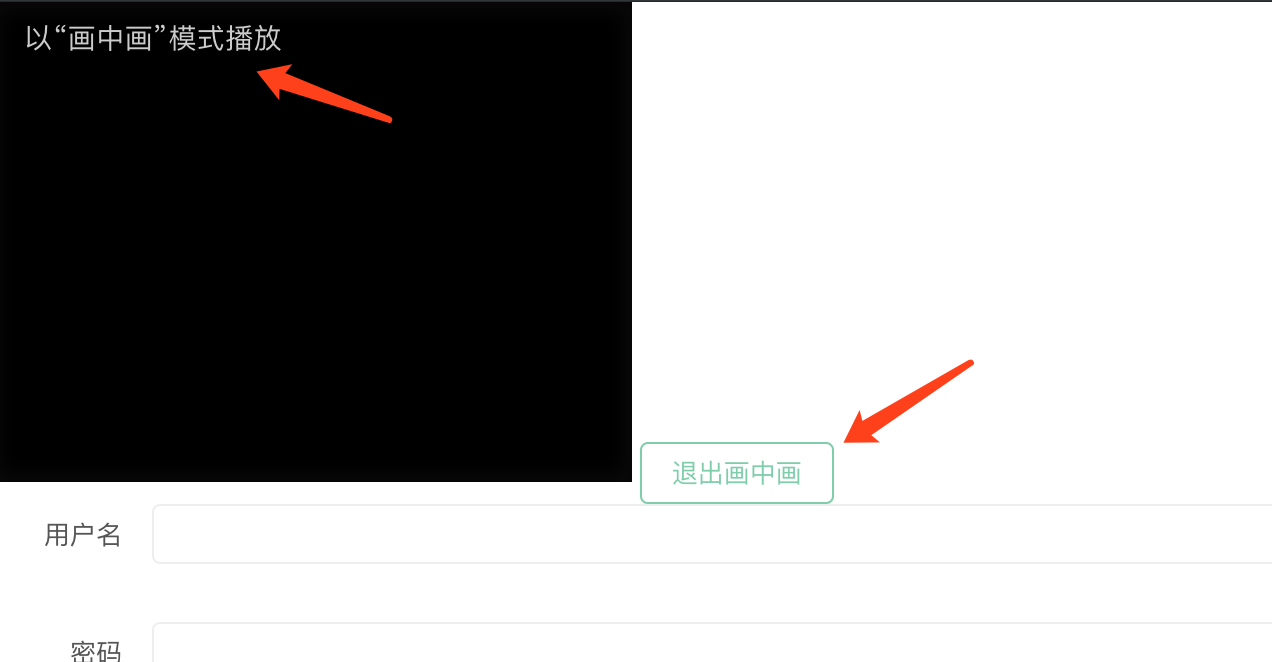
虽然简单,但是有效,做产品就得注意细节,就算是研发岗位也得有产品思想,否则就会被时代淘汰,最后奉上代码仓库项目地址:https://gitee.com/QiHanXiBei/myvue
Recommend
About Joyk
Aggregate valuable and interesting links.
Joyk means Joy of geeK