

ChatGPT Prompts: How to use ChatGPT as an UX writer
source link: https://uxplanet.org/chatgpt-prompts-how-to-use-chatgpt-as-an-ux-writer-32b60ddd369e
Go to the source link to view the article. You can view the picture content, updated content and better typesetting reading experience. If the link is broken, please click the button below to view the snapshot at that time.

ChatGPT Prompts: How to use ChatGPT as an UX writer

I'm sure everyone has heard about the ChatGPT Revolution and the big changes that have happened because of this new AI tool, which will have a big effect on how we humans do our work.
So, why not use it to its full potential as a UX writer to create better, smarter, and faster content?
I’ll try to keep it brief and provide as many UX writing prompts as possible.
As a UX writer, you must always be looking for methods to improve efficiency for the user experience.
In this article, we’ll look into ChatGPT’s features and potential, as well as how to properly incorporate it into your workflow as a UX writer.
We will talk about the best ways to use ChatGPT as a prompt generation tool, how to integrate ChatGPT into a UX authoring workflow, and how ChatGPT can be used in the real world to improve efficiency and the user experience.
Finally, we’ll talk about the ethical and productive usage of artificial intelligence in writing.
With the tips and tools in this post, you'll be able to start using ChatGPT to boost your productivity and take your UX writing to the next level.
Incorporating ChatGPT
As a UX writer, adding ChatGPT to your workflow can change the game, but it needs to be done well and strategically.
Here are a few important things to remember while using ChatGPT as a writing tool:
- Understand ChatGPT's capabilities: Before incorporating ChatGPT into your workflow, you must first understand what the model is capable of. ChatGPT is an effective tool for generating prompts and providing writing aid, but it is not a substitute for human creativity and critical thought.
Familiarize yourself with the model’s capabilities and limits to ensure that you’re making the best use of it.
- Define your objectives: Before using ChatGPT, you should have a clear idea of what you want to accomplish. Is the model being used to create prompts, produce copy, or both? You will be able to use ChatGPT more efficiently if you have a clear purpose in mind.
- Combine ChatGPT with other tools: ChatGPT is a strong tool, but it should be used in tandem with other resources. You could, for example, use the model to produce prompts but then use a style guide or grammar checker to guarantee that the final product is polished and error-free.
Quillbot, Grammarly, and Hemingway are three excellent apps that perform well with ChatGPT.
- Experiment and adapt: Because ChatGPT can be used in a variety of ways, don’t be afraid to experiment and adapt in order to find the optimal workflow for you.
Experiment with different ways to incorporate ChatGPT into your writing process to determine what works best.
- Be ethical: Always examine the ethical implications of utilizing ChatGPT, and use the model in an ethical and responsible manner.
This means not making content that is false or misleading and making sure that the use of the model doesn't hurt users or society.
ChatGPT can assist you in the following areas of your UX writing process:
1. Creating prompts
ChatGPT can be used to create UX writing prompts such as headlines, calls to action, and error messages. This can help ignite creativity and develop writing ideas.
2. Writing microcopy
ChatGPT can help you write microcopy like labels, button text, and tooltips by suggesting short, user-friendly language.
3. Making alternative text for photos
You can use ChatGPT to make alternative text for photos, which makes sure that all users can see your content.
4. Improving user onboarding
ChatGPT can be used to create customized and effective onboarding messages that walk new users through the steps of utilizing a product or service.
5. Creating chatbot scripts
ChatGPT can assist in the creation of natural and interesting chatbot scripts, thereby improving the overall user experience.
6. Localization
ChatGPT may be used to swiftly translate and localize material, making creating localized versions of your product or service easier.
7. Creating FAQs
ChatGPT can be used to create frequently asked questions and answers, improving the overall user experience and reducing support requests.
8. Error message writing
ChatGPT can help you write error messages that are clear and helpful. These messages will show users how to fix problems and improve their overall experience.
9. Improving personalization
ChatGPT can be used to provide customized messages, such as emails and notifications, for specific users, thereby improving the overall user experience.
10. Improving SEO
ChatGPT can help you write meta tags, titles, and descriptions that are optimized for search engines, allowing your content to be more visible and discoverable.
Let’s move on to prompt examples for UX writers:
1. Writing error messages
Let’s start! We’ll cover a 404 message from a website called “Toya Candles,” which is a local small business selling beautiful, high-quality candles.
Try to be specific but short, and give the details you would like to see highlighted in the copy.
We will start with the following prompt and work our way up from it:

Ok, so we have our first ideas, but I’m not quite satisfied with the results, so let’s try to improve them.
We will ask ChatGPT to come up with more uncommon examples:
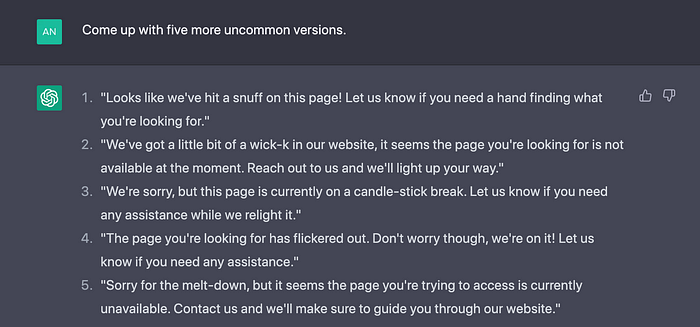
Ok, here you have it: five interesting and well-fitting examples for your error message.
I will go with #4 but work a bit more on the CTA.
So, let’s start with the following headline: “The page you’re looking for has flickered out." "Don't worry though, we’re on it!”
and ask ChatGPT for a CTA:

I am quite happy with the result, but I will try to add a CTA that sends the customer back to the homepage.
So let’s try again:
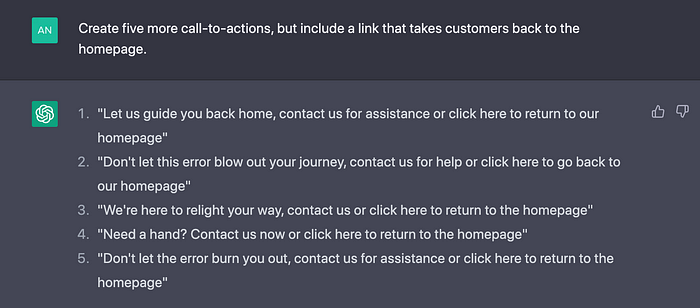
Perfect!
So let’s put it all together and come up with the end result:
Headline:
Oops! The page you’re looking for has flickered out.
But don’t worry, we’re here to relight your path!
CTA Buttons:
Contact us . Homepage.
I always put my own input on the text created to make sure it is perfectly adapted to the scenario I am writing for.
2. Generating FAQs
Let’s work for the same company, Toya Candles, and generate some FAQs with the help of ChatGPT.
We will start with a simple prompt:

Good questions; we can use some of them, but let’s spice it up a bit and ask for more uncommon questions:

Perfect! We can make a perfect mix between the two answers.
Now, let’s ask for some answers.

Disclaimer: This tool is here to help you out with some ideas. It is important to double-check the information and to have good documentation regarding the FAQs of the product you’re writing.
3. Improving SEO
Let’s work with Toya Candles again.
We want to write a meta title for the search engine result pages.
Here are the 5 best practices for writing a meta title that we will use in ChatGPT in order to have the best results:
• Limit yourself to 55 characters.
• Be specific but succinct.
• Make the keyword or key phrase clear.
• Include relevant power words.
• Keep it interesting.
Let’s see the result:

I’m happy with the result but let’s dig a bit deeper:

There you have it, 10 meta title versions from where you can start working your own version.
Considerations for the ethical and successful use of artificial intelligence in writing
When employing AI in writing, it is critical to evaluate both the ethical and effective application of the technology.
Here are a few important points to remember:
- Avoid creating false or misleading content: One of the most serious ethical concerns with AI-generated writing is the possibility of it being exploited to create false or misleading content.
As a UX writer, you must ensure that any content generated by ChatGPT is correct, true, and does not mislead consumers.
- Respect user privacy: User privacy is another ethical consideration. When utilizing ChatGPT to generate personalized content, make sure you only collect data with the user’s permission and to treat it in line with data protection standards.
- Be transparent: Inform users about the usage of AI in your writing and explain how it works. Transparency can assist to create trust with people and ensure that they understand how technology is utilized to improve their experience.
- Avoid bias: AI models are trained on enormous volumes of data, and if that data is skewed, the model’s output may reflect that prejudice.
It’s critical to be aware of this risk and endeavor to reduce bias in both the data used to train the model and the output it produces.
- Continuously monitor and evaluate: Continuously monitor the performance and output of your AI models, assess their influence on users, and make necessary improvements.
- Human supervision: AI models should not be used in place of human supervision. Always have a person evaluate ChatGPT output and use their discretion to ensure that the text is acceptable, accurate, and not misleading.
By taking into account these ethical and productive uses of AI, you can ensure that you’re using ChatGPT responsibly and in a way that improves the overall user experience.
Finally, ChatGPT is a strong tool that has the potential to alter the way UX writers operate by giving a platform for generating prompts and writing support.
UX writers can effectively use ChatGPT into their workflow and improve efficiency and user experience by understanding its capabilities and limitations, creating clear goals, utilizing it in conjunction with other tools, testing and adapting, and being ethical and responsible in their use.
Did these prompts assist you in making better use of the ChatGPT? Don’t forget to follow me if you enjoyed this article!
Recommend
About Joyk
Aggregate valuable and interesting links.
Joyk means Joy of geeK