

UX Design Case Study: Creating a more organized experience on Instagram
source link: https://uxplanet.org/ux-design-case-study-creating-a-more-organized-experience-on-instagram-ca8516a4ac49
Go to the source link to view the article. You can view the picture content, updated content and better typesetting reading experience. If the link is broken, please click the button below to view the snapshot at that time.

UX Design Case Study: Creating a more organized experience on Instagram
This case study aimed at creating a more organized experience for Instagram users.
This case study is a part of the UX design Kickstarter Workshop conducted by Growthschool and mentored by Anudeep Ayyagiri (UX Anudeep) which I attended.
Overview
After the 15 days UX Design Kickstarter workshop, there was a challenge which is based on 15 days of learning (about the fundamentals of UX design, various principles of UX/UI, the Design Thinking process, Heuristics Evaluation, the Business impact of UX Design, High fidelity & low fidelity prototypes) in which we have to evaluate an app based on heuristic principles and redesign it. So I have redesigned the saved and collection flow of Instagram.

Plan of Action
- Choosing an app to begin the design challenge
- Secondary Research: for understanding the whole flow of
- saving a post/reel into a collection
- how to create a new collection.
- Estimate people using the save and collection features.
- What are the core purposes of users to use Instagram apart from creating content and posting pictures/videos?
- Some numerical data of people using the save & collection feature - Heuristic Evaluation: Problems users face while saving a reel/post, creating a new collection and saving that reel/post into a collection.
- Ideation: Creating various solutions to solve various problems find during Heuristic Evaluation.
- Paper Wireframing: Drawing those ideas on paper to find out further usability problems & find to find out whetherthese ideas could solve the problem or not.
- User flow: for understanding whether I am going in the right direction and covering all the issues or not.
- Final UI: Designing the final UI which will solve the existing heuristic problems & simultaneously would make the navigation simple & usable.
- Concluding my learnings
Problem Statement
We have to choose any application which we use or which we liked the most. Instagram is the application which I used most of the time during my day hence I have chosen this application and in this, I have redesigned the “saved & collection flow” which can prove to be the most important feature in organizing the content of Instagram for a user.
Secondary Research
I conducted secondary/desk research basically to understand the whole flow of
- saving a post/reel into a collection & how to create a new collection.
- Estimate of people using the save and collection features.
- What are the core purposes of users to use Instagram apart from creating content and posting pictures/videos?
Major insights from desk research about Instagram are:
- According to January 2022, stats 1.3 billion people use Instagram and the audience has grown by 383 million from January 2020.
- Over half of the Instagram accounts browse explore section once a month.
- 81% of the users say that they use the platform to search for products and services.
- Audience Demographics include:
- Male: Female — 44:56
- Around 62% of people using Instagram are young adults (< 35 years of age) in which, people between the age group of 25–34 constitute 31.7% and people between the age group of 18–24 constitute 30.2%
About Instagram save feature
As we have already seen that people use Instagram in a lot of ways, learn a lot of things and save a lot of content for future use.
Instagram helps 80 per cent of Instagrammers decide whether to buy a product or service (Facebook, 2019).
According to Instagram, as many as 70 percent of consumers turn to Instagram to find inspiration for their next purchase.
Nowadays Instagram saves are one of the hottest engagement metrics that brands are tracking right now (and for good reason).
Saves are added to a handy little secret space on the app where you can categorise the posts you’ve marked into ‘collections’ and revisit them whenever you like.
Why are saves important?
For many people, Saves are fast becoming their favourite part of using Instagram, with their private, secretive nature setting them apart on an app that forces us to share ourselves so publicly.
Saves offer a different type of interaction; they’re personal and pocketed away on our phones for our eyes only.
And with the latest data telling us that users spend on average 28 minutes a day on Instagram, it’s not surprising more and more of us are saving posts rather than liking them.
Instagram says 46% of its users have saved at least one post since it introduced the feature in December 2016. (article in 2017)
About Instagram collections
Instagram also introduced Collections — the ability to categorize your saved posts by topic, look, or any other classification that you want to use to keep your saved posts organized.
It’s like creating a personalized library of your favourite Instagram posts.
Instagram's users flood the app with millions of posts every day. There's always fresh content, but a lot of great stuff gets lost in the shuffle. When you're using Instagram for your business or for yourself, you can't afford to zoom scroll the day away—so you need to use Instagram's collections feature.
Save posts for later, create custom collections, and spend less time trying to find what you need.
People using Instagram for education
Apart from looking to Instagram influencers for inspiration on things like home decor, personal style, and even just silly memes, many people use Instagram for educational purposes as well.
According to desk research
- Many teachers are teaching their students with the help of Instagram.
- Students also use Instagram for educational purposes. The reason is its visual components. People are naturally drawn to pictures. As we all say, “a picture is worth a thousand words.” More people are using Instagram to engage in visual storytelling. So it became more accessible for students to focus on their studies.
- Even among scientists, Instagram is gaining popularity and momentum.
- Harnessing the social media platform’s strengths — its rich audio-visual experience and accessibility — Instagram can be the key to engaging with both kids and their parents.
People use the Instagram collection in multiple ways as
According to an article from a fashion and lifestyle magazine for women:
- Munich-based Lauren Rae, author of I Am Not A Writer and Wine And Other Highs,says Instagram serves as her own personal mood board rather than a photo-sharing app.
- Homayoun-Fekri has three folders she saves posts into called ‘healing’, ‘self-love’ and ‘food’. “A few people I follow create carousel posts with quotes. If I really like them, I’ll write them down in my journal too, so I can memorise them,” she tells Stylist.
- For Bambi Homayoun-Fekri, a restaurant manager from Manchester, these carousels have become one of the things she regularly bookmarks on Instagram so she can come back and digest them later.
- Madeleine Walder, a humanitarian programme worker currently based in Yemen, sees her Saves as her online scrapbook. “For me, the saving function almost works like a diary,” she tells Stylist. Walder’s Saves fall into a mix of inspirational posts or things that motivate her, like images of haircuts or a glute workout to try in the gym. She also keeps mental health posts about relationships, tips for managing anxiety and poetry.
Some users may find it hard to organize their collections in a way that makes sense to them. This can be especially true for users who have a large number of collections or who are trying to organize their collections by theme.
To solve these problems, I have conducted a Heuristic evaluation of the whole flow from saving a post into the collection to creating a new collection and reorganising them.

Problems find by heuristics evaluation
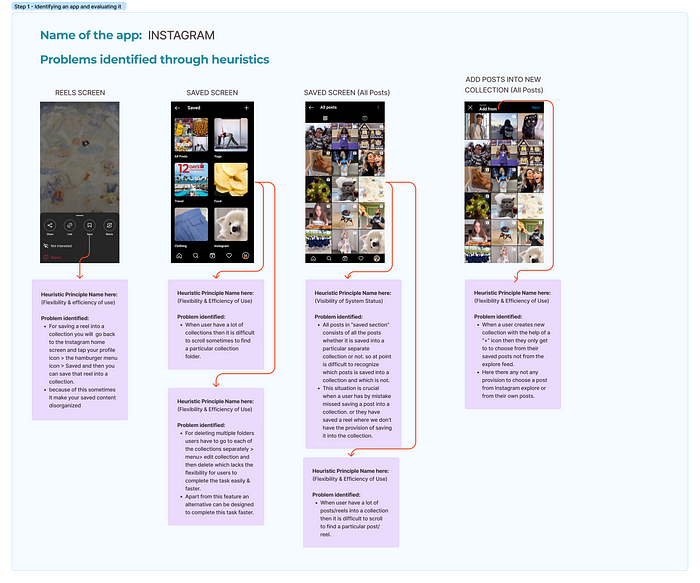
Problem 1 (Reel Screen — Flexibility and efficiency of use)
Once you have the Reel open, you will tap the three-dots icon in the menu at the bottom of the screen, and then tap Save. To access the saved reel or to save that reel into a collection, you will go back to the Instagram home screen and tap your profile icon > the hamburger menu icon > Settings > Account > Saved. And from there you’ll save your reel into a collection.
This is why most of the time saved posts remain unorganized and people can’t find a motivation to revisit them.
Problem 2 (Saved Screen — Flexibility and efficiency of use)
Instagram allows the creation of 20 collections overall. When users have a lot of collections or in the worst case scenario, suppose they have created 20 collections then it is difficult to scroll sometimes to find a particular collection folder.
Problem 3 (Saved Screen — Flexibility and efficiency of use)
For deleting multiple folders users have to go to each of the collections separately > menu> edit collection and then delete which lacks the flexibility for users to complete the task easily. This feature need not be removed but an alternative can be designed to complete the task easily and save time.
Problem 4 (All Posts Screen— Visibility of system status)
When a user clicks on the “All Posts” collection in the “Saved screen, " a default collection, they can view all the posts whether they are saved in any other collection or not.
So if the user wants to view only the unorganized posts for any reason whether they again want to organize it or view it they can’t do not because they have to check every post which is saved and which is not.
Problem 5 (Any Collection Folder Screen— Flexibility and efficiency of use)
Thecollections folder in the “Saved screen” sometimes contains so many posts that it becomes sometimes difficult to search them because there is no option for sorting or searching the posts which makes it difficult to find a particular post only with the help of scrolling.
Problem 6 (Add From — Flexibility and efficiency of use)
After clicking on a “+” icon from the “saved screen” users will see a screen where they can select multiple posts from only SAVED Posts which gives users not the flexibility to add posts by searching Instagram or from their own posts.
Ideation
Ideation and paper wireframing go hand in hand because as I am getting the ideas, I draw them on paper write my thoughts about them and further ideate for more solutions.
Here is the compiled list of ideas that I have tried and evaluated for each pain point.
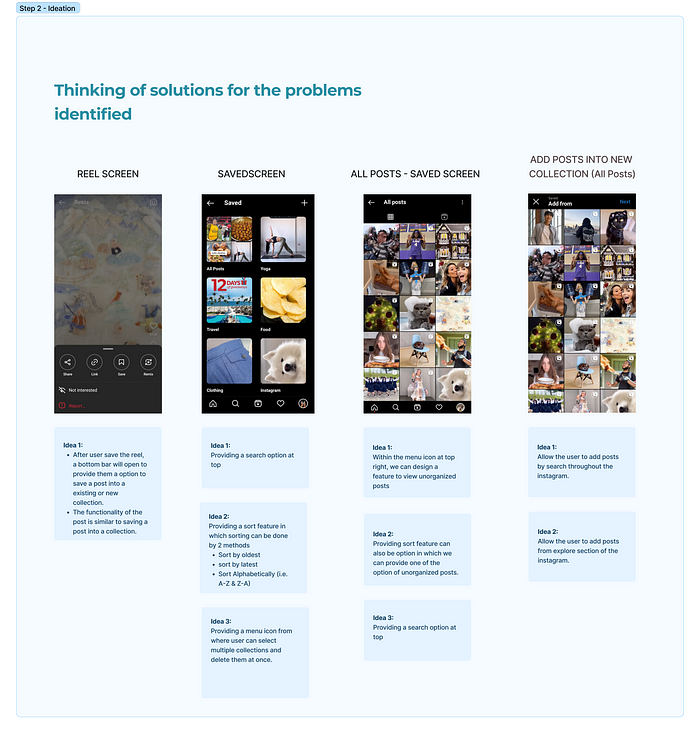
Paper Wireframes
Doing ideation & paper wireframing together is important to make sure that there are not any usability issues and to find out which solution is working and which is not.

User Flow
After I have finalized the solution, I created a user flow so to ensure that I am not missing any point and flow is not breaking anywhere.

UI Designs & High-Fidelity Prototypes
Problem 1 (Reel Screen — Flexibility and efficiency of use)
To provide flexibility to users in saving reels into the collection, I have used the same method as Instagram used for saving a post into the collection.
Here when a user will save a reel, a bottom sheet dialogue will appear as shown in the redesigned screen which enables the user to save a reel into an existing collection or into a new collection.
It will also help the business as It will reduce the session length of saving a reel into a collection and simultaneously reduce the drop-off rates.

Problem 2 (Saved Screen — Flexibility and efficiency of use)
Now I have designed a search feature from which users can search a particular collection without scrolling all over.
It will also help the business as It will reduce the session length of finding a particular collection.

Problem 3 (Saved Screen — Flexibility and efficiency of use)
Here the user has the flexibility to select multiple folders by clicking on the 3 dot menu icon and then delete multiple collections at once.
It will also help the business as It will reduce the session length of deleting multiple collections.

Problem 4 (All Posts Screen — Visibility of system status)
Here users have the visibility to view their unorganized posts by clicking on the 3 dot menu icon & click on “view unorganized posts”.
after this users can revisit their unorganized posts and can also organise them into different existing or new collections.
It will also help businesses as now users will be able to organize their posts properly & revisit their saved posts again and again which will increase user retention.

Problem 5 (Any Collection Folder Screen — Flexibility and efficiency of use)
Now users can also search within a collection and simultaneously can change the order of posts alphabetically or in ascending or descending order.
It will also help businesses as now users will be able to organize their posts properly & revisit their saved posts again and again which will increase user retention and simultaneously will reduce session length for searching particular saved posts.

Problem 6 (Add From — Flexibility and efficiency of use)
For creating a new collection now users can search Instagram to find posts related to a topic so that they can save it into a collection or click on any of the tags such as “unorganized posts”, “food”, “travel” etc. which will help them searching & saving for the post easily & conveniently.
It will also help the business as It will reduce the session length of creating a new collection and saving posts from different places within Instagram.

Conclusion
This challenge is extremely useful as it helps me discover how to put heuristic principles into practice and how they are so useful that they can help us evaluate any website or mobile application.
Thanks for reading! I hope you have found this reading interesting.
If you have any thoughts or constructive feedback then you can connect with me on Medium, Linkedin & Twitter.
Recommend
About Joyk
Aggregate valuable and interesting links.
Joyk means Joy of geeK