

【WSL】WSL折腾之旅(3)SSH远程连接
source link: https://zhuanlan.zhihu.com/p/355748937
Go to the source link to view the article. You can view the picture content, updated content and better typesetting reading experience. If the link is broken, please click the button below to view the snapshot at that time.

【WSL】WSL折腾之旅(3)SSH远程连接
前篇已设置默认为root用户,故所有命令省略sudo,非root用户需在命令前自行添加sudo
1. ssh配置
1.1 ssh服务安装
Ubuntu20.04子系统自带的ssh服务无法连接,需卸载后重新安装。
- 卸载ssh服务
apt remove openssh-server
- 重装ssh服务
apt install openssh-server
1.2 修改配置信息
编辑/etc/ssh/sshd_config文件。
(1)修改ssh服务监听端口和监听地址
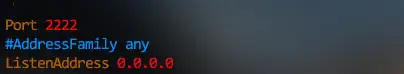
(2)修改ssh服务允许使用用户名密码方式登入
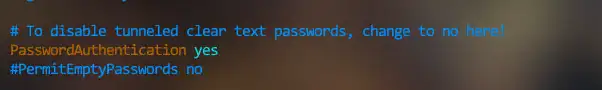
(4)修改ssh服务允许远程root用户登入
(5)重启ssh服务。
service ssh restart
1.3 设置开机自启
在前篇提到的/etc/init.wsl文件中添加service ssh start设置ssh服务开机自启。
2. ssh连接
2.1 本机连接
在Power Shell中通过ssh命令连接wsl子系统。
ssh root@localhost -p 2222
其中2222为上面设置ssh服务监听端口。
2.2 远程连接
此时通过PC的IP地址是无法访问wsl的,需设置端口转发和防火墙。
(1)查看wsl的地址
- 安装
ifconfig工具
apt install net-tools
- 查看IP地址,红框位置为wsl地址
ifconfig
(2)将端口转发到wsl,在Power Shell下执行命令,将[IP]和[PORT]替换为wsl的IP和端口。
netsh interface portproxy add v4tov4 listenaddress=0.0.0.0 listenport=2222 connectaddress=[IP] connectport=[PORT]
(3)开启防火墙入站规则(也可以在控制面板-Windows Defender 防火墙-高级设置-入站规则中设置)
netsh advfirewall firewall add rule name=WSL2 dir=in action=allow protocol=TCP localport=2222
设置完成后,即可通过IP地址远程访问wsl。
Recommend
About Joyk
Aggregate valuable and interesting links.
Joyk means Joy of geeK