
4

使用promtail去收集容器内部的日志
source link: https://www.bboy.app/2022/12/30/%E4%BD%BF%E7%94%A8promtail%E5%8E%BB%E6%94%B6%E9%9B%86%E5%AE%B9%E5%99%A8%E5%86%85%E9%83%A8%E7%9A%84%E6%97%A5%E5%BF%97/
Go to the source link to view the article. You can view the picture content, updated content and better typesetting reading experience. If the link is broken, please click the button below to view the snapshot at that time.

使用promtail去收集容器内部的日志
2022-12-30 17:03:00 kubernetes
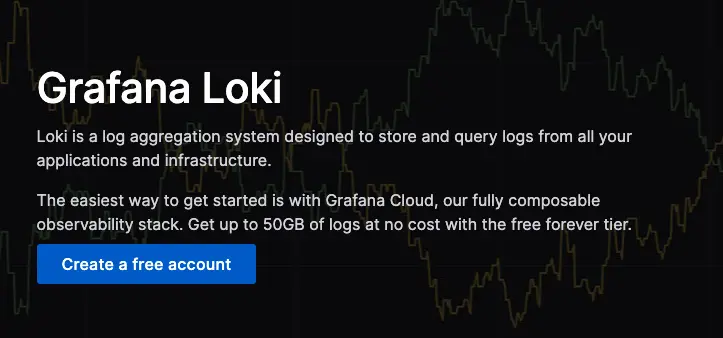
如果直接使用promtail去收集应用标准输出的日志的确很不错,但是有的日志是打在容器内部的,所以就要把promtail部署成sidecar的形式去部署
首先两个容器之间要有一个共享的volume
- name: shared-logs
emptyDir:
接着要定义promtail相关的东西
- name: promtail
image: grafana/promtail:2.4.1
args:
- "-config.file=/etc/promtail/promtail.yaml"
volumeMounts:
- name: config-promtail
mountPath: /etc/promtail
- name: shared-logs
mountPath: /app/logs
下面是示例Deployment
apiVersion: apps/v1
kind: Deployment
metadata:
labels:
app: app
app.kubernetes.io/instance: app
name: app
spec:
replicas: 1
selector:
matchLabels:
app: app
template:
metadata:
labels:
app: app
spec:
imagePullSecrets:
- name: regcred
containers:
- name: promtail
image: grafana/promtail:2.4.1
args:
- "-config.file=/etc/promtail/promtail.yaml"
volumeMounts:
- name: config-promtail
mountPath: /etc/promtail
- name: shared-logs
mountPath: /app/logs
- image: app:20220516-4
imagePullPolicy: IfNotPresent
name: app
livenessProbe:
failureThreshold: 10
httpGet:
path: /health
port: 1883
periodSeconds: 30
timeoutSeconds: 5
readinessProbe:
failureThreshold: 60
httpGet:
path: /health
port: 1883
periodSeconds: 5
timeoutSeconds: 5
ports:
- containerPort: 1883
name: tcp
resources:
limits:
cpu: "4"
memory: 4Gi
requests:
cpu: 100m
memory: 512Mi
volumeMounts:
- name: config
mountPath: "/app/conf"
readOnly: true
- name: shared-logs
mountPath: /app/logs
volumes:
- name: config
configMap:
name: app-config
- name: shared-logs
emptyDir:
- name: config-promtail
configMap:
name: promtail-sidecar-config-map
terminationGracePeriodSeconds: 10
还有就是对应的configmap
apiVersion: v1
kind: ConfigMap
metadata:
name: promtail-sidecar-config-map
data:
promtail.yaml: |
server:
http_listen_port: 9080
grpc_listen_port: 0
log_level: "debug"
positions:
filename: /tmp/positions.yaml
clients: # Specify target
- url: http://loki-headless.loki:3100/loki/api/v1/push
scrape_configs:
- job_name: "release/app"
static_configs:
- targets:
- localhost
labels:
app: "app"
__path__: /app/logs/app.log
这里的路径要写对了
__path__: /app/logs/app.log
欢迎关注我的博客 www.bboy.app
Have Fun
Recommend
About Joyk
Aggregate valuable and interesting links.
Joyk means Joy of geeK