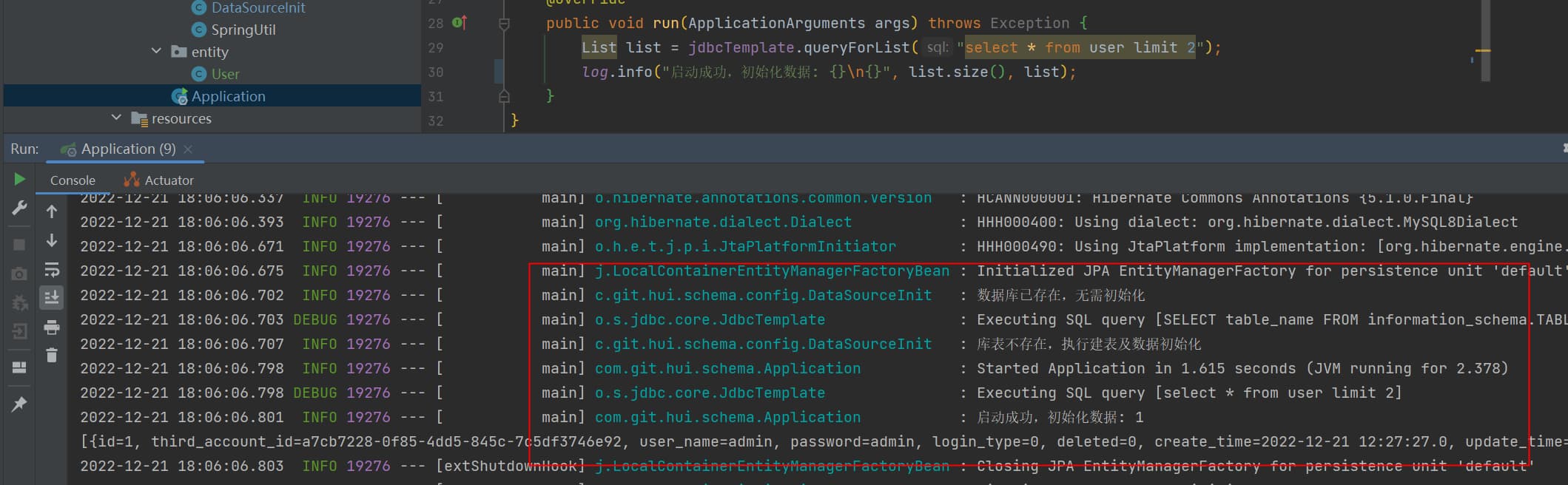【DB系列】数据库初始化-DataSourceInitializer方式
source link: https://spring.hhui.top/spring-blog/2022/12/21/221221-SpringBoot%E7%B3%BB%E5%88%97%E4%B9%8B%E6%95%B0%E6%8D%AE%E5%BA%93%E5%88%9D%E5%A7%8B%E5%8C%96-DataSourceInitializer%E6%96%B9%E5%BC%8F/
Go to the source link to view the article. You can view the picture content, updated content and better typesetting reading experience. If the link is broken, please click the button below to view the snapshot at that time.

前面介绍的两篇基于配置方式的数据库初始化方式,使用起来非常简单,但是有一个非常明显的问题,如何实现表结构存在时不再初始化,不存在时才执行? 如果数据库也不存在,也需要初始化时创建,可行么?
接下来介绍一下如何使用DataSourceInitializer来实现自主可控的数据初始化
I. 项目搭建
首先搭建一个标准的SpringBoot项目工程,相关版本以及依赖如下
本项目借助SpringBoot 2.2.1.RELEASE + maven 3.5.3 + IDEA进行开发
开一个web服务用于测试
<dependencies>
<dependency>
<groupId>mysql</groupId>
<artifactId>mysql-connector-java</artifactId>
</dependency>
<dependency>
<groupId>org.springframework.boot</groupId>
<artifactId>spring-boot-starter-jdbc</artifactId>
</dependency>
</dependencies>
本文使用MySql数据库, 版本8.0.31
注意实现初始化数据库表操作的核心配置就在下面,重点关注
配置文件: resources/application.yml
# 默认的数据库名
database:
name: story
spring:
datasource:
url: jdbc:mysql://127.0.0.1:3306/${database.name}?useUnicode=true&characterEncoding=UTF-8&useSSL=false&serverTimezone=Asia/Shanghai
username: root
password:
logging:
level:
root: info
org:
springframework:
jdbc:
core: debug
注意上面的配置,我们新定义了一个数据库的配置项 database.name, 主要是为了检测database是否存在,若不存在时,创建对应的数据库时使用
接下来是初始化sql脚本
resources/init-schema.sql 对应的初始化ddl
CREATE TABLE `user`
(
`id` int unsigned NOT NULL AUTO_INCREMENT COMMENT '主键ID',
`third_account_id` varchar(128) NOT NULL DEFAULT '' COMMENT '第三方用户ID',
`user_name` varchar(64) NOT NULL DEFAULT '' COMMENT '用户名',
`password` varchar(128) NOT NULL DEFAULT '' COMMENT '密码',
`login_type` tinyint NOT NULL DEFAULT '0' COMMENT '登录方式: 0-微信登录,1-账号密码登录',
`deleted` tinyint NOT NULL DEFAULT '0' COMMENT '是否删除',
`create_time` timestamp NOT NULL DEFAULT CURRENT_TIMESTAMP COMMENT '创建时间',
`update_time` timestamp NOT NULL DEFAULT CURRENT_TIMESTAMP ON UPDATE CURRENT_TIMESTAMP COMMENT '最后更新时间',
PRIMARY KEY (`id`),
KEY `key_third_account_id` (`third_account_id`),
KEY `user_name` (`user_name`)
) ENGINE=InnoDB AUTO_INCREMENT=1 DEFAULT CHARSET=utf8mb4 COMMENT='用户登录表';
resources/init-data.sql 对用的初始化dml
INSERT INTO `user` (id, third_account_id, `user_name`, `password`, login_type, deleted)
VALUES (1, 'a7cb7228-0f85-4dd5-845c-7c5df3746e92', 'admin', 'admin', 0, 0);
II. 初始化
1.初始化配置
@Slf4j
@Configuration
public class DataSourceInit {
/**
* 初始化的表结构语句
*/
@Value("classpath:init-schema.sql")
private Resource schemaSql;
/**
* 初始化数据
*/
@Value("classpath:init-data.sql")
private Resource initData;
@Value("${database.name}")
private String database;
@Bean
public DataSourceInitializer dataSourceInitializer(final DataSource dataSource) {
final DataSourceInitializer initializer = new DataSourceInitializer();
// 设置数据源
initializer.setDataSource(dataSource);
initializer.setDatabasePopulator(databasePopulator());
// true表示需要执行,false表示不需要初始化
initializer.setEnabled(needInit(dataSource));
return initializer;
}
private DatabasePopulator databasePopulator() {
final ResourceDatabasePopulator populator = new ResourceDatabasePopulator();
populator.addScripts(schemaSql);
populator.addScripts(initData);
populator.setSeparator(";");
return populator;
}
// 省略 needInit方法
}
我们这里主要是借助 DataSourceInitializer 来实现初始化,其核心有两个配置
- DatabasePopulator: 通过
addScripts来指定对应的sql文件 - DataSourceInitializer#setEnabled: 判断是否需要执行初始化
接下来重点需要看的就是needInit方法,我们再这个方法里面,需要判断数据库是否存在,若不存在时,则创建数据库;然后再判断表是否存在,以此来决定是否需要执行初始化方法
/**
* 检测一下数据库中表是否存在,若存在则不初始化;否则基于 init-schema.sql 进行初始化表
*
* @param dataSource
* @return
*/
private boolean needInit(DataSource dataSource) {
if (autoInitDatabase()) {
return true;
}
// 根据是否存在表来判断是否需要执行sql操作
JdbcTemplate jdbcTemplate = new JdbcTemplate(dataSource);
List list = jdbcTemplate.queryForList("SELECT table_name FROM information_schema.TABLES where table_name = 'user' and table_schema = '" + database + "';");
boolean init = CollectionUtils.isEmpty(list);
if (init) {
log.info("库表不存在,执行建表及数据初始化");
} else {
log.info("表结构已存在,无需初始化");
}
return init;
}
/**
* 数据库不存在时,尝试创建数据库
*/
private boolean autoInitDatabase() {
// 查询失败,可能是数据库不存在,尝试创建数据库之后再次测试
URI url = URI.create(SpringUtil.getConfig("spring.datasource.url").substring(5));
String uname = SpringUtil.getConfig("spring.datasource.username");
String pwd = SpringUtil.getConfig("spring.datasource.password");
try (Connection connection = DriverManager.getConnection("jdbc:mysql://" + url.getHost() + ":" + url.getPort() +
"?useUnicode=true&characterEncoding=UTF-8&useSSL=false", uname, pwd);
Statement statement = connection.createStatement()) {
ResultSet set = statement.executeQuery("select schema_name from information_schema.schemata where schema_name = '" + database + "'");
if (!set.next()) {
// 不存在时,创建数据库
String createDb = "CREATE DATABASE IF NOT EXISTS " + database;
connection.setAutoCommit(false);
statement.execute(createDb);
connection.commit();
log.info("创建数据库({})成功", database);
if (set.isClosed()) {
set.close();
}
return true;
}
set.close();
log.info("数据库已存在,无需初始化");
return false;
} catch (SQLException e2) {
throw new RuntimeException(e2);
}
}
上面的数据库判断是否存在以及初始化的过程相对基础,直接使用了基础的Connection进行操作;这里借助了SpringUtil来获取配置信息,对应的类源码如下
package com.git.hui.schema.config;
import org.springframework.beans.BeansException;
import org.springframework.context.ApplicationContext;
import org.springframework.context.ApplicationContextAware;
import org.springframework.context.ApplicationEvent;
import org.springframework.context.EnvironmentAware;
import org.springframework.core.env.Environment;
import org.springframework.stereotype.Component;
/**
* @author YiHui
* @date 2022/12/9
*/
@Component
public class SpringUtil implements ApplicationContextAware, EnvironmentAware {
private static ApplicationContext context;
private static Environment environment;
@Override
public void setApplicationContext(ApplicationContext applicationContext) throws BeansException {
SpringUtil.context = applicationContext;
}
@Override
public void setEnvironment(Environment environment) {
SpringUtil.environment = environment;
}
/**
* 获取bean
*
* @param bean
* @param <T>
* @return
*/
public static <T> T getBean(Class<T> bean) {
return context.getBean(bean);
}
public static Object getBean(String beanName) {
return context.getBean(beanName);
}
/**
* 获取配置
*
* @param key
* @return
*/
public static String getConfig(String key) {
return environment.getProperty(key);
}
/**
* 发布事件消息
*
* @param event
*/
public static void publishEvent(ApplicationEvent event) {
context.publishEvent(event);
}
}
到此整个初始化相关的配置已经完成;接下来我们验证一下
再项目启动成功之后,查看一下数据
@Slf4j
@SpringBootApplication
public class Application implements ApplicationRunner {
@Autowired
private JdbcTemplate jdbcTemplate;
public static void main(String[] args) {
SpringApplication.run(Application.class);
}
@Override
public void run(ApplicationArguments args) throws Exception {
List list = jdbcTemplate.queryForList("select * from user limit 2");
log.info("启动成功,初始化数据: {}\n{}", list.size(), list);
}
}
本文主要介绍的是基于DataSourceInitializer来实现自主可控的数据初始化,其核心配置为
- DatabasePopulator: 通过
addScripts来指定对应的sql文件 - DataSourceInitializer#setEnabled: 判断是否需要执行初始化
此外本文还介绍了如何判断数据库是否存在,当数据库不存在时,借助基础的Connection来建立连接,创建数据库;从初始化角度来看,这几篇文中介绍的方式已经足够,但是在项目制的场景下,我们需要记录数据库的版本迭代记录,下一篇将介绍如何使用liquibase来实现数据版本管理,解决初始化以及增量的迭代变更
III. 不能错过的源码和相关知识点
1. 微信公众号: 一灰灰Blog
尽信书则不如,以上内容,纯属一家之言,因个人能力有限,难免有疏漏和错误之处,如发现bug或者有更好的建议,欢迎批评指正,不吝感激
下面一灰灰的个人博客,记录所有学习和工作中的博文,欢迎大家前去逛逛
一灰灰blog
Recommend
About Joyk
Aggregate valuable and interesting links.
Joyk means Joy of geeK