

Google Calendar bug
source link: https://www.gizchina.com/2022/12/24/google-calendar-bug-randomly-creates-calendar-items/
Go to the source link to view the article. You can view the picture content, updated content and better typesetting reading experience. If the link is broken, please click the button below to view the snapshot at that time.

Google Calendar bug – randomly creates calendar items
Google Calendar is a very good calendar app on the Android platform. The built-in smart function can create calendar entries based on the emails in the Gmail inbox. This is a very considerate feature for users with busy schedules. However, in recent times, there have been reports that there is a bug in this feature that randomly creates calendar items.
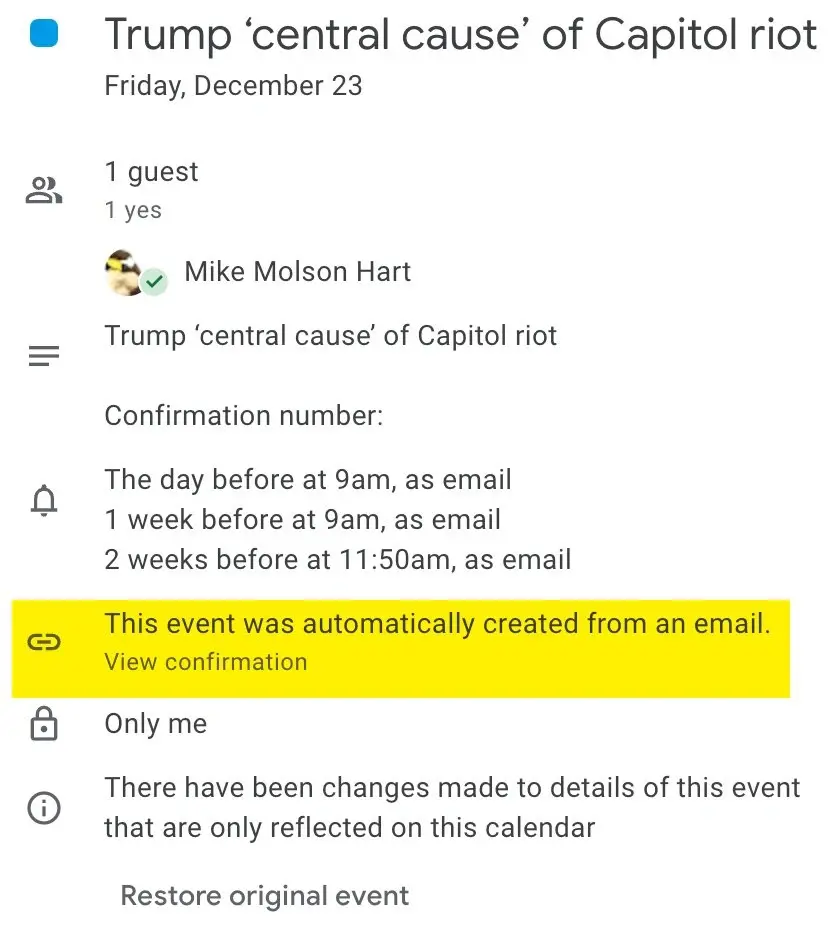
According to 9to5Gogle, Google Calendar will randomly create calendar entries based on emails in the Gmail inbox. It even creates calendar entries based on some ads and “useless” or irrelevant emails. The pattern and reason for the random creation of calendar entries are unclear. However, affected users believe that it is caused by emails containing dates, which will automatically trigger the creation of calendar entries.
There is currently no temporary solution, and we can only wait for Google’s official fix. If your Google Calendar is experiencing the above problems, the only solution right now is to disable Google Calendar’s ability to create calendar entries based on your email. At the moment, there is no official comment from Google regarding this issue. Thus, we can not even tell when the fix will be available.
Gizchina News of the week
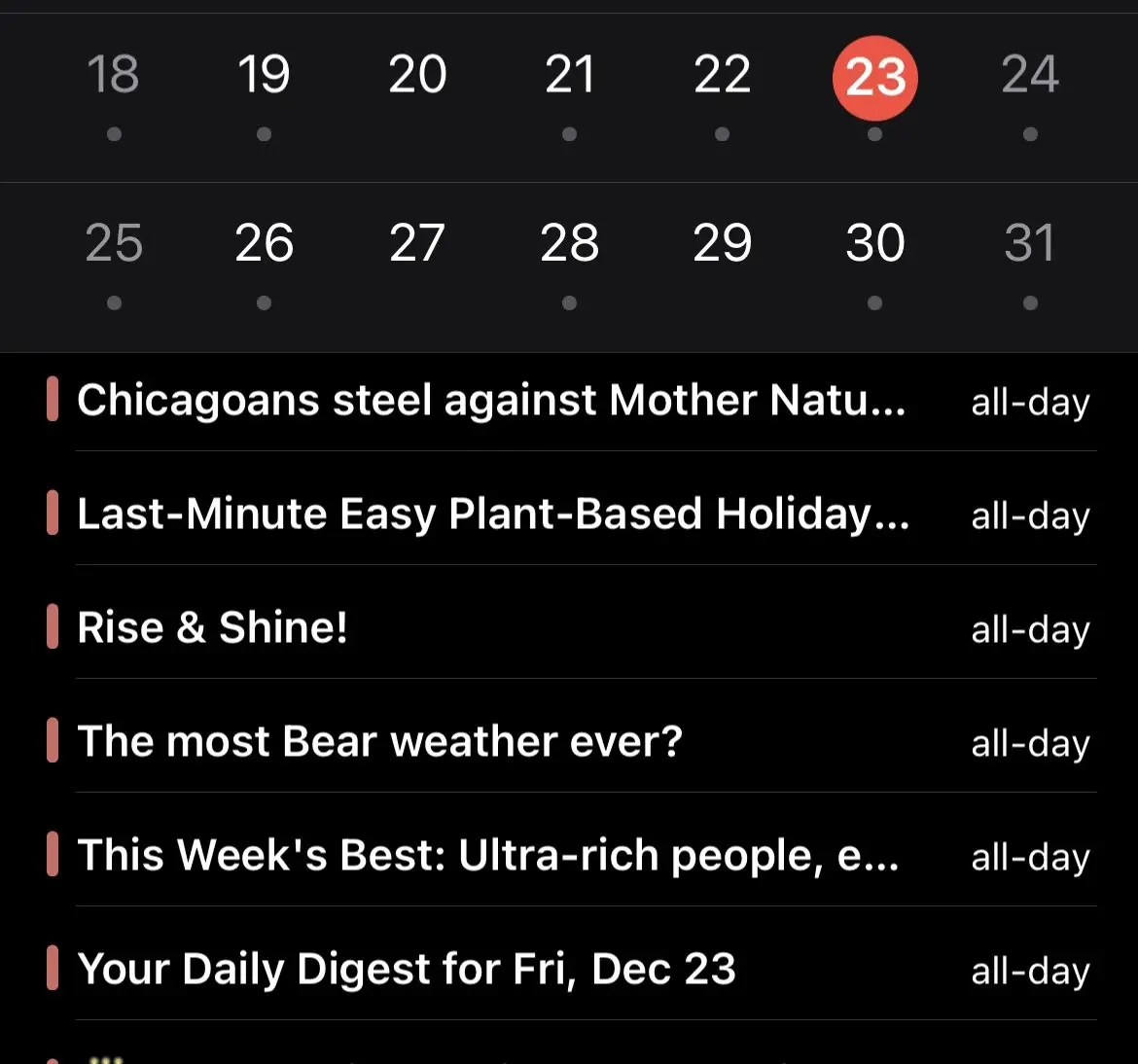
Google Search mobile introduces the theme filter function
Google recently launched a new theme filter for mobile search. The company has also introduced a pill shape button with a blue background below the address bar. It offers options for topics including Books, Finance, Flights, Images, Maps, News, Shopping, and Videos. In addition, the position of these theme options will be automatically adjusted according to the keywords searched by users. This allows users to find what they want faster.
In addition to the themes preset by Google, when searching for certain keywords, it will also provide a “+” theme filtering option to help users delineate the search scope. For example, users who search for “Pixel 7” can select the content of “Reviews” and “Details”, but “shopping” and “news” will still appear first.
Recommend
About Joyk
Aggregate valuable and interesting links.
Joyk means Joy of geeK
