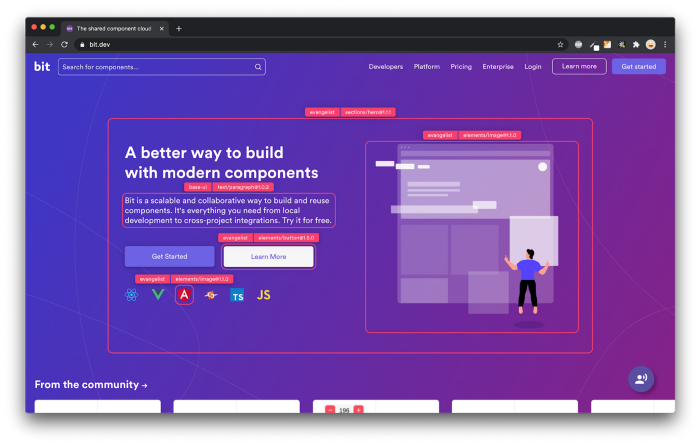Implementation of Data Structures in JavaScript
source link: https://blog.bitsrc.io/implementation-of-data-structures-in-javascript-bf8916532329
Go to the source link to view the article. You can view the picture content, updated content and better typesetting reading experience. If the link is broken, please click the button below to view the snapshot at that time.

Implementation of Data Structures in JavaScript
How to Create Lists, Dictionaries, Stacks, Linked Lists, Queues, and more in JS

JavaScript, like many other programming languages, provides built-in support for common data structures such as arrays, lists, and dictionaries. In this blog post, we will discuss how to implement some of the most common data structures in JavaScript.
Arrays
Arrays are one of the simplest and most commonly used data structures. In JavaScript, arrays are zero-indexed and can hold elements of any data type. To create an array, you can use the Array constructor or the array literal syntax, which is more concise and easier to read.
// Using the Array constructor
const numbers = new Array(1, 2, 3, 4, 5);
// Using the array literal syntax
const colors = ['red', 'green', 'blue'];
Once you have created an array, you can access and modify its elements using the square bracket notation.
// Accessing elements
console.log(colors[0]); // Output: 'red'
console.log(colors[1]); // Output: 'green'
// Modifying elements
colors[2] = 'orange';
console.log(colors[2]); // Output: 'orange'
// Adding elements
colors.push('purple');
console.log(colors); // Output: ['red', 'green', 'orange', 'purple']
Lists
Lists are similar to arrays, but they are typically used to store a variable number of elements and provide more flexibility in terms of inserting and removing elements. In JavaScript, you can implement a list using an array and some additional methods to manipulate the elements.
// List constructor
function List() {
this.items = [];
// Methods to add, remove, and find elements
this.add = function(item) {
this.items.push(item);
};
this.remove = function(item) {
const index = this.items.indexOf(item);
if (index !== -1) {
this.items.splice(index, 1);
}
};
this.find = function(item) {
return this.items.indexOf(item);
};
}
// Creating a list and adding some elements
const fruits = new List();
fruits.add('apple');
fruits.add('banana');
fruits.add('cherry');
// Removing an element
fruits.remove('banana');
// Finding an element
const index = fruits.find('cherry');
console.log(index); // Output: 1
Dictionaries
A dictionary is a data structure that maps keys to values. In JavaScript, you can implement a dictionary using an object and some additional methods to manipulate the key-value pairs
// Dictionary constructor
function Dictionary() {
this.items = {};
// Methods to add, remove, and find elements
this.add = function(key, value) {
this.items[key] = value;
};
this.remove = function(key) {
if (this.has(key)) {
delete this.items[key];
return true;
}
return false;
};
this.has = function(key) {
return key in this.items;
Stack
A stack is a data structure that operates on a last-in-first-out (LIFO) basis. In other words, elements are added to the top of the stack and removed from the top of the stack. This allows for fast insertion and deletion of elements.
In JavaScript, you can implement a stack using an array and some additional methods to push and pop elements.
// Stack constructor
function Stack() {
this.items = [];
// Methods to push and pop elements
this.push = function(item) {
this.items.push(item);
};
this.pop = function() {
if (this.items.length) {
return this.items.pop();
}
return null;
};
}
// Creating a stack and pushing some elements
const stack = new Stack();
stack.push(1);
stack.push(2);
stack.push(3);
// Popping an element
const popped = stack.pop();
console.log(popped); // Output: 3
console.log(stack.items); // Output: [1, 2]
Linked List
A linked list is a data structure that consists of a group of nodes that together represent a sequence. In a linked list, each node contains a value and a reference (link) to the next node in the sequence.
In JavaScript, you can implement a linked list using an object to represent each node and a class to represent the linked list.
// Node class
class Node {
constructor(value) {
this.value = value;
this.next = null;
}
}
// LinkedList class
class LinkedList {
constructor() {
this.head = null;
this.tail = null;
this.length = 0;
}
// Methods to add, remove, and find elements
add(value) {
const node = new Node(value);
if (!this.head) {
this.head = node;
this.tail = node;
} else {
this.tail.next = node;
this.tail = node;
}
this.length++;
return this;
}
remove(value) {
if (!this.head) {
return null;
}
let current = this.head;
let previous = null;
while (current) {
if (current.value === value) {
if (previous) {
previous.next = current.next;
if (current.next === null) {
this.tail = previous;
}
} else {
this.head = current.next;
if (this.head === null) {
this.tail = null;
}
}
this.length--;
return current;
}
previous = current;
current = current.next;
}
return null;
}
find(value) {
if (!this.head) {
return null;
}
let current = this.head;
while (current) {
if (current.value === value) {
return current;
}
current = current.next;
}
return null;
}
}
// Creating a linked list and adding some elements
const list = new LinkedList();
list.add(1);
list.add(2);
list.add(3);
// Removing an element
list.remove(2);
// Finding an element
const node = list.find(3);
console.log(node); // Output: Node { value: 3, next: null }
Queue
A queue is a data structure that operates on a first-in-first-out (FIFO) basis. In other words, elements are added to the end of the queue and removed from the front of the queue. This allows for fast insertion and deletion of elements.
In JavaScript, you can implement a queue using an array and some additional methods to enqueue and dequeue elements.
// Queue constructor
function Queue() {
this.items = [];
// Methods to enqueue and dequeue elements
this.enqueue = function(item) {
this.items.push(item);
};
this.dequeue = function() {
if (this.items.length) {
return this.items.shift();
}
return null;
};
}
// Creating a queue and enqueueing some elements
const queue = new Queue();
queue.enqueue(1);
queue.enqueue(2);
queue.enqueue(3);
// Dequeueing an element
const dequeued = queue.dequeue();
console.log(dequeued); // Output: 1
console.log(queue.items); // Output: [2, 3]
Binary Tree
A binary tree is a data structure that consists of a hierarchy of nodes. Each node has at most two children, which are referred to as the left child and the right child. The topmost node in the tree is called the root node.
In JavaScript, you can implement a binary tree using an object to represent each node and a class to represent the tree.
// Node class
class Node {
constructor(value) {
this.value = value;
this.left = null;
this.right = null;
}
}
// BinaryTree class
class BinaryTree {
constructor() {
this.root = null;
}
// Method to insert a new node in the tree
insert(value) {
const newNode = new Node(value);
if (!this.root) {
this.root = newNode;
return this;
}
let current = this.root;
while (true) {
if (value === current.value) {
return undefined;
}
if (value < current.value) {
if (current.left === null) {
current.left = newNode;
return this;
}
current = current.left;
} else {
if (current.right === null) {
current.right = newNode;
return this;
}
current = current.right;
}
}
}
// Method to find a node with a specific value
find(value) {
if (!this.root) {
return undefined;
}
let current = this.root;
let found = false;
while (current && !found) {
if (value < current.value) {
current = current.left;
} else if (value > current.value) {
current = current.right;
} else {
found = true;
}
}
if (!found) {
return undefined;
}
return current;
}
}
// Creating a binary tree and inserting some nodes
const tree = new BinaryTree();
tree.insert(10);
tree.insert(6);
tree.insert(15);
tree.insert(3);
tree.insert(8);
tree.insert(20);
// Finding a node in the tree
const node = tree.find(15);
console.log(node); // Output: Node { value: 15, left: null, right: null }
Graph
A graph is a data structure that consists of a finite set of nodes (or vertices) and a set of edges connecting the nodes. Each edge has a weight, which represents the distance or cost between two nodes.
In JavaScript, you can implement a graph using an object to represent each node and an adjacency list to represent the edges. An adjacency list is an array of linked lists, where each linked list stores the neighbors (or adjacent nodes) of a specific node.
// Graph constructor
function Graph() {
this.nodes = {};
// Method to add a new node to the graph
this.addNode = function(node) {
this.nodes[node] = this.nodes[node] || [];
};
// Method to add a new edge to the graph
this.addEdge = function(node1, node2, weight) {
this.nodes[node1].push({ node: node2, weight });
this.nodes[node2].push({ node: node1, weight });
};
}
// Creating a graph and adding some nodes and edges
const graph = new Graph();
graph.addNode('A');
graph.addNode('B');
graph.addNode('C');
graph.addEdge('A', 'B', 4);
graph.addEdge('A', 'C', 2);
graph.addEdge('B', 'C', 3);
console.log(graph.nodes);
// Output:
// {
// A: [{ node: 'B', weight: 4 }, { node: 'C', weight: 2 }],
// B: [{ node: 'A', weight: 4 }, { node: 'C', weight: 3 }],
// C: [{ node: 'A', weight: 2 }, { node: 'B', weight: 3 }]
// }
A graph is a data structure that consists of a finite set of nodes (or vertices) and a set of edges connecting the nodes. Each edge has a weight, which represents the distance or cost between two nodes.
In JavaScript, you can implement a graph using an object to represent each node and an adjacency list to represent the edges. An adjacency list is an array of linked lists, where each linked list stores the neighbors (or adjacent nodes) of a specific node.
// Graph constructor
function Graph() {
this.nodes = {};
// Method to add a new node to the graph
this.addNode = function(node) {
this.nodes[node] = this.nodes[node] || [];
};
// Method to add a new edge to the graph
this.addEdge = function(node1, node2, weight) {
this.nodes[node1].push({ node: node2, weight });
this.nodes[node2].push({ node: node1, weight });
};
}
// Creating a graph and adding some nodes and edges
const graph = new Graph();
graph.addNode('A');
graph.addNode('B');
graph.addNode('C');
graph.addEdge('A', 'B', 4);
graph.addEdge('A', 'C', 2);
graph.addEdge('B', 'C', 3);
console.log(graph.nodes);
// Output:
// {
// A: [{ node: 'B', weight: 4 }, { node: 'C', weight: 2 }],
// B: [{ node: 'A', weight: 4 }, { node: 'C', weight: 3 }],
// C: [{ node: 'A', weight: 2 }, { node: 'B', weight: 3 }]
// }
In the example above, we used an object to represent the nodes and an adjacency list to represent the edges of the graph. Alternatively, you can also use a class to represent the graph and its nodes and edges.
// Node class
class Node {
constructor(value) {
this.value = value;
}
}
// Edge class
class Edge {
constructor(node1, node2, weight) {
this.node1 = node1;
this.node2 = node2;
this.weight = weight;
}
}
// Graph class
class Graph {
constructor() {
this.nodes = {};
this.edges = [];
}
// Method to add a new node to the graph
addNode(value) {
this.nodes[value] = new Node(value);
}
// Method to add a new edge to the graph
addEdge(node1, node2, weight) {
const edge = new Edge(node1, node2, weight);
this.edges.push(edge);
Hash Table
A hash table is a data structure that maps keys to values using a hash function. The hash function calculates the index of an array where a given value should be stored or retrieved. This allows for efficient insertion and retrieval of values in the table.
In JavaScript, you can implement a hash table using an array and a hash function.
// HashTable constructor
function HashTable() {
this.table = [];
// Hash function to calculate the index for a given key
this.hash = function(key) {
let total = 0;
for (let i = 0; i < key.length; i++) {
total += key.charCodeAt(i);
}
return total % this.table.length;
};
// Method to add a new key-value pair to the hash table
this.add = function(key, value) {
const index = this.hash(key);
if (!this.table[index]) {
this.table[index] = [];
}
this.table[index].push([key, value]);
};
// Method to retrieve the value for a given key
this.get = function(key) {
const index = this.hash(key);
if (!this.table[index]) {
return null;
}
for (let i = 0; i < this.table[index].length; i++) {
if (this.table[index][i][0] === key) {
return this.table[index][i][1];
}
}
return null;
};
}
// Creating a hash table and adding some key-value pairs
const table = new HashTable();
table.add('abc', 123);
table.add('def', 456);
table.add('ghi', 789);
// Retrieving a value from the table
console.log(table.get('def')); // Output: 456
Wrapping it Up
Thanks for reaching this far, you are a fantastic reader!
We have checked the most used data structures and their implementation in JavaScript.
Follow
for more and follow me on Twitter as well.
You can support my work by giving a tip(since medium doesn’t pay Indian folks l like me).
Build apps with reusable components like Lego
Bit’s open-source tool help 250,000+ devs to build apps with components.
Turn any UI, feature, or page into a reusable component — and share it across your applications. It’s easier to collaborate and build faster.
Split apps into components to make app development easier, and enjoy the best experience for the workflows you want:
→ Micro-Frontends
→ Design System
→ Code-Sharing and reuse
→ Monorepo
Recommend
About Joyk
Aggregate valuable and interesting links.
Joyk means Joy of geeK