
2

VS Code自定义修改选中内容和tab颜色
source link: https://ttzz.eu.org/posts/2022-08-17-vscode-modifies-selection-and-tab-colors/
Go to the source link to view the article. You can view the picture content, updated content and better typesetting reading experience. If the link is broken, please click the button below to view the snapshot at that time.

VS Code 自定义修改选中内容和 tab 颜色
Kingpo
收录于 工具
2022-08-17 约 196 字 预计阅读 1 分钟
- 次阅读
- 条评论
用 vs code 时,由于深色背景和选中内容背景很难区分开,因此做了自定义修改。
打开 vscode文件 =》首选项 =》 设置 =》 搜索 color 找到 Hediet > Vscode- drawio: Custom Color Schemes 的在settings.json中编辑
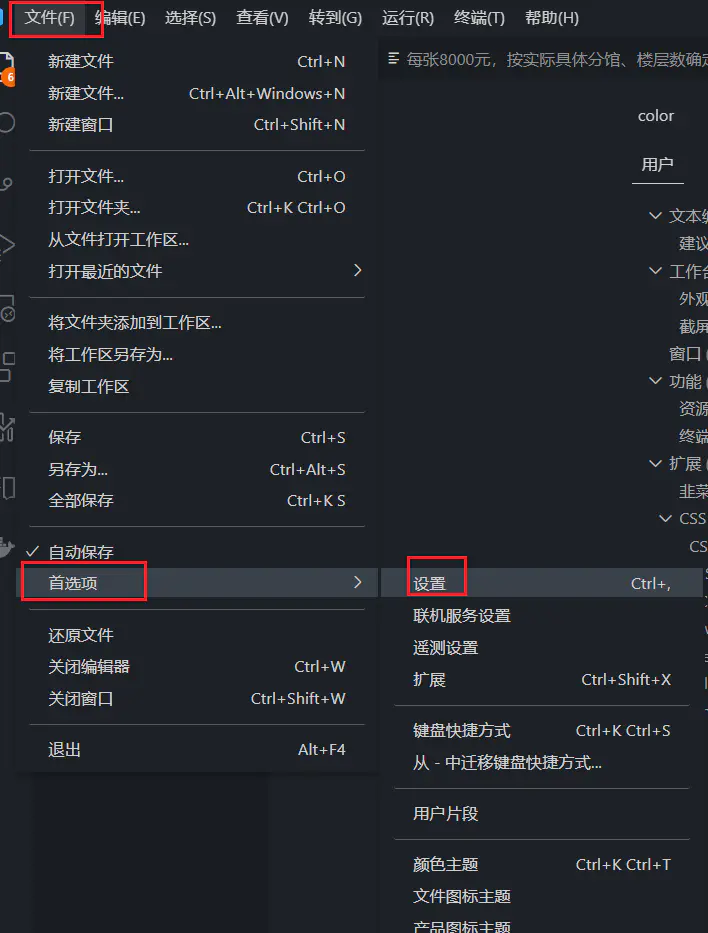
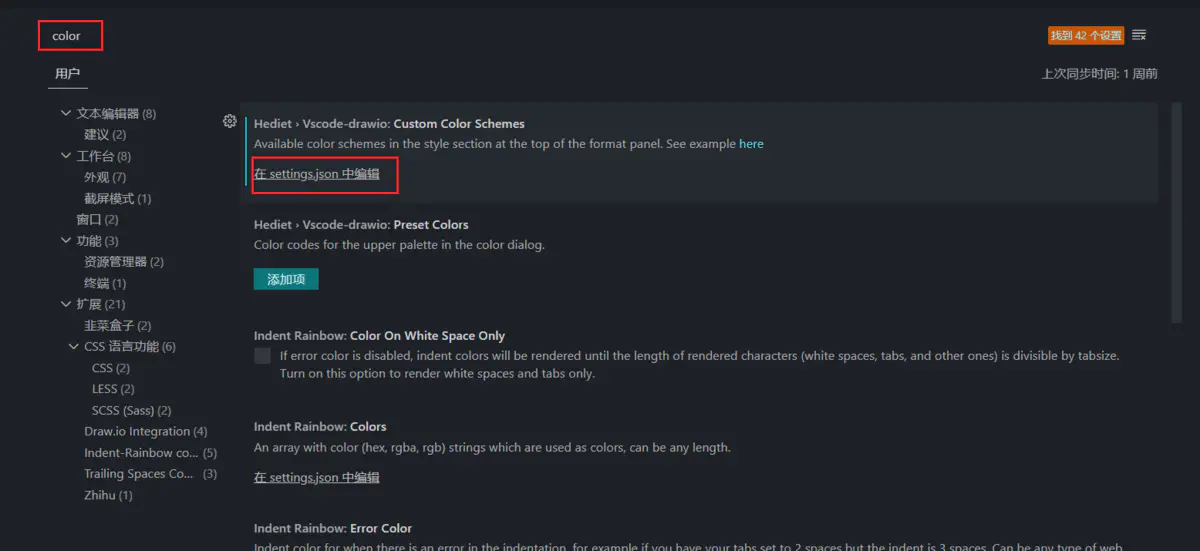
打开后,添加下面代码,点击颜色块,可以自由选取颜色。
建议选中内容和 tab 的颜色也做区分,利于分辨,我这里截图时没做区分。
"workbench.colorCustomizations": {
//设置用户选中代码段的颜色
"editor.selectionBackground": "#09a050",
"editor.selectionHighlightBackground": "#09a050",
//设置活动tab窗口颜色
"tab.activeBackground": "#5f80629a"
},
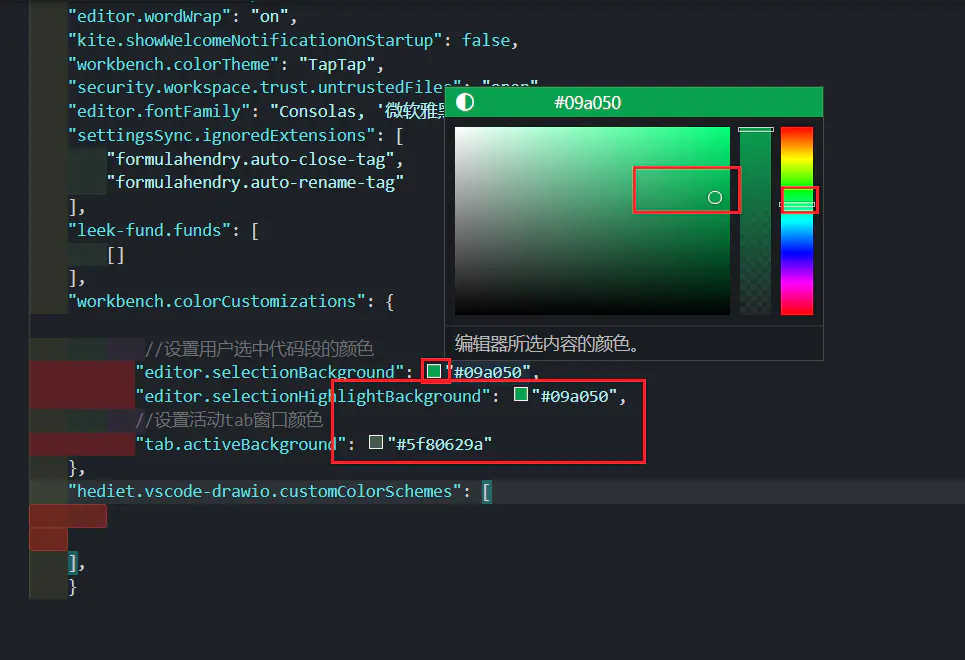
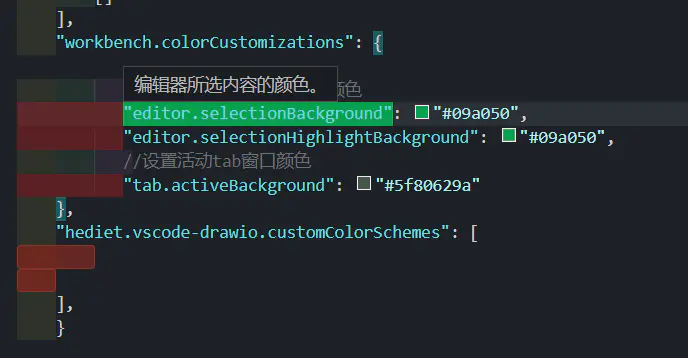
关注一下有惊喜 公众号
公众号
 公众号
公众号
赞赏支持 微信打赏
微信打赏
 支付宝打赏
支付宝打赏
 微信打赏
微信打赏
 支付宝打赏
支付宝打赏Recommend
About Joyk
Aggregate valuable and interesting links.
Joyk means Joy of geeK